
Telegram has been pushing users to try out Telegram Premium, an experience with a plethora of extra features for your chats. Now, two new features are making their way to Telegram Premium users, including an endless menu of infinite reaction emojis, as well as new emoji statuses for your profile. Additionally, we’re now seeing a new themed Telegram icon for Android, as well as improved animations.
In the latest update, Telegram made an improvement to a free features for all users – that addition was the inclusion of several new emojis in the reaction panel. Reactions are the emojis you can tag messages with that add a little flair to incoming messages. Reactions, while not a new feature, got somewhat of a facelift with that update.
For Premium users, however, Telegram is expanding that emoji reaction menu seemingly endlessly. Telegram is calling it “Infinite Reactions,” and you could theoretically be scrolling for hours through the thousands of emoji reactions available.
Premium users also get the ability to choose up to three different reactions per message. Free users will see a drop-down button under the reactions tab, though there will only be a limited amount to choose from. You will, however, be able to see all the emojis you could use under a locked section.
The second big update is the addition of emoji statuses, which appear next to a Premium user’s name in Telegram. Users will be able to set them for a specific duration if they want and can choose from tons of Telegram’s custom animated emojis.


On top of infinite reactions and emoji statuses, Telegram also added a couple of quality-of-life improvements, like new username links for easily finding friends. The new format will be [username].t.me. Sending someone your link will let them view your account.
Additionally, you can now change which downloads finish first on Android, as long as you’re downloading multiple items at once. You can tap the downloads manager icon at the top and move them around to prioritize which one finishes first. With that, opening and closing media gets a new, smoother look on Android.
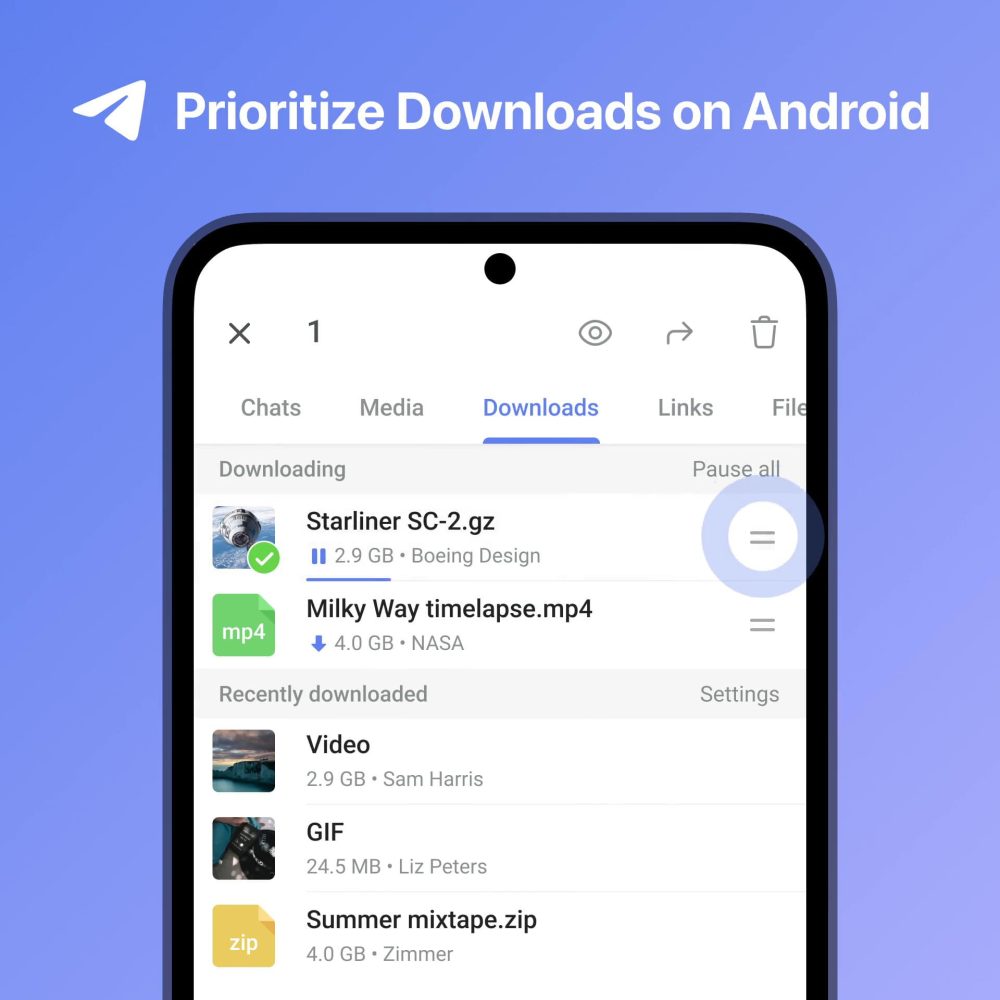
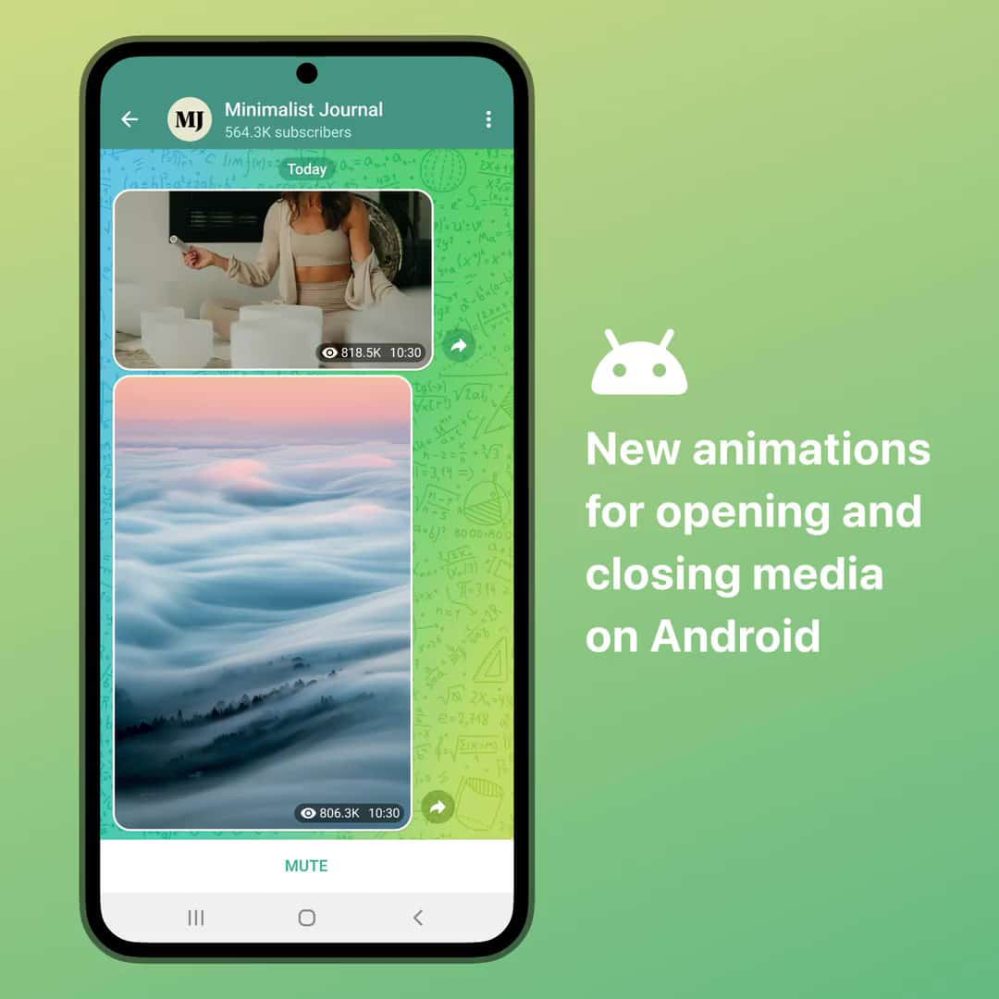
The last big change we’re excited for is the release of Telegram’s official themed icon for Android. Turning on themed icons for Android brings Material You to a whole new level. The icon will change depending on your theming color and will match other officially supported apps in a uniform look.
Related – Here’s every app that supports Material You’s themed icons on Android 13
This new Telegram update with infinite reactions and emoji statuses is rolling out now in the Google Play Store and should be available to all, including free users.
FTC: We use income earning auto affiliate links. More.





Comments