
Telegram is one of our favorite cross-platform messaging apps on Android, and it just keeps getting better with updates. Today, a new Telegram update is making downloads easier, and finally bringing the app’s transparent design to Android.
Rolling out now via the Play Store, Telegram is adding a few key new updates in its latest version. For Android specifically, a noticeable change is that Telegram is finally adopting the semi-transparent design elements that have been present on the iOS version for almost a year, but it still works solely in night mode. You’ll see this transparent effect primarily in the top bar of Telegram’s Android app, as chat messages and your chat list scroll under that top bar.
Notably, as our Dylan Roussel quickly discovered, this semi-transparent design isn’t supported across all devices. In his testing, the Pixel 6 Pro interestingly didn’t work, but it did for another Pixel 6 Pro owner. Your results may vary, as it seems Telegram has some bug-squashing to do.
Coming to Telegram on other platforms as well as Android, though, is a new download manager. With this update you’ll be able to see all ongoing downloads, adjust priority, stop downloads, and delete old files as well. There’s also a tweak to the attachment menu that allows users to adjust the formatting before sending.
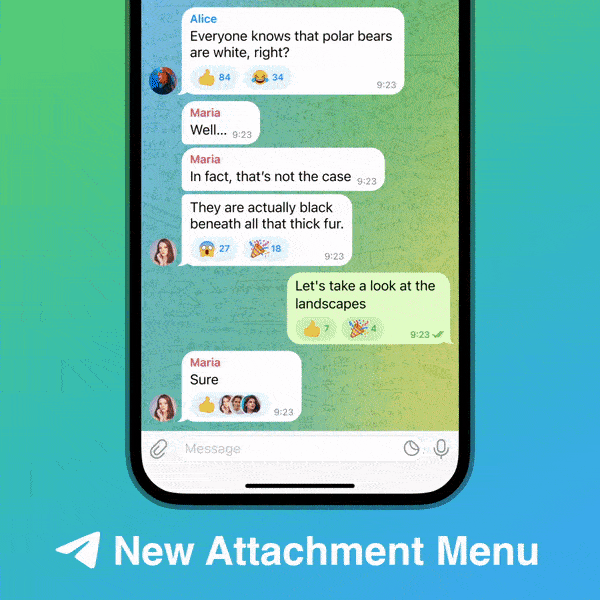
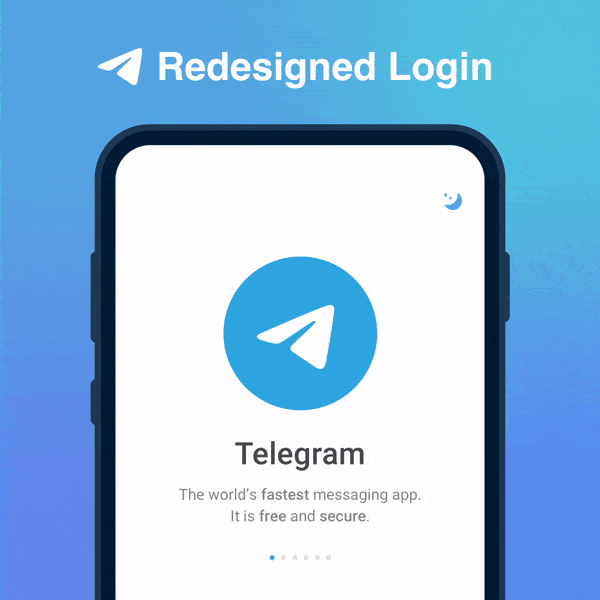
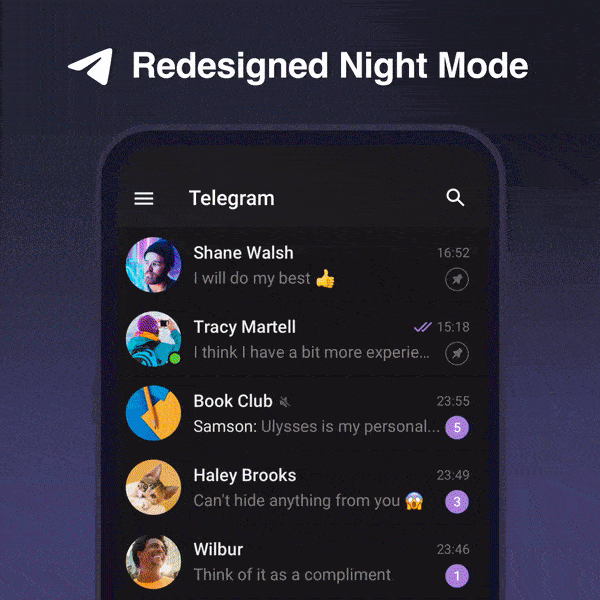
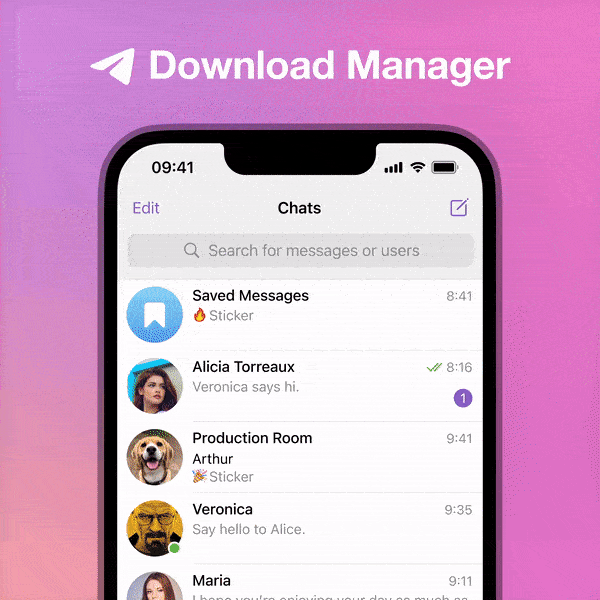
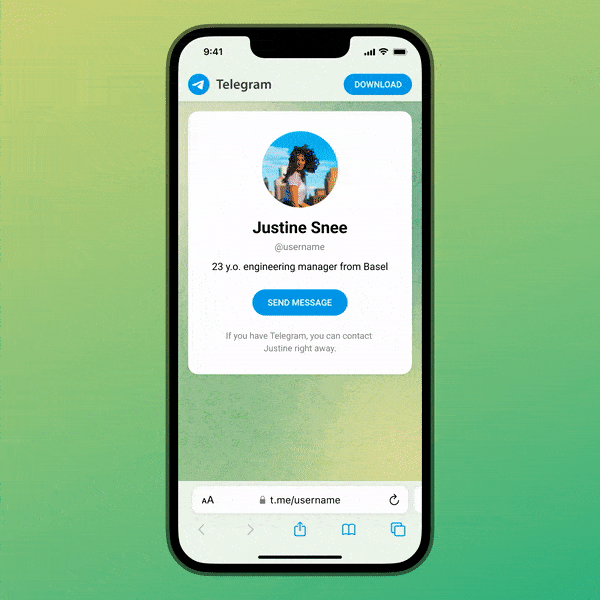
Telegram for Android is also picking up a new, smooth login flow with updated animations and designs. t.me links are also expanding to phone numbers (previously supported by userames) for easy access, and these links are also getting updated web and in-app previews.
More on Telegram:
- Telegram’s latest update improves message reactions, adds video stickers, and more
- Telegram adds message reactions, bigger emoji animations, and more in latest update
- Telegram surges past 1 billion Play Store downloads
FTC: We use income earning auto affiliate links. More.



Comments