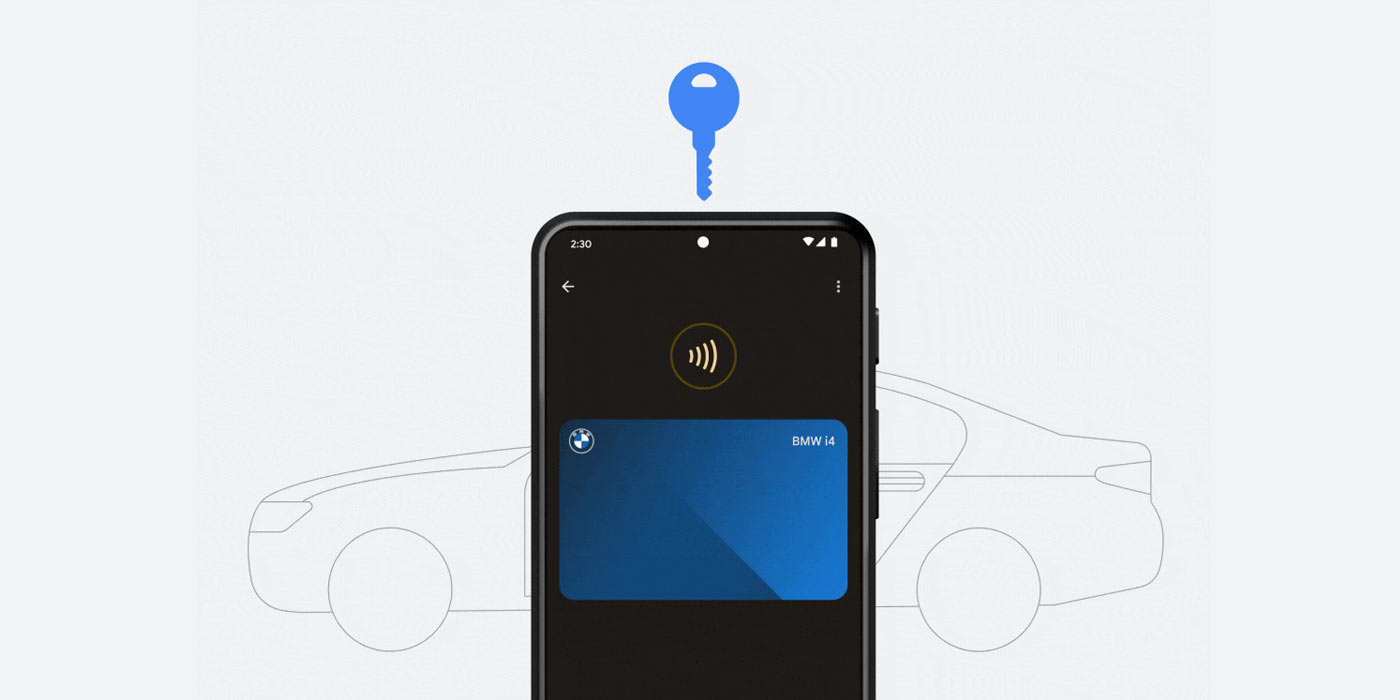
Going forward, digital car keys in Android’s Google Wallet will no longer be restricted to one user. Google is adding the ability to share your digital car keys with other people who need access.
During Google I/O in 2021, Google announced the coming ability to unlock your vehicle with a digital car key, held in your Android device’s wallet app. With that, you could unlock your vehicle with a simple tap of your phone and even start it up, so long as your device was within NFC range.
Currently, the Pixel 6 and 7 series and Samsung Galaxy S21 and S22 lineups have the ability to act as digital car keys on select models of vehicles. This tech potentially allows the driver to ditch their physical key.
Now, Google has announced that going forward, users with digital car keys for their vehicles will be able to share that key with others. For instance, if a friend or family member needs access to your vehicle, you’ll be able to hand over a digital copy of that key, so long as they have a Pixel device running Android 12 and above or an iPhone.

Google also states the feature will be coming soon to “select phones with Android versions 12 and up.” This potentially means a push for more Pixel devices other than the 7 and 6 series, as well as other select Android devices.
As the vehicle owner, you’ll be able to manage who has access at any given time through your “phone’s digital wallet app.” That presumably means Google Wallet will have key-sharing options to allow you to revoke access to anyone at any time.
Digital car keys for Android are undeniably cool, and the hope is that more manufacturers and OEMs adopt the tech going forward.
More on Android:
- Android 13 (Go edition) announced with Material You, Google Play System Updates, and more
- Every Google app with an Android tablet UI [U: Home, Search]
- Google releases ‘Now in Android’ on Play Store to demo Material You and modern app development
FTC: We use income earning auto affiliate links. More.






Comments