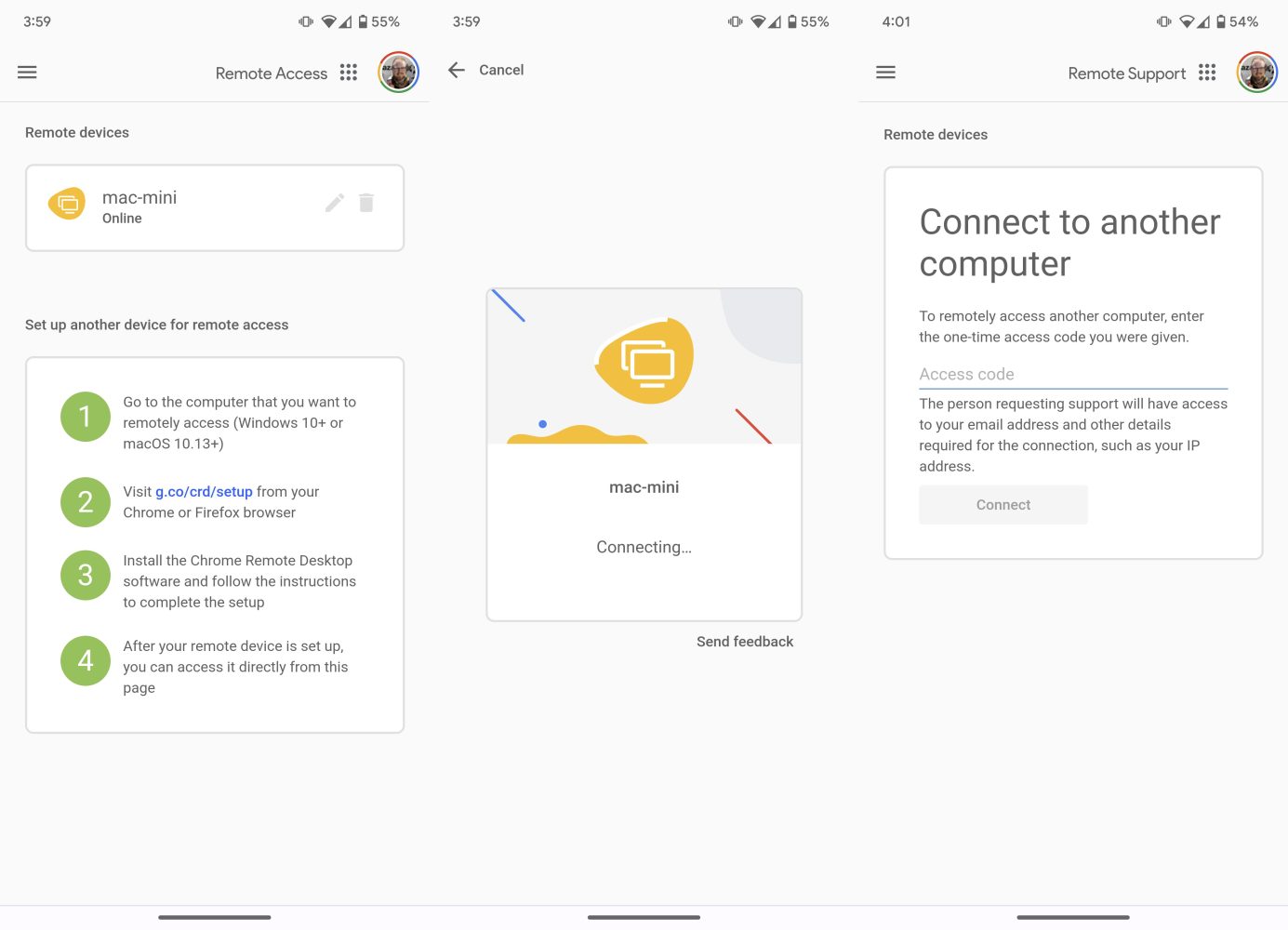
Google has updated the Chrome Remote Desktop app for Android, ditching the previous native app for a (buggy) new web-based version.
Before today, Chrome Remote Desktop – Google’s free service that offers remote control access to your Windows, Mac, or Linux computer – had not received an update to its Android app since early 2020. The mobile app had generally been barebones, lacking most of the features that are available when using the desktop web app.
You could swap between a direct touch mouse and a swipeable cursor, open your phone’s on-screen keyboard, resize the PC’s monitor to match your screen, and send the Ctrl-Alt-Del key combo. Importantly, the mobile version of Chrome Remote Desktop also did not support the tool’s “Remote Support” feature, which allows for one-time access to someone else’s computer through a code on their screen.

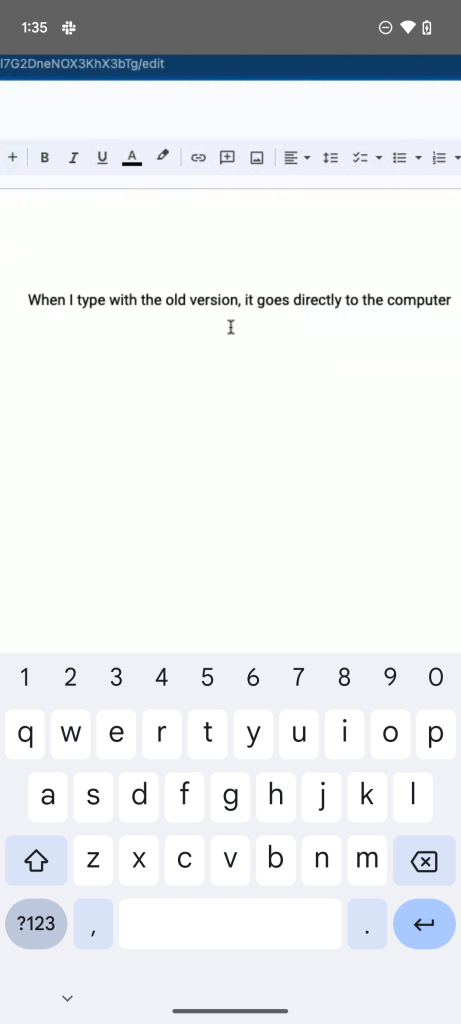
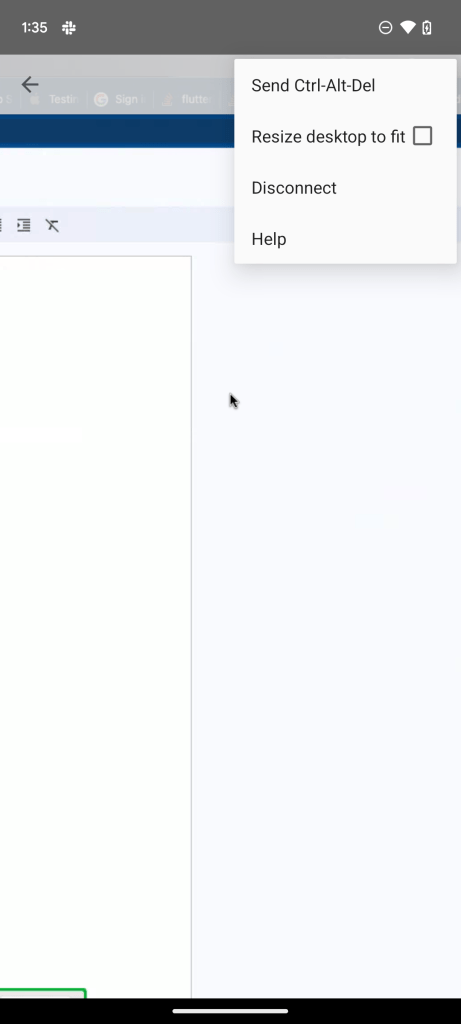
Suffice it to say the Chrome Remote Desktop mobile app had fallen far behind what the web app could do. That being the case, Google opted to leverage the work being done on the web app by creating a Trusted Web Activity (TWA). In essence, a TWA is a fullscreen web-based app that can be installed via the Play Store, and at a glance, you wouldn’t immediately be able to tell that it’s a web app.
Google has been beta testing this particular update for almost a year now, using that time to work through the many bugs and issues. When we initially beta tested the new experience, there were some significant issues with screen rotation and changes being made to the host computer.
This week, Google rolled out the latest web-based version of Chrome Remote Desktop (version TWA 1.2) via the Play Store without the need to enroll in beta updates. The difference is quite stark, as the outdated first-generation Material Design 1 style has been replaced with a newer (but still somewhat outdated) Google Material Theme UI.
As the experience is built on the web app, the full suite of Chrome Remote Desktop features and options is available. In the drawer on the left side, you’ll find options for Remote Access, Remote Support, and Set up via SSH, along with a dark theme toggle and a feedback button.
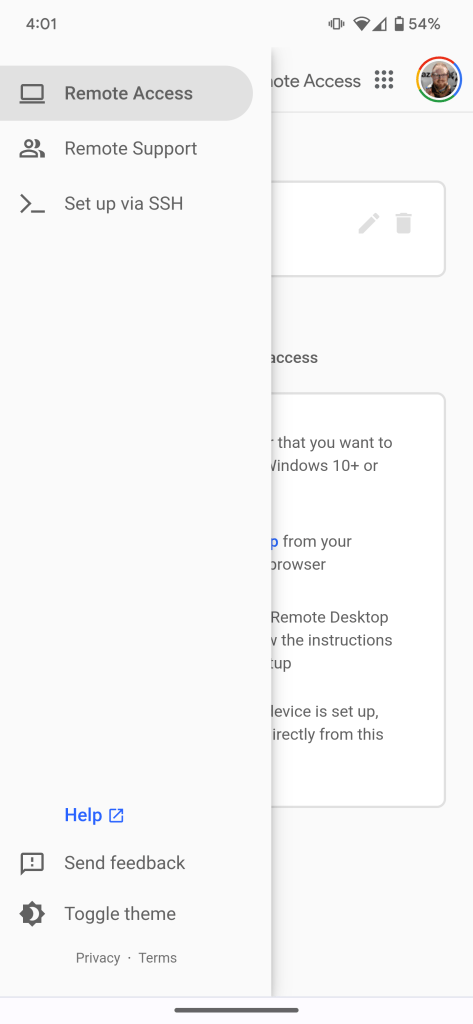
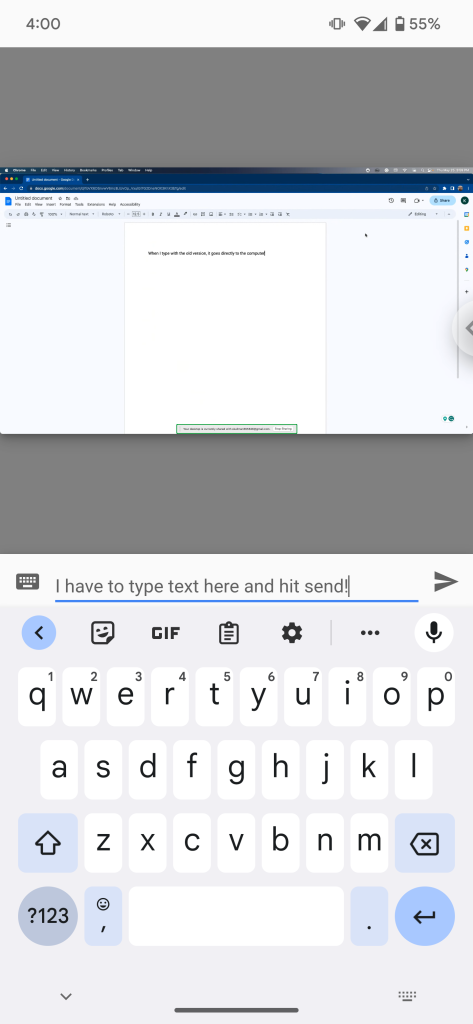
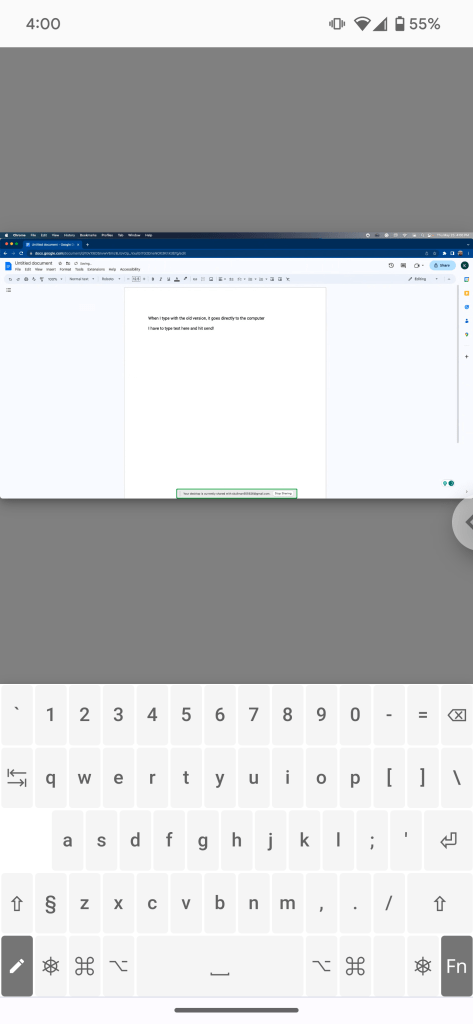
Once you actually get connected to your PC of choice, you’ll find the controls have also been significantly updated. For example, while the old version of Chrome Remote Desktop sent your Android touch keyboard presses directly to the computer, you now have a text box to type into, and you need to press “Send” to finalize what you typed.
This change is a bit awkward at first, but it allows Gboard’s autocomplete and autocorrect features to work as you’d expect. You can return to the old style by toggling “On-screen input.” You can also use a built-in touch keyboard that features some of the extra keys you’d need on a desktop. We haven’t yet tested an external keyboard, but the in-stream settings menu mentions a “Send system keys” feature which should send special key presses (Alt, Ctrl, etc.) and shortcuts to your computer.
In that same menu, accessible by pressing the semicircle button on the side of the video stream, you’ll also find stream quality options (including preferred codec, max framerate, and “Smooth scaling”), display scale settings, and a way to transfer files between your phone and computer. Most of these were previously unavailable through the mobile app, and together they should make for a better experience.
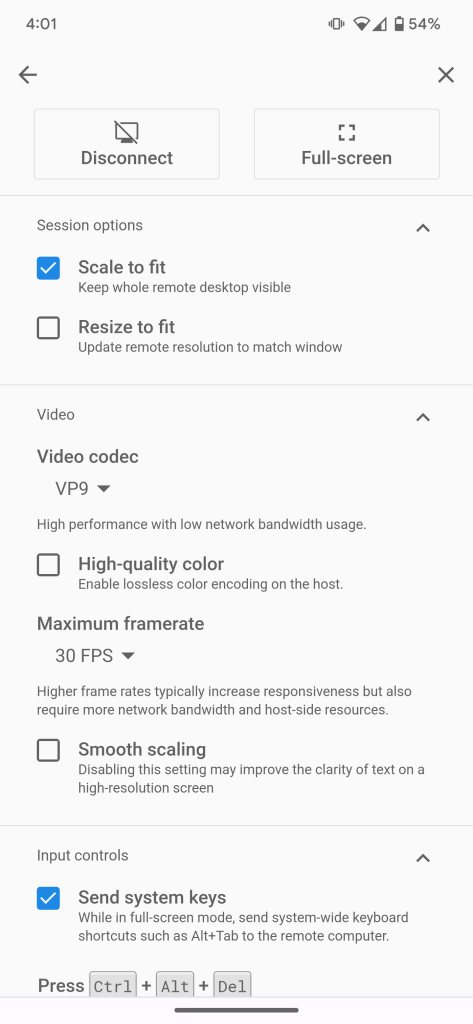
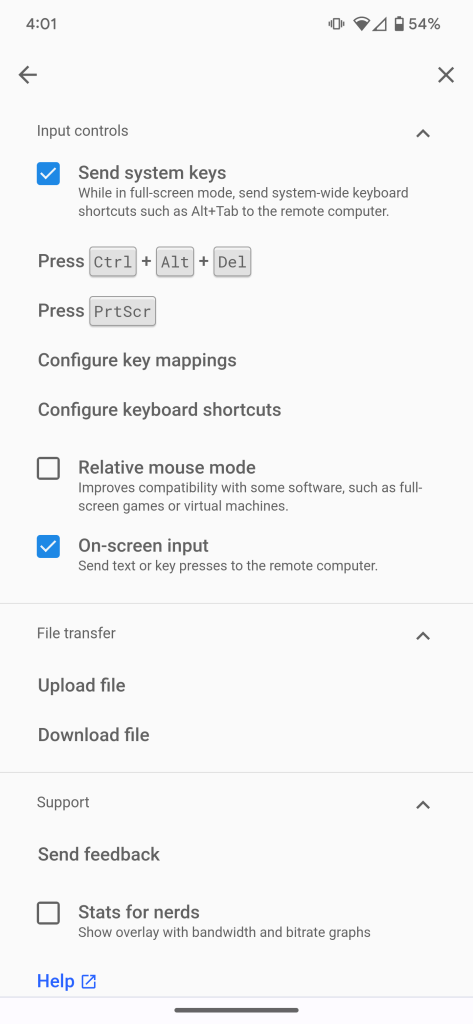
However, even after a year of testing, Chrome Remote Desktop’s web app still does not seem ready for primetime. In the short time I spent with the update, I experienced an issue where the touch controls cease working altogether, making it impossible to zoom, pan, or use the mouse in any way. Even disconnecting, closing the app, and reconnecting didn’t resolve the problem.
Also, as the new app is running in Chrome, you need to be mindful of changes to your browser settings. For example, if you set Google.com to open in Desktop Mode, you’ll find that setting also, frustratingly, applies to the Chrome Remote Desktop app.
Ideally, the many enhancements and extra features should have made this web-based version of Chrome Remote Desktop a significant upgrade over the outdated native Android app. Unfortunately, that isn’t the case, leaving the app a buggy mess.
Thankfully, if you run into any of these issues, you can still uninstall the app and sideload an older version.
FTC: We use income earning auto affiliate links. More.




Comments