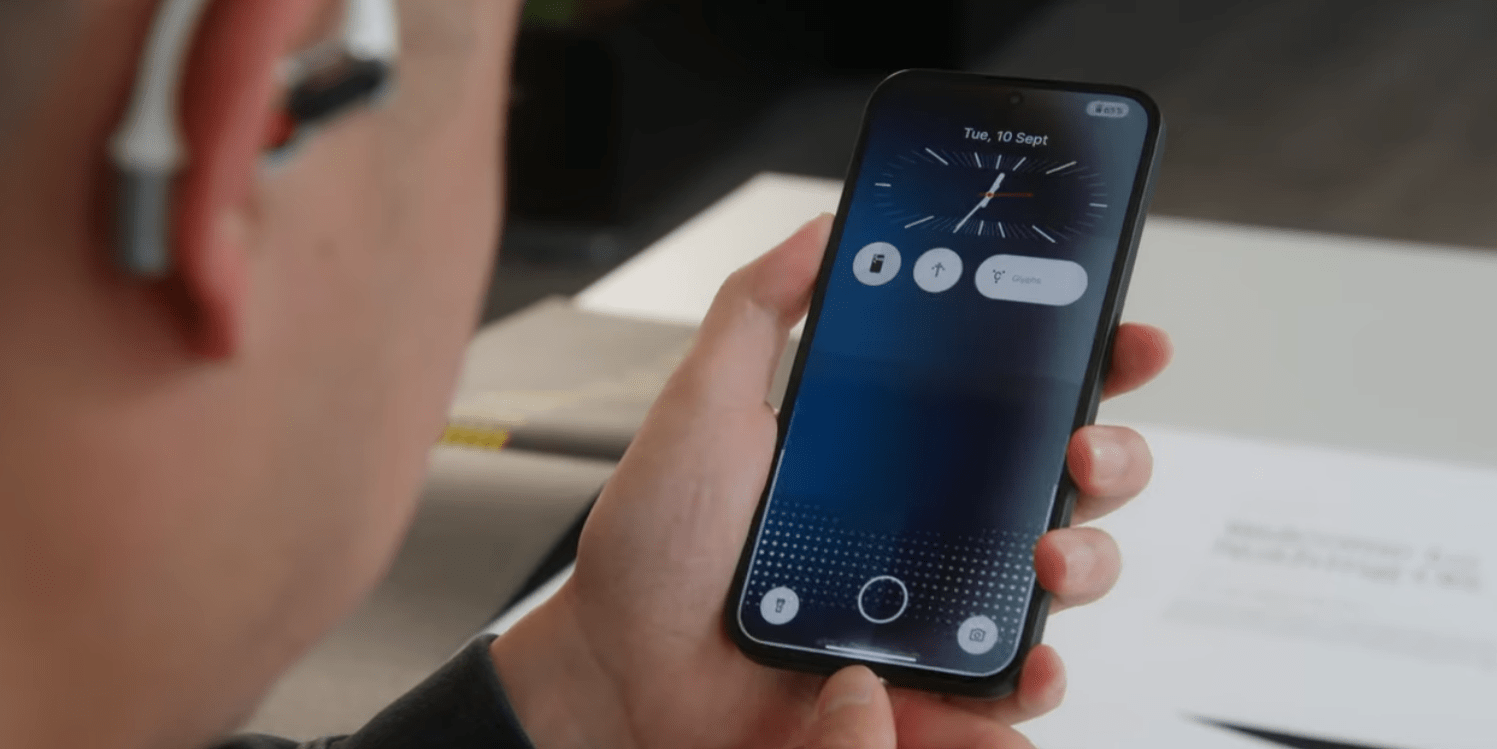
Nothing has launched a first look at its Nothing OS 3.0 update, delivering revamped designs and features, a new Gallery app, and more, with a launch in beta next month.
Nothing OS 3.0 is the software the company “always wanted” to build, as explained in a new video on the company’s YouTube channel. The update, almost surely based on Android 15, is set to bring several new changes including redesigns throughout the Android skin as well as a long-awaited first-party “Nothing Gallery” app.
New features in Nothing OS 3.0 include:
- Nothing Gallery: A new photo app with Nothing’s design language and faster access from the camera app
- Lock Screen: More customization for clocks and widgets, including the ability to disable a full-size clock to make more room for widgets.
- Quick Settings: Full customization of icons including their size, similar to homescreen widgets. Auto-brightness toggle in the brightness slider.
- Smart App Drawer: AI will be used to surface apps you may want to use – in a UI that looks just like iOS’ App Library – or you can manually pin apps to the top of the traditional Android app drawer.
- New Widgets: Countdown widget for dates, “Shared Widgets” that sync content and sticker reactions between users
- UI: Updated typography, new “Dot Engine” updates system animations with dynamic dots (found when charging, fingerprint sensor, etc)
Nothing breaks down each new feature in its launch video, below, and says that the update will launch in beta starting in October, presumably on Nothing Phone (2) and Phone (2a)/Phone (2a) Plus. The wide rollout is in December.
More on Nothing:
- Hands-on: Nothing Ear (open) fills a room with music that no one else can hear
- Nothing Ear (open) ships in October for $149 with a fully open-ear design
- Nothing debuts AI-powered ‘News Reporter’ widget, coming soon to all Nothing phones
Follow Ben: Twitter/X, Threads, Bluesky, and Instagram
FTC: We use income earning auto affiliate links. More.


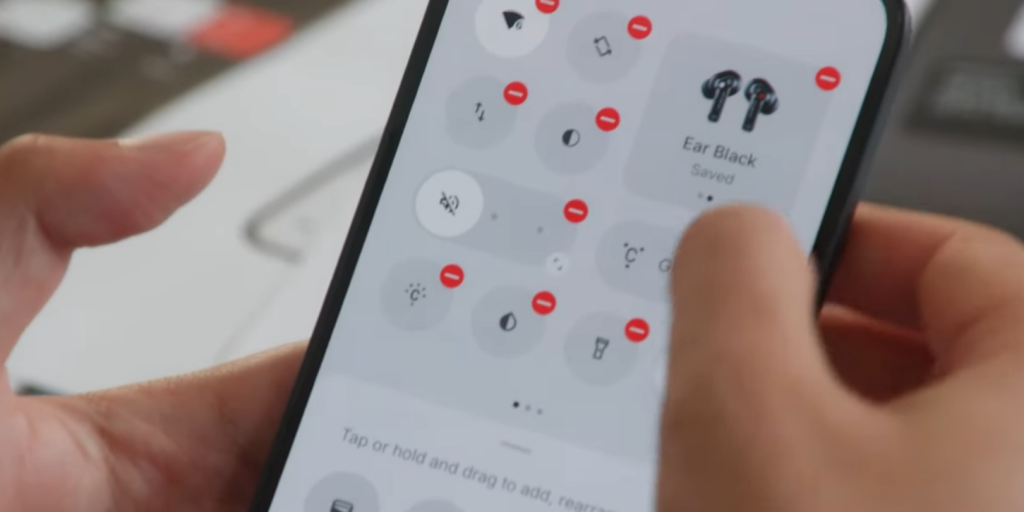
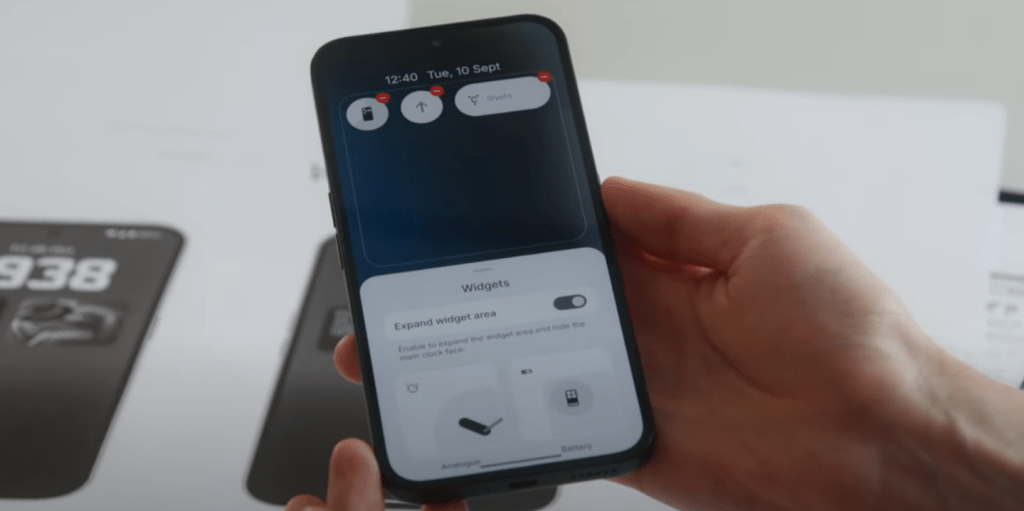



Comments