
The first big update to Pixel Studio is supposed to make it easier to bring a photo into the app for editing, but the share target is currently broken.
Update 10/3: A Play Store update to Pixel Studio (version 1.1.002.681268860.08) today fixes the share target. Any image on your device will now open to the “Tap, circle or brush what you want to edit” screen with buttons to “Add caption ” and “Add sticker” at the bottom.

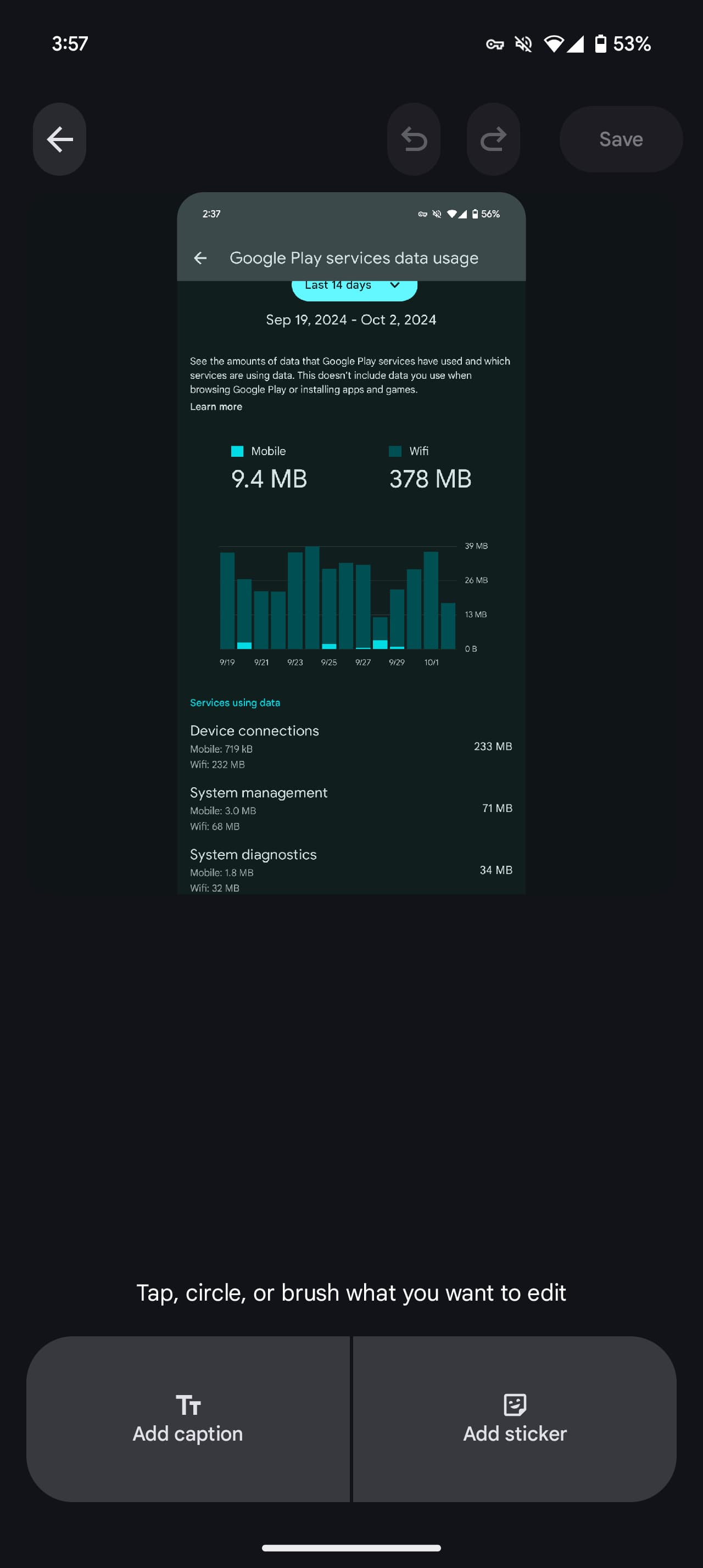
Original 9/30: After updating to version 1.1.001.677849577.07, Pixel Studio appears in the system share sheet for photos. Tapping does open Pixel Studio, but it returns a “Sorry we cannot open the image. Try a different one” error message as of Monday afternoon.
That’s even the case for images that otherwise work when imported directly from inside Pixel Studio.
We’re seeing this issue on Android 14 and Android 15 QPR1 Beta 2 with a wide variety of downloaded images, including pictures from the camera, screenshots, and downloaded photos in both .png and .jpg formats.


It briefly worked on one of our devices, but we could not repeat it again.
This share target should be faster than opening Pixel Studio, tapping the gallery FAB, and then browsing. It might encourage use of Pixel Studio beyond pure image generation, with the editing/adjustment and erasure tools, as well as sticker creation, quite powerful, but overshadowed by the app’s creation aspect. It’s certainly a more dedicated tool than Magic Eraser/Editor in Google Photos.
Pixel Studio 1.1 is widely rolled out via the Play Store today.
FTC: We use income earning auto affiliate links. More.



Comments