
Following the announcement on Wednesday, the new real-time Scam Detection is rolling out to the Phone by Google app beta on Pixel.
Open Phone app Settings for a new Scam Detection menu under “Assistive” alongside Hold for Me, Direct My Call, Call Screen, and Call Notes. You have to manually turn it on, with Google explaining how “Scam Detection will automatically run in the background of calls that have the potential to be scams.” It works “fully on-device and call content is not saved or recorded.”
Scam Detection does not automatically screen your contacts. With “unknown numbers,” you will hear a “beep at the start of the call and every few minutes after to let the participants know that the call is being monitored.”


If something is detected, your phone will vibrate and make noise to get you to check the screen. The red “Suspicious activity detected for this call” warning is accompanied by an “End call” button and the ability to mark “Not a scam.”
In terms of accuracy, Google says “Scam Detection is not 100% accurate and scammers constantly change their tactics.” The Phone app code-names this feature “sharpie.”
This is rolling out (h/t Artem Russakovskii) to those enrolled in the Phone by Google beta with version 154. We’re seeing it on the Pixel 9 series, which leverages Gemini Nano to power Scam Detection, while the Pixel 6 and newer use “other Google machine learning models.”
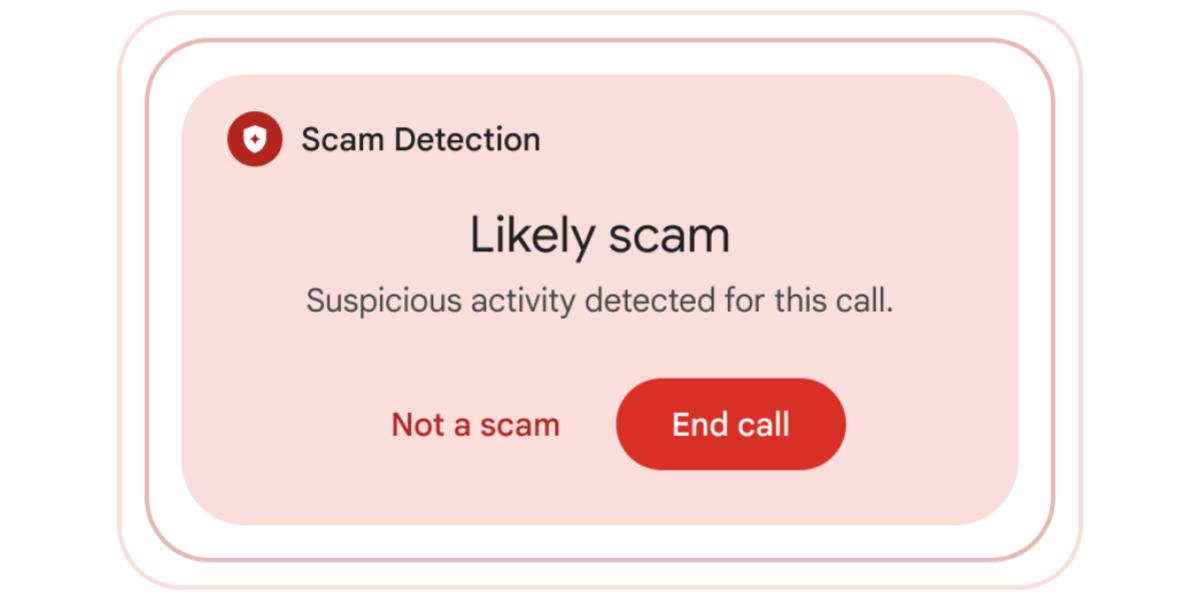
More on Google Phone:
- Pixel Phone app working on contextual ‘AI Replies’ in Call Screen
- Google adds seasonal Audio Emoji to Pixel Phone app
- Google Phone appears to be testing a new incoming call UI
FTC: We use income earning auto affiliate links. More.



Comments