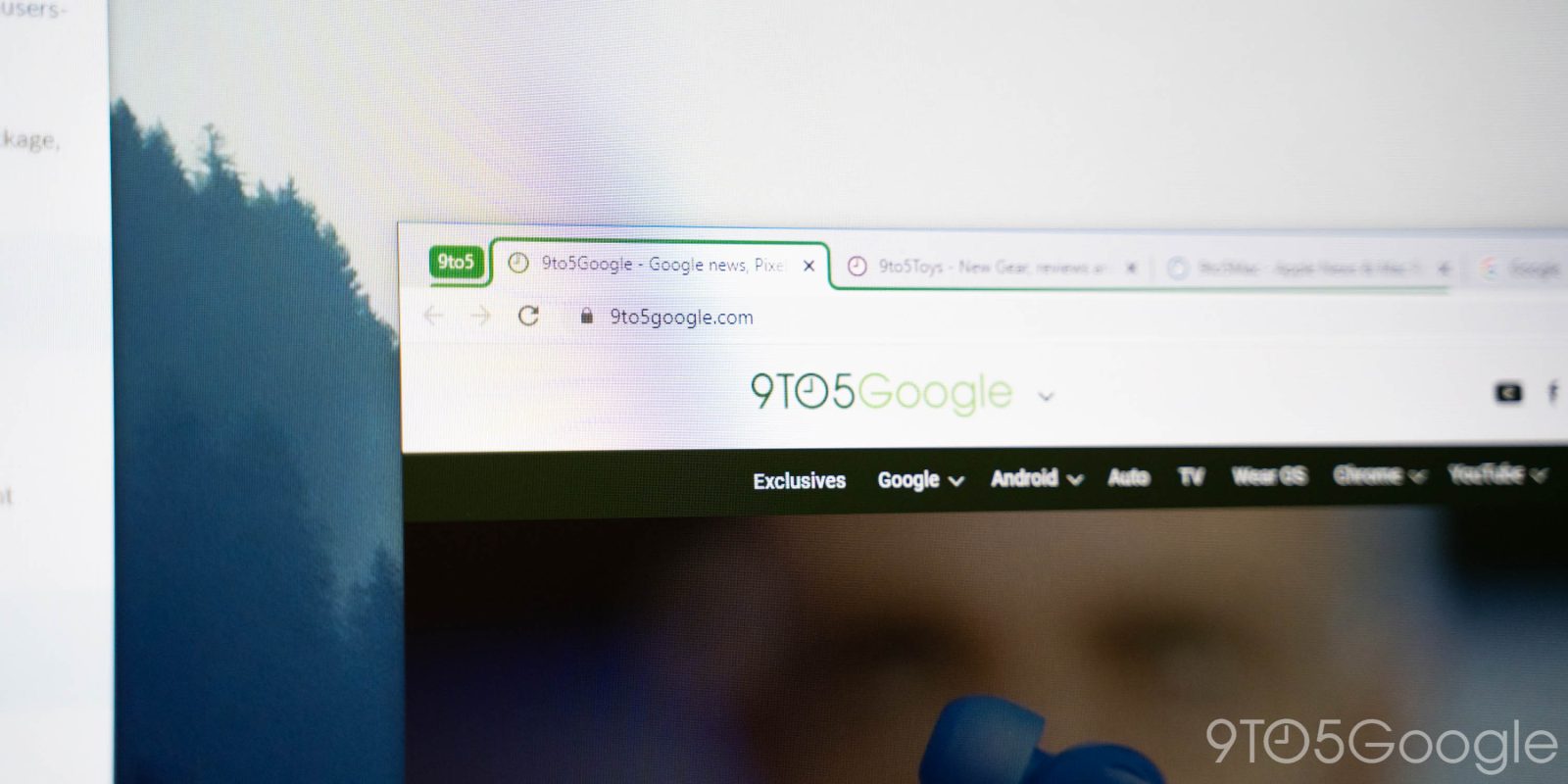
We’ve been watching Google test out tab groups for Chrome in one form or another for what feels like years, and finally, the functionality is rolling out to users. Shortly after its arrival, though, Google Chrome’s tab groups are preparing to improve the feature by allowing users to “collapse” a group.
In the latest Canary release of Google Chrome for desktop, a new flag appeared to enhance the tab groups feature, as TechDows spotted. “Tab Groups Collapse” is an optional setting for now, but enables users to collapse and expand active tab groups using a simple click. When an open group is clicked, it collapses into the name of the group itself, and in turn, saves space in the tab bar.
These tab groups, which act like “folders” for your tabs, show all tabs within them on Chrome’s top bar. The idea of tab groups is to make organizing your tabs easier, but with their default behavior, it might make things a bit messier for some users.

As seen in the GIF below, tab groups that can collapse saves space on your top bar and makes everything a bit easier to keep track of. It’s not clear when Google plans to roll out this additional feature to users, but most likely it will be in a few weeks.

More on Google Chrome:
- Chrome tab groups will start rolling out next week on desktops, Chrome OS
- Google Chrome limiting CPU and data usage of ads, will remove ‘heavy ads’
- Chrome for Android may bring dark mode to Google Search results
FTC: We use income earning auto affiliate links. More.



Comments