
YouTube on mobile has now added a new “Your movies and shows” section that lets you get quick access to all of your previously purchased video content in one convenient place.
The “Library” tab has been on YouTube for a little while now, but as initially spotted by Android Police, when firing up this section on your mobile, you should see a new “Your movies and shows” option that slots in between the “Downloads” and “Water later” options.
If you didn’t already know, Google essentially lets you access any purchased content from Google Play and YouTube on the video-streaming platform. That means that if, for instance, you bought or rented a movie from Play Movies, you can view it on YouTube.
This new “Your movies and shows” section within YouTube simply makes it easier to find all of your previous purchases in one convenient place. That’s not all though, as you can even browse the library of titles currently available to buy or rent. If like me, you are a prolific Netflix and Amazon Video user, then you may have a sparse collection of video content in the “Your movies and shows” section.
To see all of your purchases before, you’d need to head to the “Purchases” section within your YouTube library. This new section simply surfaces all of your owned content much quicker than before — and is a lot neater overall. If you do have the option available in YouTube on your device and encounter an issue with your purchased library not loading, AP notes that you can pull to refresh, which should populate the “Your movies and shows” section if nothing initially loads.
More on YouTube:
- YouTube to add audio-only ads when listening to music, podcasts in background on desktop
- YouTube Music adds ‘Quick picks’ carousel to start a radio playlist from recent songs
- YouTube Premium subscribers in Canada & EU can claim a free Stadia Premiere Edition bundle [Updated]
FTC: We use income earning auto affiliate links. More.
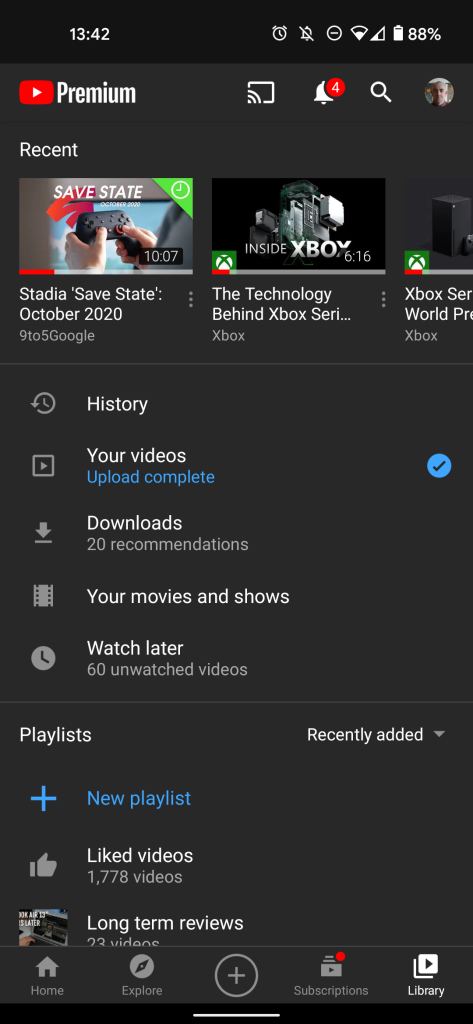
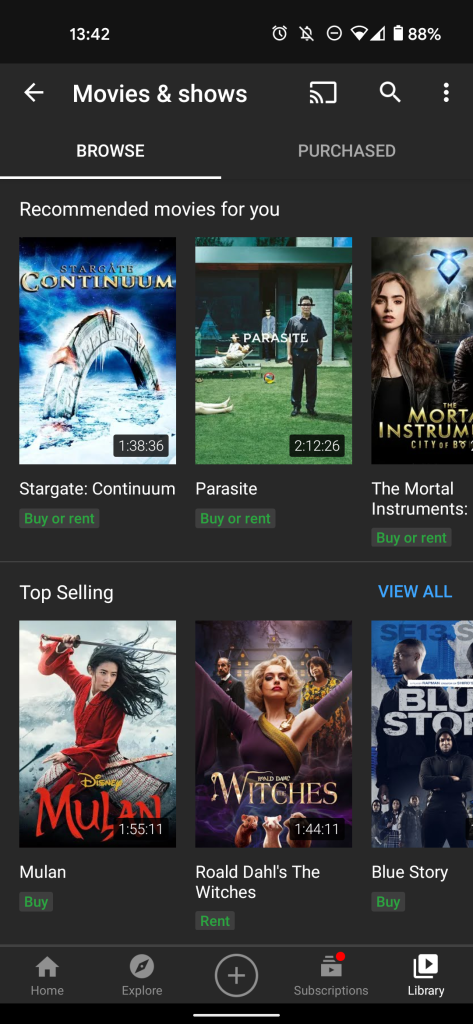
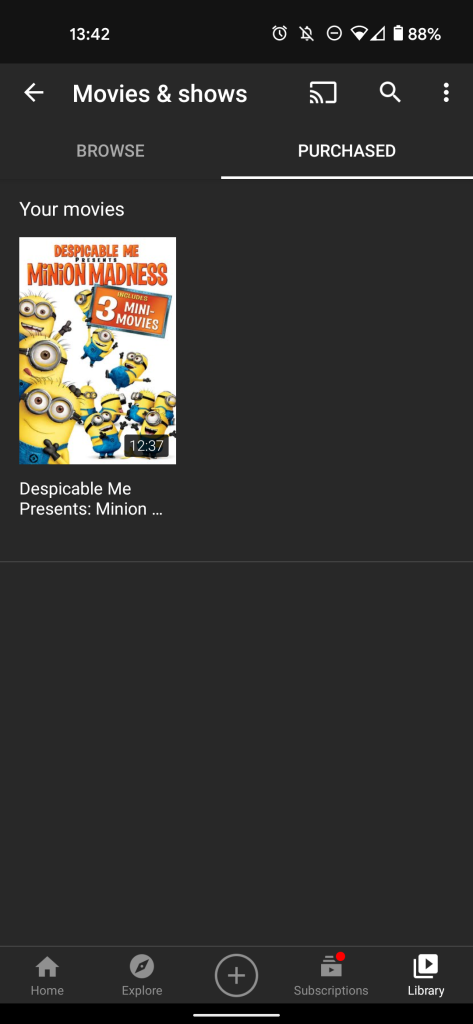




Comments