
After years of Samsung filling up its stock apps with ads, the company is finally stopping that practice. As of today, Samsung Pay, Weather, and Health have officially stopped serving ads.
Users in the Samsung Community Forums found that ads had suddenly disappeared from the Samsung Pay app, and an investigation from the folks over at TizenHelp unearthed a comment from a Samsung employee that confirms some good news. As of today, October 1, Samsung has stopped serving ads to Samsung Pay and Samsung Health.
This is the Samsung Health Operation Manager. Please note that the banner at the top of the Samsung Health app will not be provided from October 1.
Samsung has technically only confirmed this change in its home country, but we’re seeing the changes in the United States as well. The company announced it would remove ads earlier this year.
Before today, Samsung Pay served banner advertisements on its Pay tab, which has now disappeared. Samsung still shows a “Featured” section within the app on the “Home” tab that may include offers, but these are not blatant advertisements as were shown before.
Samsung Health has also been updated, seemingly server-side, to remove a banner ad that appeared at the top of the app. While this section often highlighted workout tips, it also promoted products including Samsung’s smartwatches.
Finally, Samsung Weather also seems to have stopped showing ads in its top banner, with the app now just showing the temperature and forecast at the top of the app. As promised, the Galaxy Themes app also seems to have removed its ad banner as well.
Notably, force stopping these apps seems to force the ads to be removed, just in case they’re still live for you.
More on Samsung:
- Samsung October 2021 security update is rolling out now to these Galaxy devices
- Galaxy Watch 4 Review: Over a month later, this messy mix of Tizen and Wear OS sticks the landing
- One UI 4.0 Beta: Top new features in Android 12 for Samsung devices [Video]
FTC: We use income earning auto affiliate links. More.

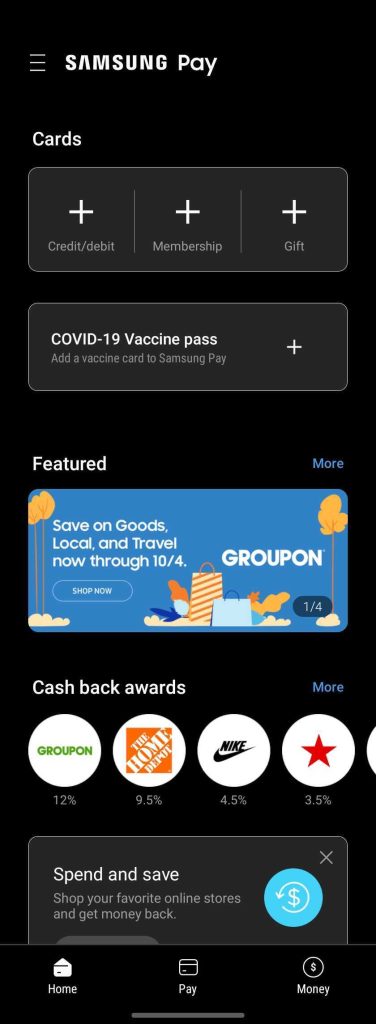
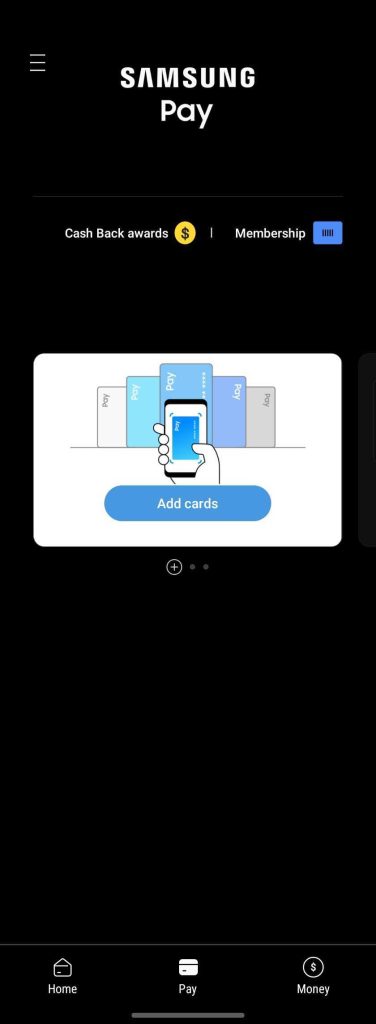
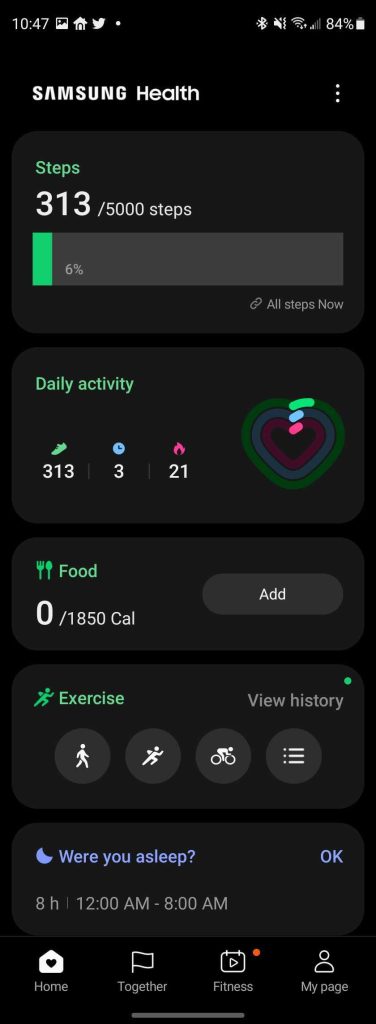
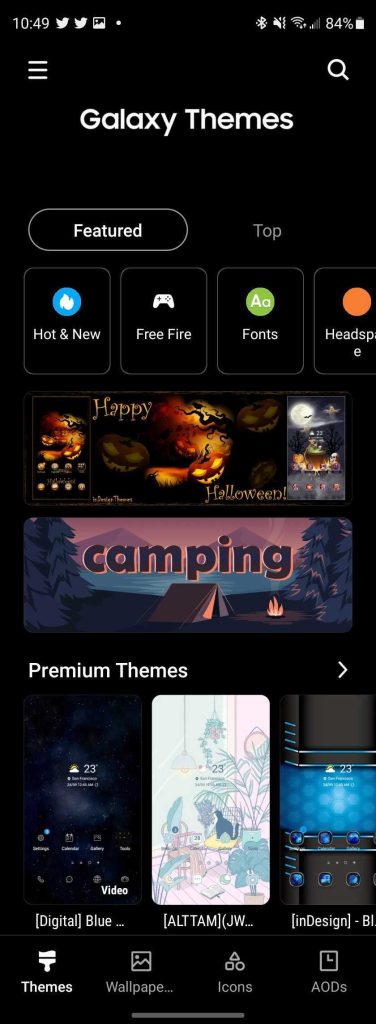



Comments