
This week, Stadia’s mobile app received an update, bringing a much-needed search revamp along with some tweaks to the login process.
It took over a year for Google to add search to Stadia to make it easier for players to find the game they’re looking for, and even then, it initially launched only in the web app. The mobile app was shortly behind, bringing a rudimentary “filter search” that could filter any given list — such as games in your library, current Stadia Pro games, or all games on Stadia — for those whose titles match your search.
Yesterday, our APK Insight team spotted, among other things, a brand new search option coming to Stadia’s mobile app. Today, those who have installed version 3.44 of the Stadia app — rolling out now via the Play Store and the App Store — have begun to see the new search option appear in the top-right of the app, just to the left of the controller button.
Tapping the icon brings up a simple “Search store” search bar, where you can type whatever it is you’re looking for. The search results and the overall experience are almost identical to what’s offered by Stadia’s web app today — which is to say not great, but far better than nothing. Interestingly, the “Filter Search” flag is currently still available on the Experiments settings page, likely because it’s still useful for filtering down the “Your games” view.
Needless to say, we’re surprised to see Google so quickly move a feature from an experiment found in Stadia’s code to a new feature live in the app today.
Meanwhile, our Dylan Roussel has spotted that Stadia’s login flow has also been slightly streamlined. Previously, you would need to tap a “Get Started” button on the app’s first page, which would continue through the process of choosing which account you want to sign in with. As of Stadia 3.44, at least on Android, the flow has been simplified with a Google Account selector visible on the app’s first page.
It’s not clear if any other changes have been made, such as to the new account registration process. The continued use of Destiny 2 as Stadia’s leading image is also an interesting choice, especially as the image is no longer a good representation of Destiny 2 today.

Before 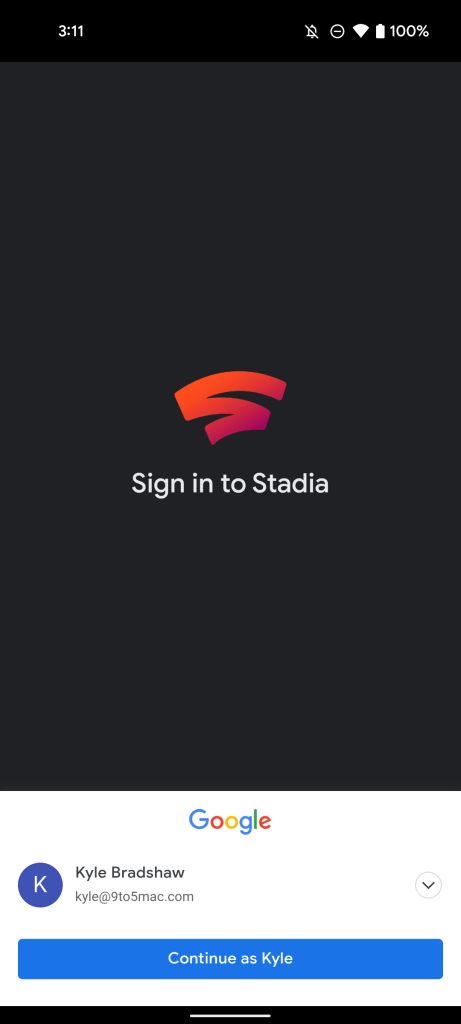
Before 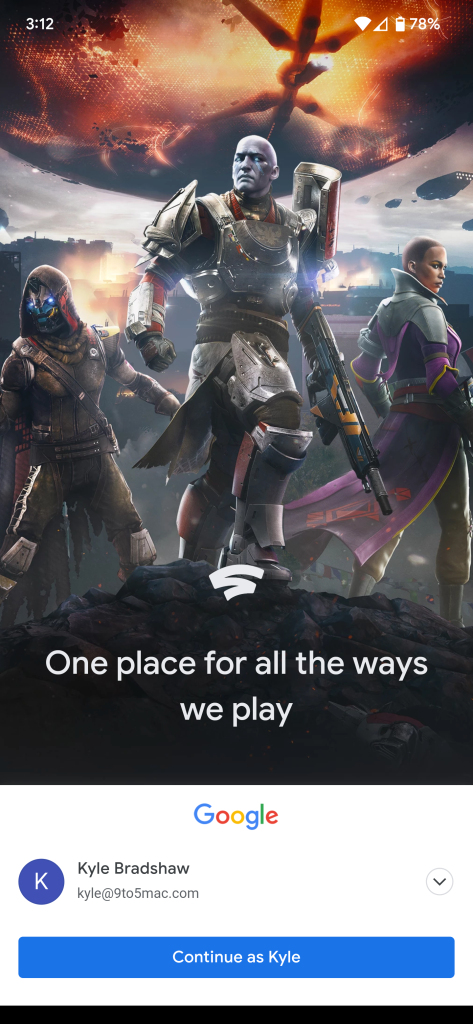
After
More on Stadia:
- [Update: Claim now] Google adds five Stadia Pro games for December 2021, including Wreckfest
- Stadia 3.44 for Android preps search revamp, stream spectating, more
- Stadia Changelog: Farming Simulator 22 and Rayman Legends arrive, Pro games revealed
FTC: We use income earning auto affiliate links. More.
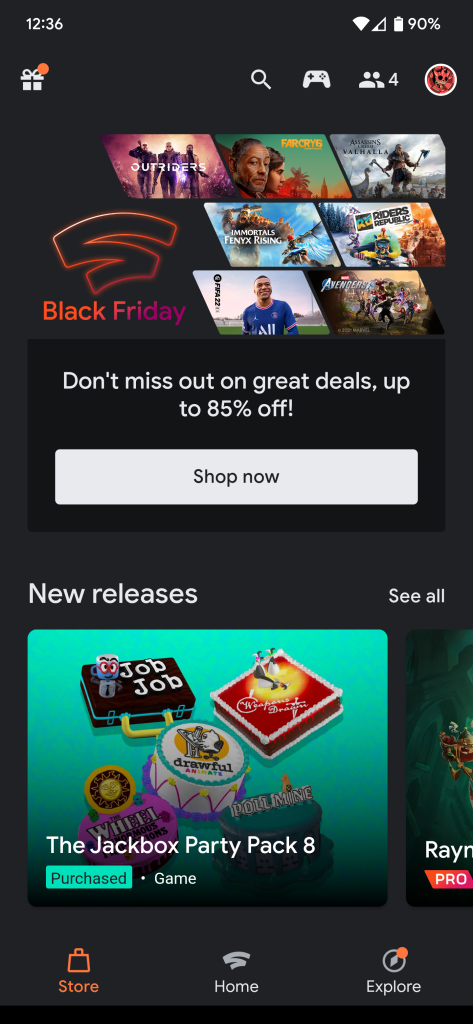
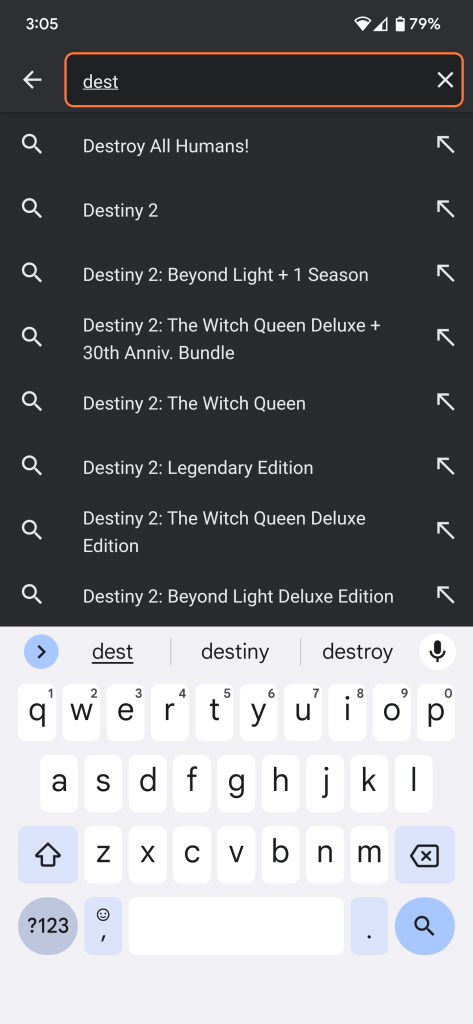
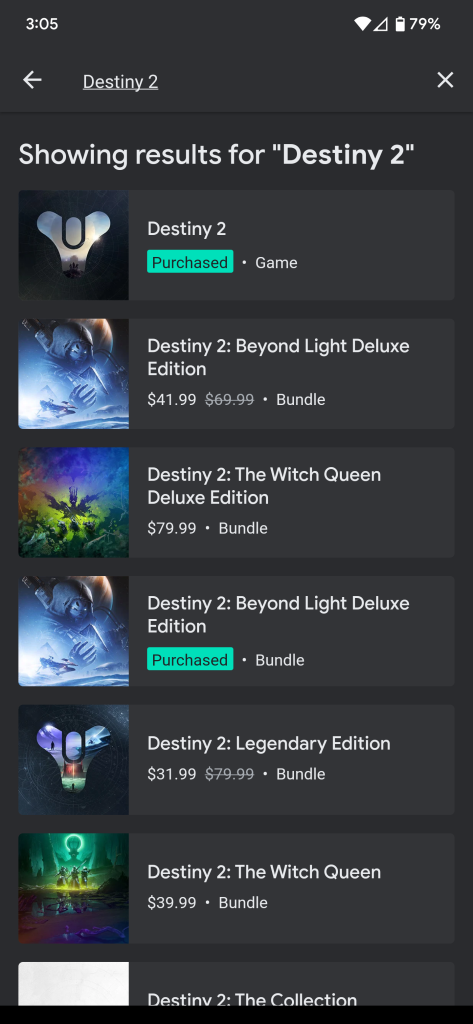



Comments