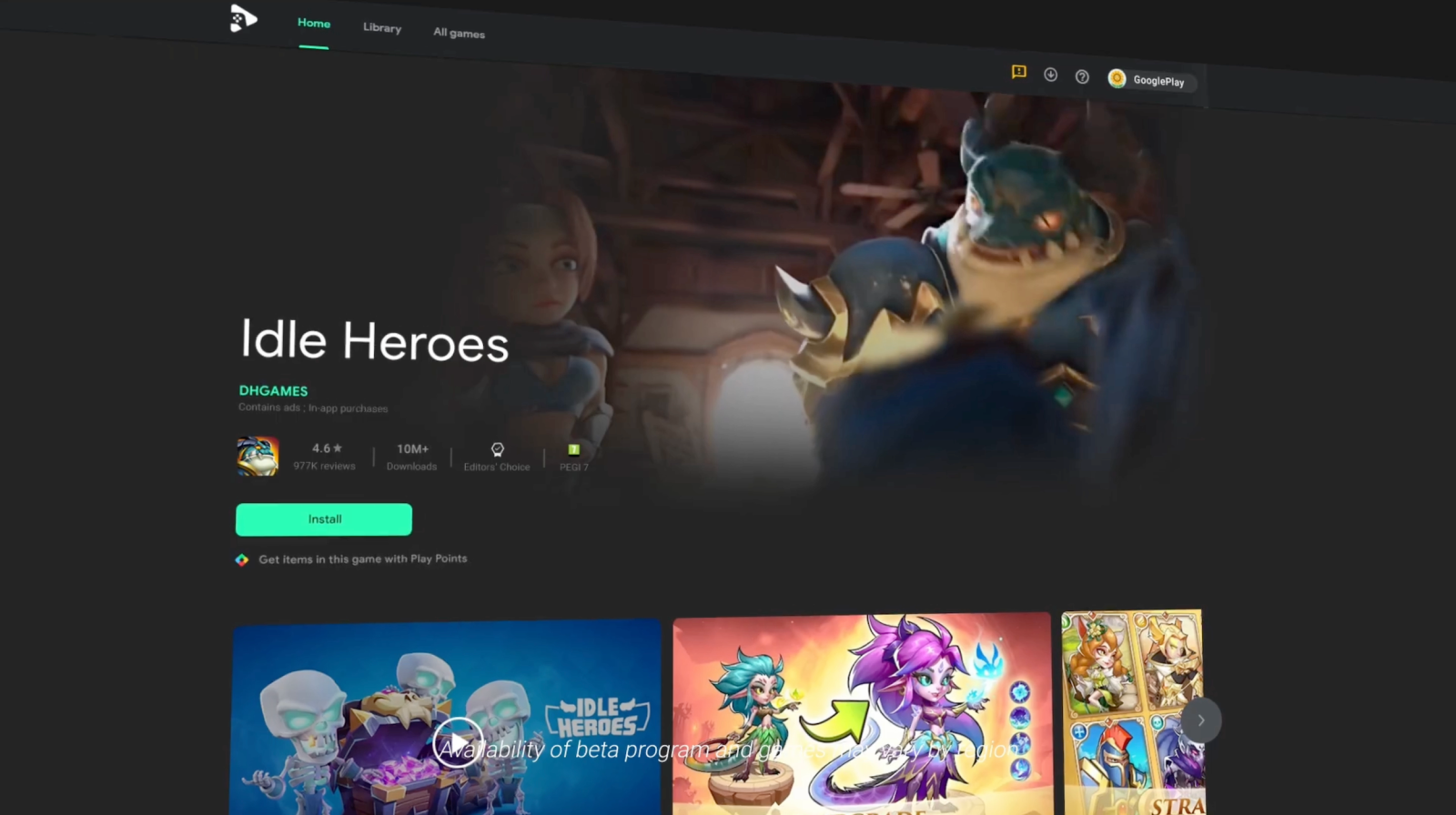
As part of the beta, Google today fully previewed the UI of its Play Games for Windows PC app. It also shared the specs needed to run Android games on your laptop and desktop.
Google Play Games shares more than a few similarities with Stadia’s Progressive Web App (PWA) from the service’s logo in the top-left corner to three navigation tabs and a series of icons, including a profile avatar/name, at the right. You can quickly view download progress here.
In “Home,” you get a large cover of a headlining game, while a list at the right lets you quickly “Continue playing” and “Install & play again.” The former presumably includes titles that you recently played on your phone. Status and in-game achievements will sync across mobile and desktop, which is followed by a “Library” tab, while “All games” shows a list of what you can install.
No more losing your progress or achievements when switching between devices, it just works with your Google Play Games profile! Play Points can also be earned for Google Play Games activity on PCs.


These miniature previews are nearly identical to how games appear in the Play Store on Android, but they feature a slightly longer description to accompany the icon and rating. The same applies to the full listing where Google provides a review and download count, rating, and other editorial distinctions.
It also notes whether the title “Contains ads” or “In-app purchase,” while you’ll still earn Play Points on PC. This is followed by a carousel of screenshots and the rest of the listing.
For this upcoming three-region beta, Google shared the first specs for Play Games on Windows. They are tailored to gaming PCs commonly found in the beta regions, while Google expects the requirements to lower over time:
- Windows 10+ (v2004)
- 8 logical cores of CPU
- 8 GB of RAM
- Solid-state drive (SSD) with 20 GB of available storage space
- Windows admin account
- Hardware virtualization must be turned on
- Compatible PC device and configuration
- Select gaming-class GPUs:
NVIDIA GeForce GTX 600, 700, 800, 900, or 10 series
NVIDIA Volta series
NVIDIA GeForce 16, 20, or 30 series
Intel Iris Xe Graphics
AMD Radeon HD 7790, 7850, 7870, 7950, 7970, or 7990
AMD Radeon HD 8970 or 8990
AMD Radeon R9 200 series
AMD Radeon R7/R9 300 series
AMD Radeon RX 400 series
AMD Radeon RX 570, 580, or 890
AMD Radeon RX Vega series
AMD Radeon VII series
AMD Radeon RX 5000 or 6000 series
Google today also let third-party developers express interest on learning how to optimize their existing games for PCs. Android devs will be able to use the same Play Console for publishing to Windows via Google Play.
FTC: We use income earning auto affiliate links. More.




Comments