
Google is currently in the process of rolling out some major updates to Gmail’s web client on desktop devices, and it seems another feature is coming. We’ve observed Gmail offering an option to pause notifications on your smartphone if you’re actively using the desktop client.
Update 3/25: Gmail appears to be rolling out this feature widely as of this week, roughly a month after we first spotted it in testing. We’ve observed the option across multiple Gmail accounts owned by three individual members of our team. Notably, there still appears to be no setting to manually turn the feature on or off.
Our original coverage follows.
In one email account today, Gmail displayed a new option to pause mobile notifications while the desktop client is active. As far as we can tell, Google has not publicly documented this feature on its support pages, but it was functional on our test account. The pop-up explains:
Pause mobile notifications while you’re using this device
To pause Gmail mobile notifications while you’re active on this device, allow your browser to detect if you’re active or away. Click Continue and then Allow when prompted by your browser.
Clicking to continue brought up a prompt asking for permission to “know when you’re actively using this device,” after which the feature was active. Gmail’s settings menu has no option to manually enable this feature or to turn it off once activated. The permission can be revoked in Chrome’s settings, though, under Settings > Security and Privacy > Site Settings > Additional Permissions. Gmail uses the “Your device use” permission for this feature.
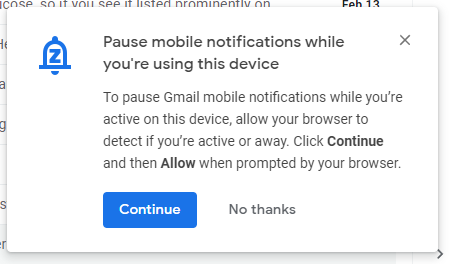
It’s unclear how widely Google is rolling out this feature, but based on the lack of settings and public mention, we believe it is only rolling out in a limited, testing capacity. Interestingly, we first saw the feature on a Workspace account. We have not yet seen the function on other accounts. If you have, be sure to drop a comment below.
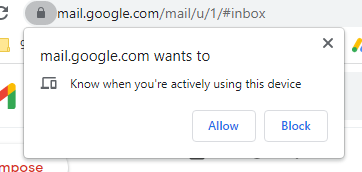
More on Gmail:
- Big Gmail redesign starts rolling out to personal accounts as Google explains how the new UI works
- Google letting businesses use Workspace, sans Gmail, for free with ‘Essentials Starter’ edition
- Gmail’s ‘new integrated view’ web redesign starts rolling out next week
FTC: We use income earning auto affiliate links. More.


Comments