
In case launching Android 12L today wasn’t enough, Google has also released the March Pixel Feature Drop, the first such software update of 2022. Read on to learn about some of the top new features exclusive to Google Pixel phones.
Beyond the bonus of the cleanest, smoothest version of Android running on your smartphone, Feature Drops are yet another enticing prospect for Pixel owners and prospective buyers. You’re getting some extra features and device improvements all lumped in with what would normally be just a regular update schedule.
The March 2022 Feature Drop comes alongside Google’s security patch and adds some neat Pixel-exclusive features that aren’t available on smartphones from other brands like Samsung, Xiaomi, and Oppo. As this is the first Feature Drop of 2022, it also means we have a further three quarterly updates to come. But, let’s not get ahead of ourselves! Here are the latest and greatest new additions in the March Feature Drop.
Video – March 2022 Pixel Feature Drop: Top new features!
Subscribe to 9to5Google on YouTube for more videos
Night Sight in Snapchat with Pixel 6
The popular Night Sight mode is breaking free from the Google Camera app and is now available for the first time in a third-party app. Snapchat is the first app to have direct access to the long exposure night mode, and the larger 50-megapixel sensor will add a dimension to low-light photos not possible prior.
This feature is not yet live as the March 2022 security patch but will roll out with the Pixel Feature Drop for eligible Pixel 6 hardware in the coming weeks. When available, a new crescent moon icon will appear in the top right corner photo menu that will instantly show a live preview of how Night Sight can help. Tapping the shutter button will take the long exposure photo as it does on the Google Camera app.
Live Caption call typing on Pixel 6
The impressive Live Caption feature is expanding accessibility abilities even further. Thanks to the March Pixel Feature Drop, when you are in a phone call, enabling Live Caption reveals a new keyboard button. With this keyboard active, you’re able to type out responses that will be read aloud to the caller on the other end.
This is yet another fantastic application of an already solid feature that you might not have ever given a second thought. By allowing people to communicate in multiple ways, it’s useful for all kinds of people, including those who are hard of hearing, have hearing-related impairments or just simply are not able to talk at that moment in time.
YouTube Watch parties with Google Duo
Pixel smartphones are gaining the ability – initially available on Galaxy S22 series devices – to host YouTube watch parties, or more simply, the ability to watch YouTube videos together. This feature expands the screen sharing option that is already available and allows you to launch into the YouTube app and share video and audio over a Duo call. Anyone in the call can watch along in real-time with the controls available to the host or the person screen-sharing.
Gboard custom stickers
If you use Gboard as your default text entry option, there are new fully custom stickers that you can effectively “create” when responding to your contact. It’s similar to the emoji kitchen feature in that it’s context-aware and able to pick out text and create stickers based upon your messages. For example typing “Happy Birthday” may offer up a quick emoji to celebrate. There are potentially unlimited stickers you can create and send on to your contacts depending on your messages.
Sadly, the custom Gboard stickers are only available on the keyboard when using US English. We’re hoping that Google will expand the options to more regions very soon as this improvement beyond the awesome emoji kitchen is one that we can foresee being a popular feature.
Pixel Buds and Bluetooth earbud battery level widget


Remember that neat Bluetooth battery level tracker widget that was showcased in the initial Android 12 developer announcement? Well, it’s finally available with the March Pixel Feature Drop, no word on why it took until 2022 to come to fruition, though.
Living under the “Settings Services” widget panel, this neat widget tracks the battery level of any supported devices (including your smartphone) and the case. The best thing is that this widget works with most Bluetooth accessories that report battery levels. That means gamepads and headphones alongside all kinds of extras can be tracked via this dynamic homescreen widget. It’s long overdue and certainly excellent.
At a Glance widgets expand
The new-gen, persistent At a Glance widget has now been expanded to include the ability to give heads-up information on battery levels of paired Bluetooth devices, earthquake alerts, and even a safety check countdown from the Personal Safety app. There is also a prompt for you to disable alarms if your calendar has a holiday or vacation denoted.
Direct My Call and Wait Times come to Pixel 3a and newer
When dialing a toll-free business number, Google will now transcribe the phone tree, as well the automated prompts, in real-time and display options as text buttons. Powered by Duplex technology, this automatically starts after the call connects.
“Direct My Call” lets you tap instead of having to interact with a dial pad, though common actions (asterisk, pound) and 0-9 are displayed as a carousel at the bottom of the screen. “Wait Times” is slightly different in that it will denote the projected time you’ll need to wait to speak to someone when calling a toll-free number. It’s a similar feature to what has existed with physical wait times in Maps for a while but with a twist. These features are, frustratingly, limited to the US at present but we hope to see them come to more regions in future.
Recorder gains Italian and Spanish support on Pixel 6 and 6 Pro

The popular in-built Google Recorder app gained a new lick of paint with Material You tweaks and a dedicated Quick Settings tile, and it’s leveled up with two new languages. The audio recorder is now capable of transcribing Italian and Spanish on the Pixel 6 and 6 Pro.
Assistant Quick Phrases in Spanish, Italian, and French on Pixel 6 and 6 Pro
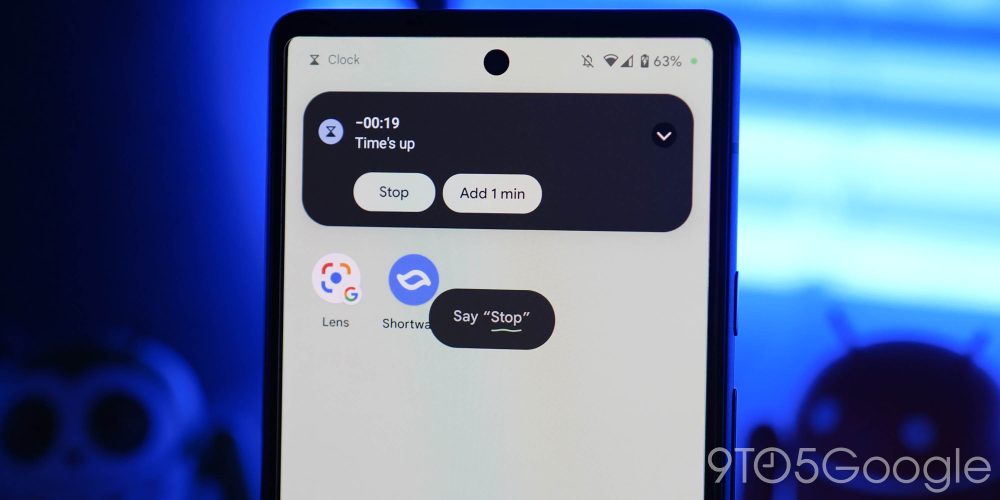
Language expansion continues with the ability to use the simple Assistant Quick Phrases on Pixel 6 and 6 Pro in Spanish, Italian, and French. Basically, these are tasks that work without the usual “Hey Google” launch key-phrase. These work with things like alarms or timers, so you can just say “stop” rather than “Hey Googe,” and then “stop.”
New wallpapers

The latest addition to Pixel’s Curated Culture wallpaper collection celebrates International Women’s Day with three brand new wallpapers from UK-based illustrator Manjit Thapp. Each new wallpaper revolves around female characters and features Thapp’s bold colors. Find the latest selection in the Curated Culture section of the wallpapers app on all eligible Pixel devices — including those without the latest update.
What is your favorite new addition from the March 2022 Pixel Feature Drop?
One major frustration here is that the March Pixel Feature Drop is delayed for the Pixel 6 and 6 Pro, despite many features being exclusive to the flagship duo. New features are most certainly welcome, and the March 2022 security patch is no less important. We want to know if you have a favorite new function that has arrived as part of the first Pixel Feature Drop of 2022. Let us know down in the comments section below.
FTC: We use income earning auto affiliate links. More.





Comments