
Ahead of its own Pixel Watch hitting the market, Google has today announced the Bitmoji for Wear OS watch face which is available now for Wear OS smartwatches.
Available for download via the Play Store, Bitmoji for Wear OS is developed by Facer, known for its huge library of watch faces available across Wear OS and Tizen smartwatches.
The new Bitmoji for Wear OS watch face is a dynamic watch face that uses your personalized avatar, the same one you use across Snapchat, the Bitmoji app, and Gboard.
Once installed, your Bitmoji avatar on Wear OS will dynamically animate depending on the context. The avatar reacts to the time of day, weather conditions, and your activity based on fitness sensors. You’ll see the avatar’s appearance and actions change to match these conditions.
Google explains:
Bitmoji is coming soon to your Wear OS watch face to give your mood a boost throughout the day. After you’ve designed your own personal avatar on Snapchat, Bitmoji.com or the Bitmoji mobile app and installed the Bitmoji watch face, you can send your personal Bitmoji to your watch, where it will change expressions depending on the time of day, the weather and your physical activity.

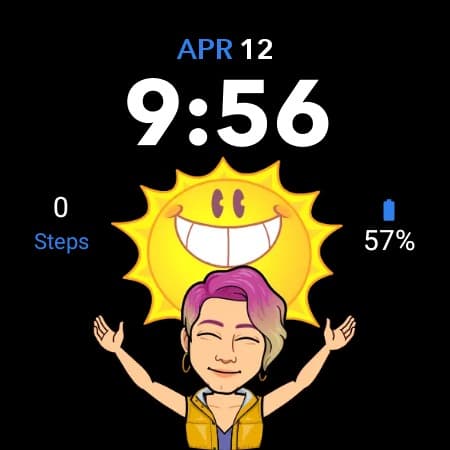

What’s the catch? For the time being, this new Bitmoji watch face for Wear OS appears exclusive to Wear OS 3 smartwatches.
It’s unclear if there is any intention to expand the watch face to older versions of the platform. But recent releases such as Fossil Gen 6, Skagen Falster Gen 6, and 2020’s Moto 360 are marked as incompatible in our testing so far. Meanwhile, the Galaxy Watch 4 and Galaxy Watch 5 series are both listed as compatible. Montblanc Summit 3 is also presumably compatible.
The Play Store notes that the app requires Android 11 and up, which is the version Wear OS 3 is based on.
Alongside this new watch face, Google has also officially announced Keep’s new Tiles support which we first reported on last week.

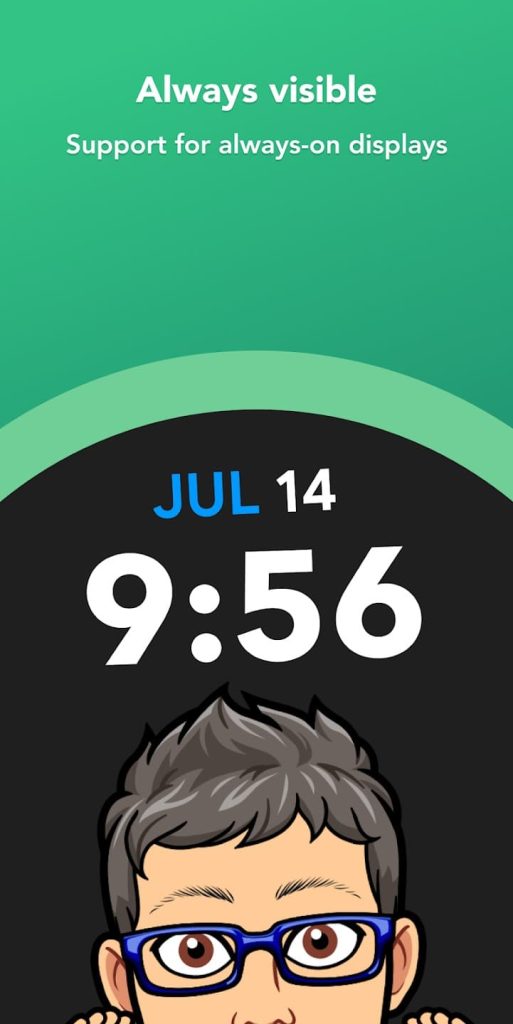
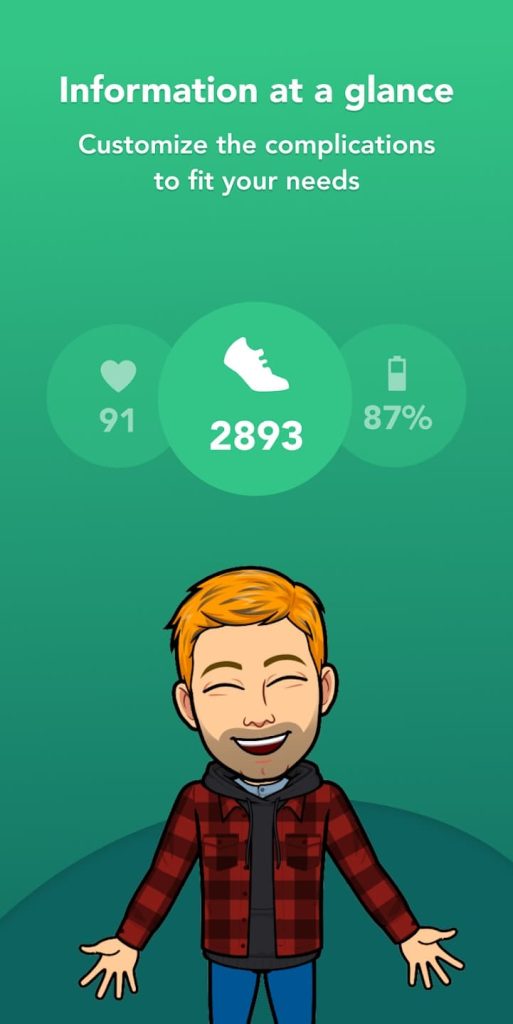
More on Wear OS:
- Google Play Store redesign for Wear OS starts rolling out
- WhatsApp voice call support comes to Wear OS 3 w/ app beta update
- Galaxy Watch 5 Review: Wear OS’ best gets just a little bit better
FTC: We use income earning auto affiliate links. More.




Comments