
Google Messages is the vehicle that drives the RCS chat experience for millions of Android users around the world, but that experience still isn’t completely done. After bringing end-to-end encryption, Google Messages still needs to support E2EE to group chats over RCS, and it seems that’s starting to show up.
Rewinding a bit, end-to-end encryption was first added to Google Messages’ RCS experience in late 2020 as the feature went live globally. However, the more secure messaging was only enabled in 1-on-1 chats at the time, meaning group chats were left unencrypted.
Google first confirmed that end-to-end encryption would be coming to group chats over RCS in the Messages app earlier this year, offering a timeline of late 2022 for an open beta of the functionality.
Now, we seem to be seeing the first signs of this.
Users in the r/GoogleMessages subreddit noticed that, in a large group chat consisting of both Google Messages and Samsung Messages RCS users, one message came through saying that it was encrypted. On further digging, Redditors found that end-to-end encryption in a group chat was enabled through Google Messages, meaning that RCS group chats would be encrypted.
This seems to be in early days, but there is a considerable catch here. For an RCS group chat to have true end-to-end encryption, this switch needs to be flipped on for all participants. We’d assume that the app will just flip back to its usual unencrypted state in this case, but in the one example we’ve seen, it seems the app tried, unsuccessfully, to send an encrypted message anyway.
A debugging menu, seen below, shows if E2EE is enabled on your device for group chats, but there’s no easy way to tell at this point, or to force it.
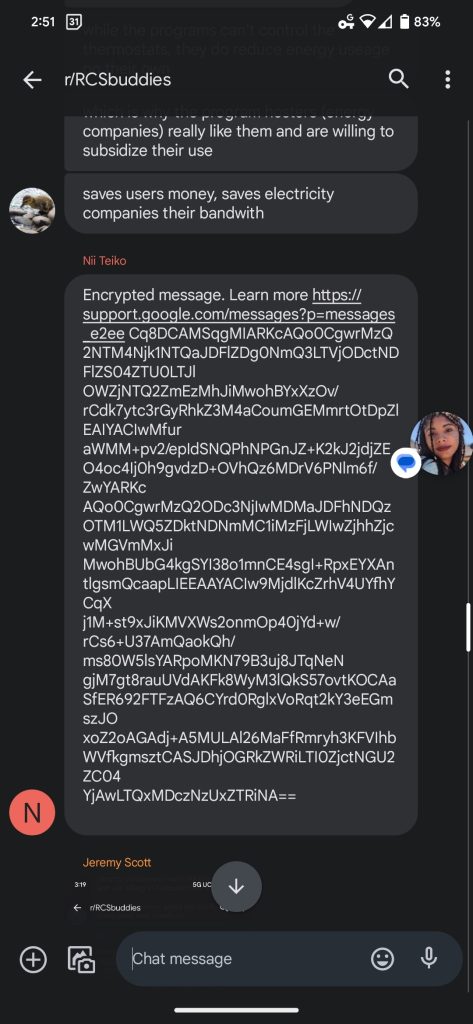
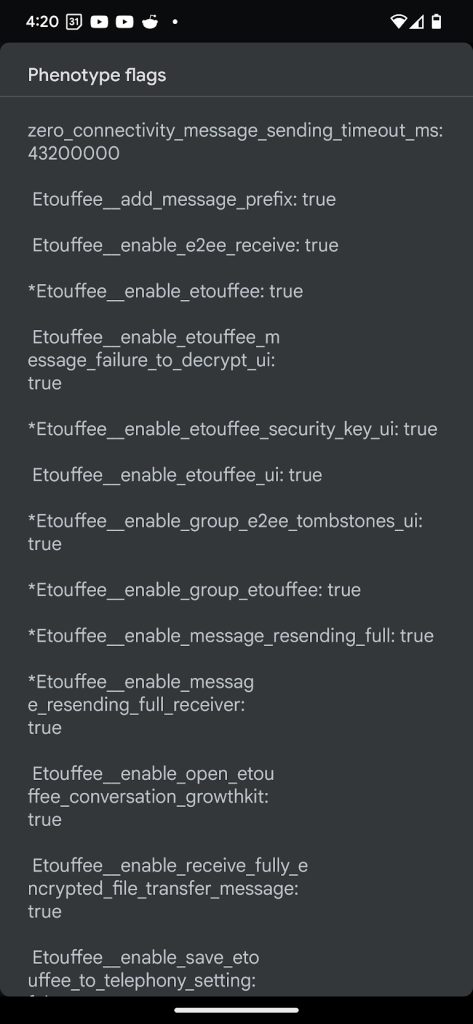
More on RCS:
- Google Messages adding in-app YouTube PiP, free RCS over inflight Wi-Fi, and more
- Pixel 7 unveil included always-on display, astrophotography, and RCS digs at the iPhone
- Google Messages tests new design for delivered and read indicators
FTC: We use income earning auto affiliate links. More.




Comments