
Samsung’s recent streak of incorporating some of Pixel users’ favorite features into Galaxy devices is helping to bolster an impressive One UI 5. With that is a feature called “Bixby Text Call,” though you might not be able to use it just yet.
What is Bixby Text Call?
Announced alongside One UI 5, Bixby Text Call is a neat feature that takes cues from Google’s Assistant Call Screening.
Related: How to use call screening and adjust your settings on the Pixel
While the Assistant’s Call Screening allows you to forego answering incoming calls with your voice and choose responses, you can’t necessarily type your own messages for the caller to hear.
Samsung’s version allows just that. You can type out responses in text for Bixby’s automated voice to say aloud for the caller; anything the caller says will be converted to text so you don’t miss a thing.
Much like Call Screening on the Pixel, you’ll be given the option to send suggested messages, which is handy for a quick call that you can’t necessarily take at the moment. On top of that, you can create custom quick responses that you know you’ll end up using.
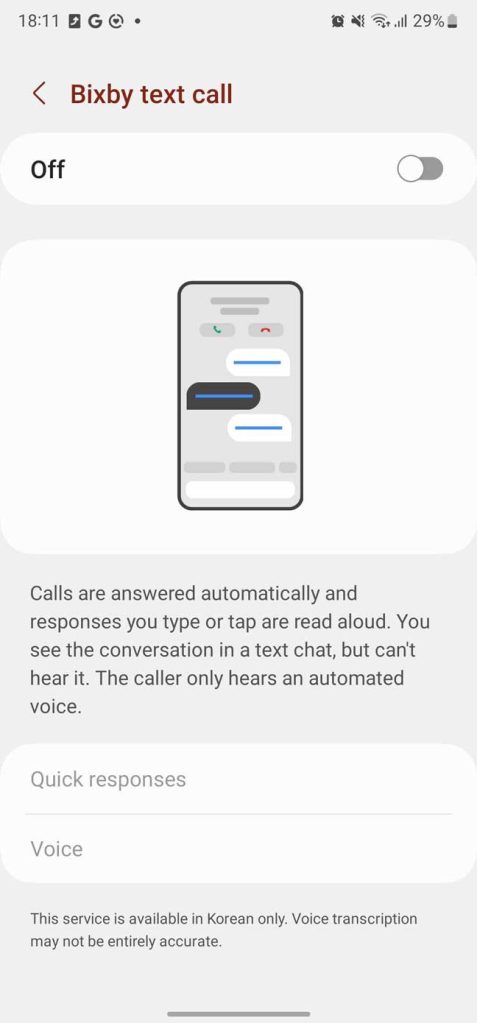
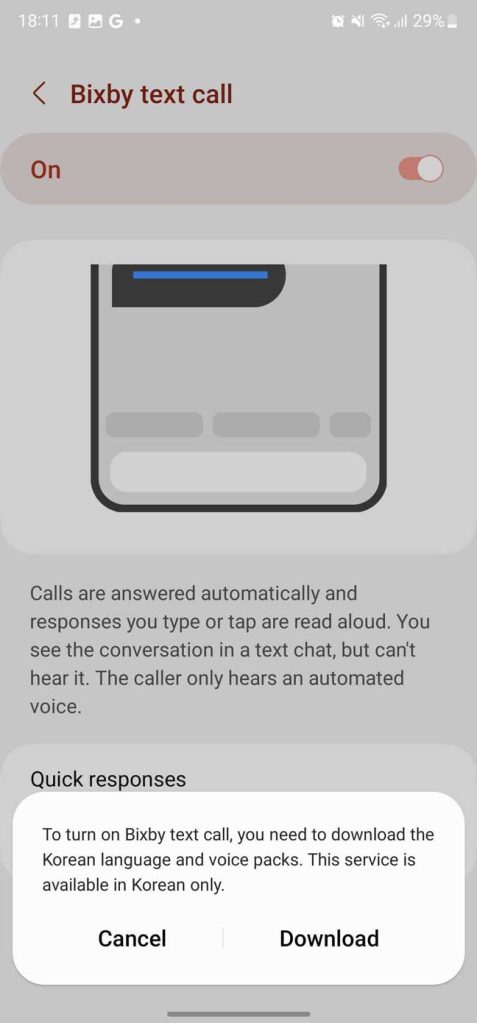
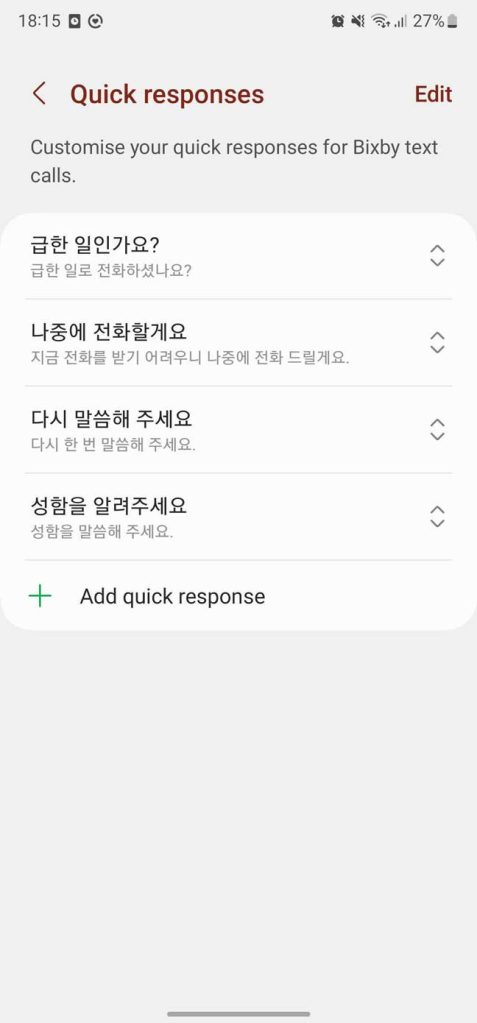
This impressive feature is also of great use to those who are hard of hearing or deaf, as users won’t need an interpreting service for a quick call.
This feature is available through an update to the Samsung on-device Resource app in the Galaxy Store, though there’s a small catch in its current form.
Where is Bixby Text Call available?
Recently appearing online, it looks like One UI 5 is adding options related to Bixby Text Call for Galaxy phones like the Galaxy S22 to users in different regions. Unfortunately, it seems that the feature only works for Korean speakers only, as it was first announced back in October with the One UI 5 launch event.
If you don’t speak or operate in Korean, the call screening feature won’t be useful, as the feature will only be operable in that language.
Samsung has announced, however, that Text Call will be made available in English starting in “early 2023.” Specifics beyond that aren’t available. With the feature just starting to roll out for the Korean language, we’re not sure how early next year we’ll be seeing an English version of the feature.
More on One UI 5:
- Samsung will update these Galaxy devices to Android 13
- One UI 5.0: Top new features in Android 13 for Samsung phones [Video]
- How to install Android 13 on a Samsung Galaxy device
FTC: We use income earning auto affiliate links. More.







Comments