
Google usually releases previews bright and early, but opted for a late afternoon release for Android 13 QPR2 Beta 1.
Over the coming days, we’ll dive into all of Android 13 QPR2 Beta 1’s new features and every single change. (The newest updates will be at the top of this list. Be sure to check back often and tell us what you find in the comments below.) QPR1 screenshots appear on the left and QPR2 Beta 1 at the right.
Google should release two more betas before the consumer launch in March 2023 to Pixel phones. If you want to quickly install the Android 13 QPR2 Beta 1 on your compatible Pixel 4a, Pixel 4a 5G, Pixel 5, Pixel 5a, Pixel 6, Pixel 6 Pro, Pixel 6a be sure to check out our step-by-step guide.
Updating…
Larger ‘Emergency’ calling button
Now Playing moved up on lockscreen
Pixel 7 and 7 Pro support for T-Mobile 3CA
- Three-channel aggregation as part of mid-band 5G spectrum. Users seeing n41 and n71 combos, while n25 should also be supported
Setting 1080p on Pixel 6 Pro
- Just like on the Pixel 7 Pro
Carrier elevated in Quick Settings
- In Quick Settings, your carrier is now on its own line at the right instead of appearing in the same row as the other status icons.
Health Connect now a default/preloaded app
Unified Security & privacy gone
- If you were a Pixel 7 user with the combined page rolled out on QPR1, it’s currently gone on QRP2.
Pixel Launcher padding tweaked
- Thicker padding for Pixel Launcher
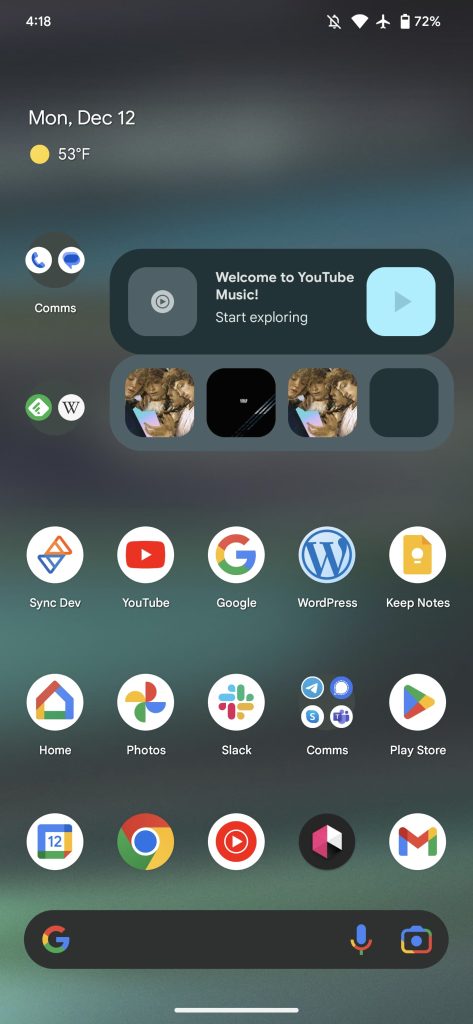
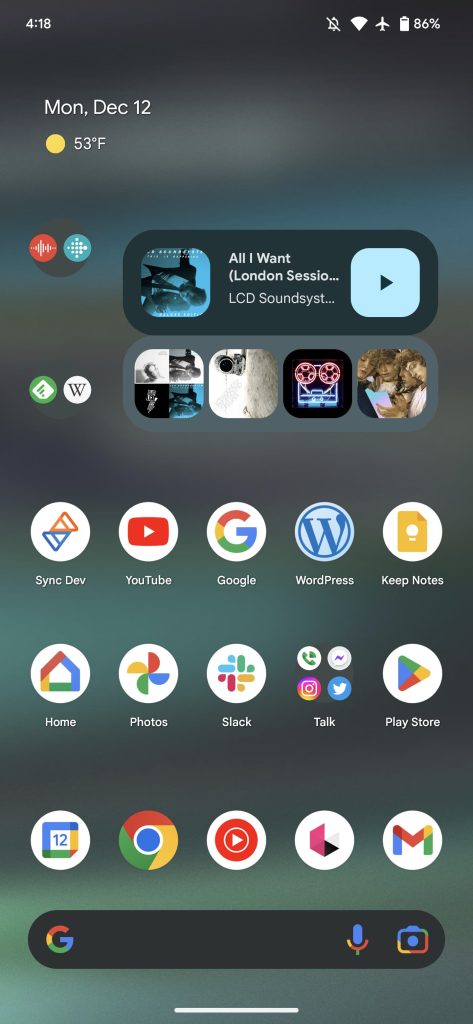
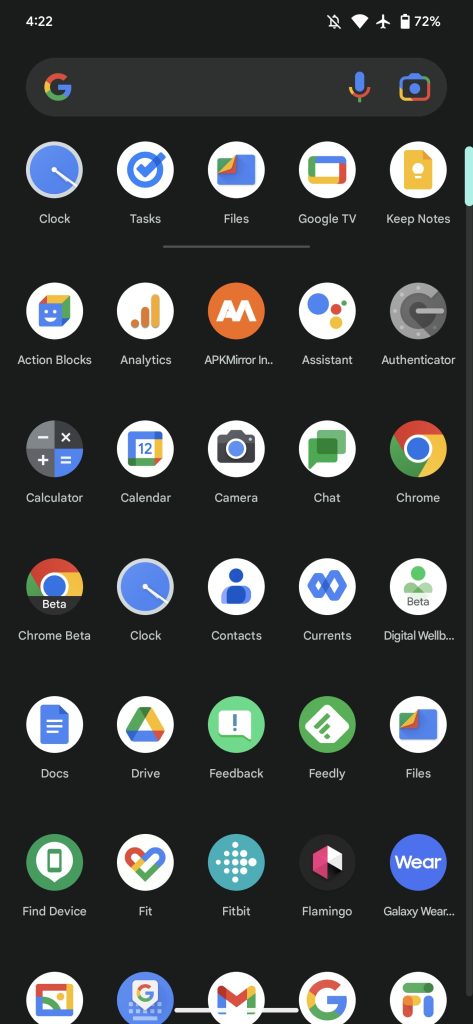
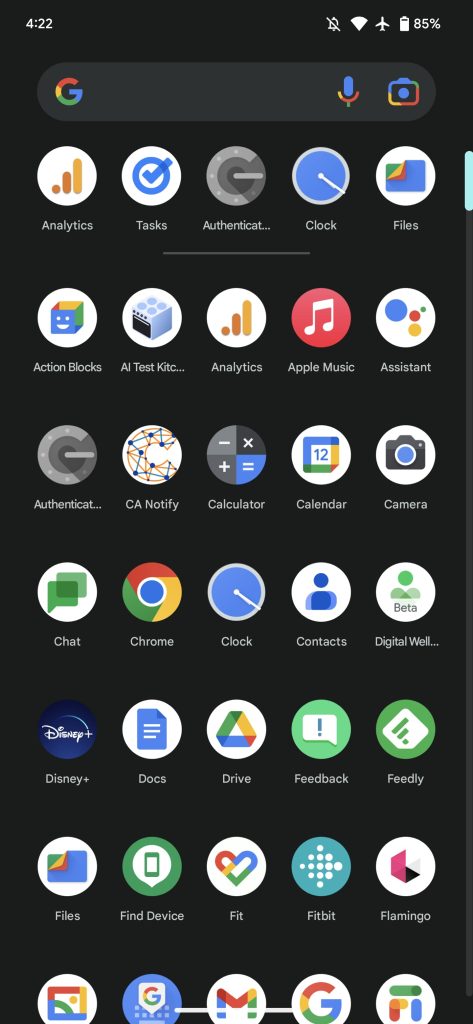
- Also in folders, though this will presumably be tweaked in later betas:
Spatial Audio settings live
- Google announced this capability was coming in January during the Feature Drop.
Media player gets lava lamp-esque effect
- On lockscreen and in Quick Settings
Large clock when Quick Settings expanded
- Additionally, battery percentage replaced by time remaining
FTC: We use income earning auto affiliate links. More.





















Comments