
ChromeOS 109 is rolling out over the next few days as a smaller update in terms of user-facing changes, though there are a handful of tweaks.
After your Chromebook boots, it takes a few seconds for ARC (Android Runtime for Chrome) to start up. Previously, the app icon in the shelf would be grayed out and show a circular loading indicator until it was complete.
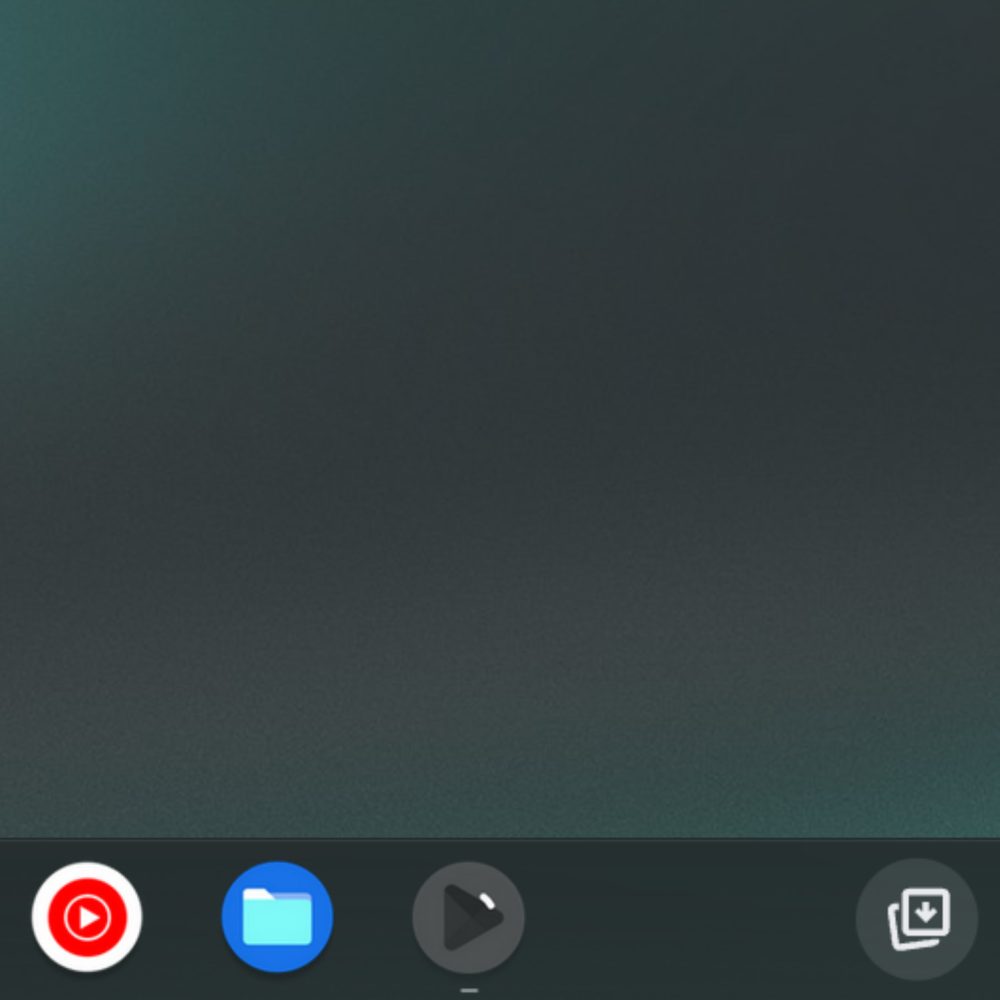
With ChromeOS 109, a white (even in dark theme) window with the app logo will immediately open as ARC loads. This is a visual trick and serves as a more obvious status indicator. It’s a more apparent change on older/lower-end hardware.
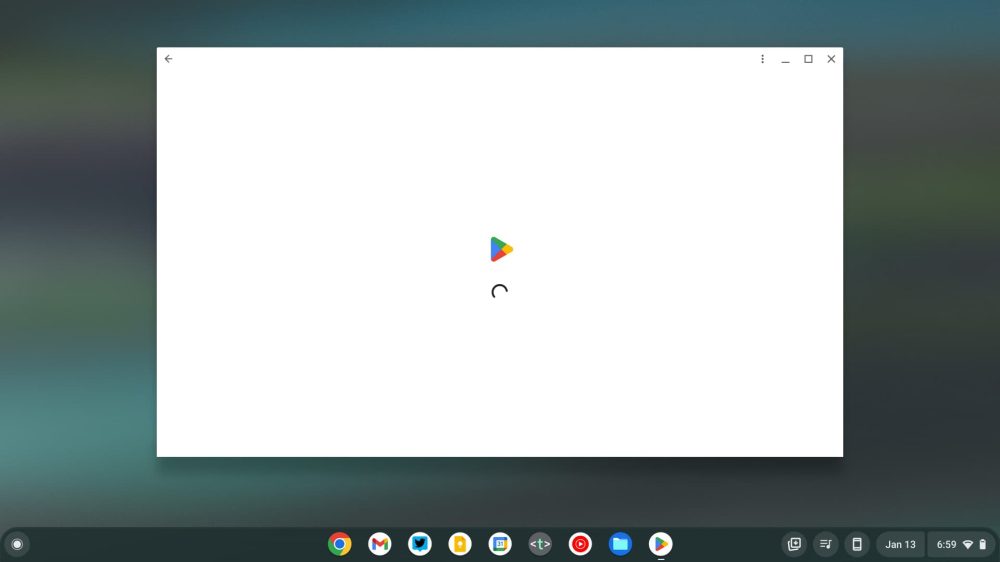
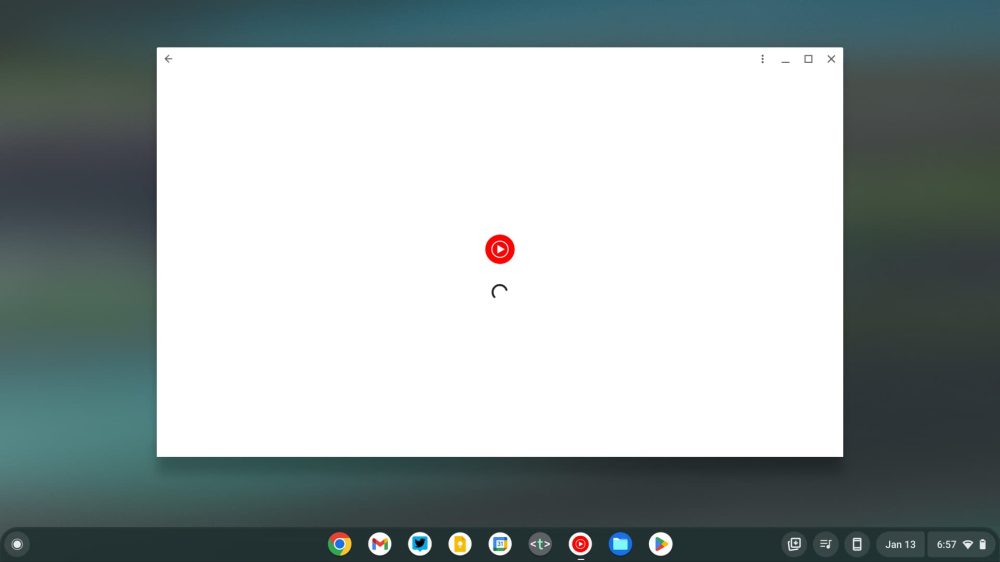
If you tap the lock icon at the left of the address bar, “From the web” has been renamed to “About this page.” Tapping opens a more detailed sidebar that is populated with information from the equivalent “About this source” Google Search feature. This includes a Wikipedia snippet, “in their own words” description, and “Web results about the source.” The change might not yet be widely rolled out.
The Gallery’s Annotate feature now has a “Custom” color picker that provides many more options than the 20 presets under “Palette.” There’s a HEX field that lets you be precise.
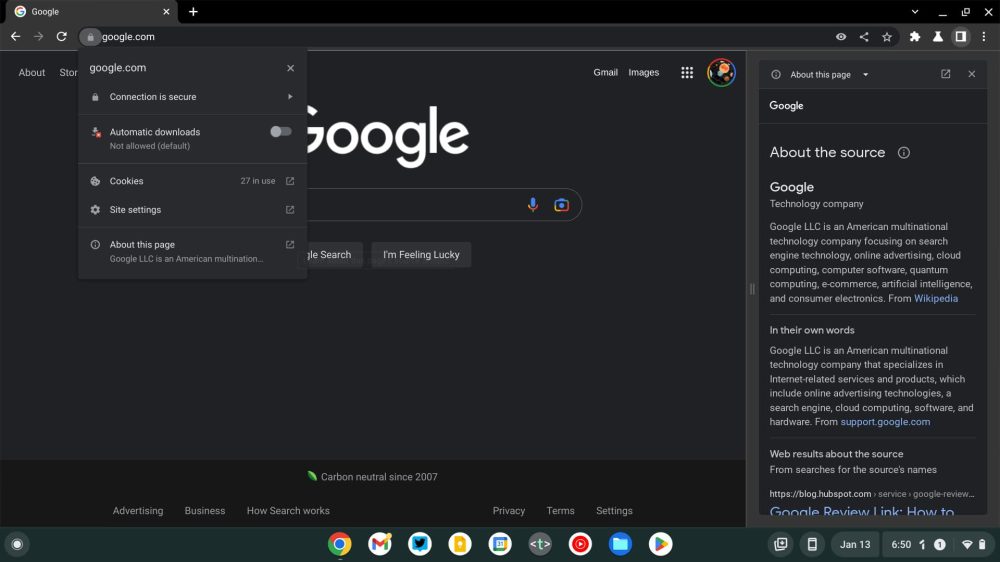
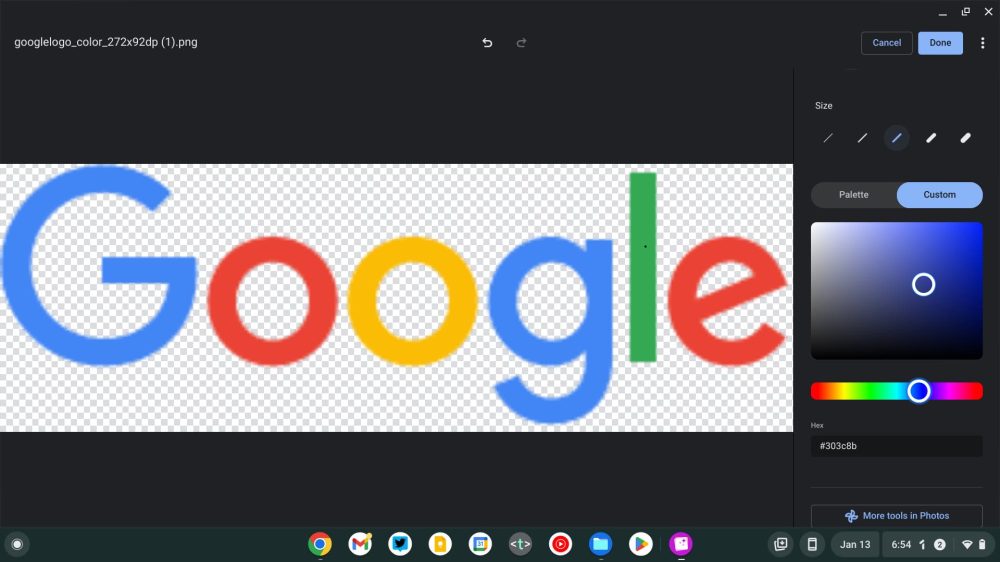
The Performance menu in browser settings with the Memory and Energy Saver might be more widely rolled out in ChromeOS 109. Announced last month, you can immediately enable it with these flags:
- chrome://flags/#battery-saver-mode-available
- chrome://flags/#high-efficiency-mode-available
More on ChromeOS:
- Review: Framework Chromebook is what enthusiasts have been waiting for
- Hands-on: A quick look at the HP Dragonfly Pro Chromebook [Gallery]
- Android tablets and Chromebooks are on another crash course – will it be different this time?
FTC: We use income earning auto affiliate links. More.




Comments