
YouTube TV has a lot of great content ready for viewing, though it can be difficult to sort through a cluttered Library tab or find what movies are live. To combat this, YouTube has redesigned both the Library and Live tabs to be a little more user-friendly, with suggestions based on what users actually like.
YouTube TV’s design has remained somewhat stagnant for a while now. The three main tabs have remained the same and offered content in droves, though it was barely personalized. One major issue with the long-standing look was the Library tab, which could become cluttered and hard to sift through, especially if you follow multiple sports teams or shows. On the other hand, the Live tab fell short in the sense that could be a little overwhelming.
Now, YouTube TV has announced that it will bring a redesign to specific parts of the TV app, with the Library and Live tabs being revamped, while the Home tab stays the same. The Live tab incorporates a new “highlighted state” which allows users to quickly see exactly what they’re watching. On top of that, a new side panel has been added that showcases an “Add to Library” button with a “Set Reminder” button coming soon, though YouTube TV isn’t specific on when that’ll become available.
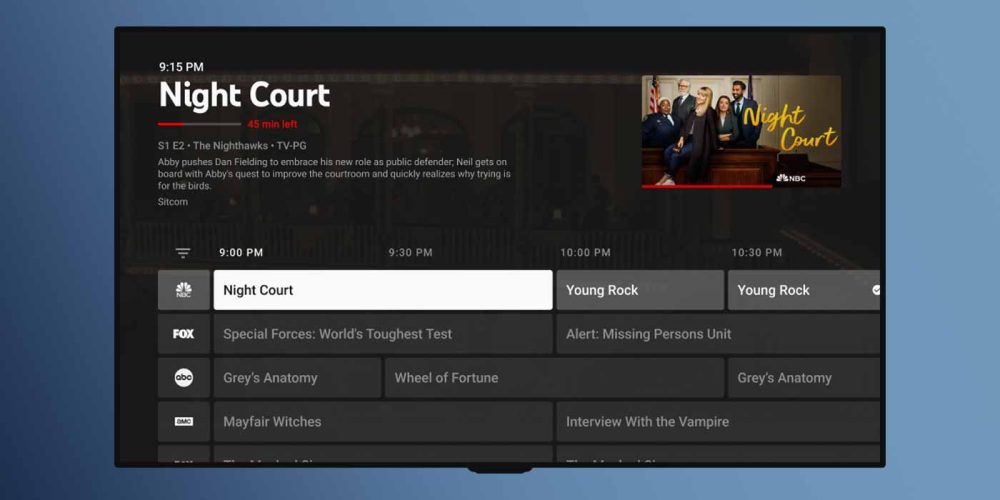
The section with the biggest change is the Library tab, which holds all of your recorded content. With YouTube TV’s unlimited DVR, the Library tab fills up fast. YouTube TV’s new redesign alleviates this a bit, with a new “Catch up on your favorites” section at the top. This section holds new episodes of recorded shows that you actually watch, not just the newest content.
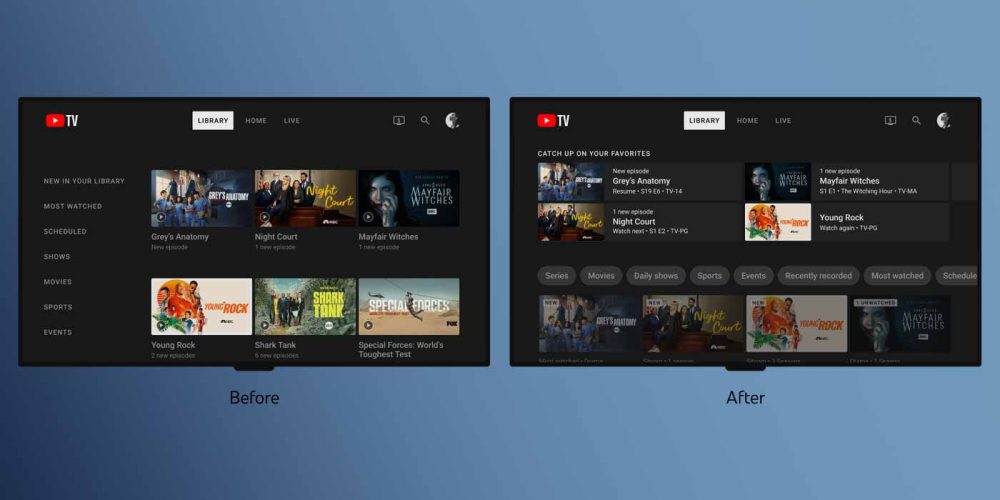
Under that, there are new filters that mirror the original side panel. These new tiles take up much less space, making it easier to sift through your DVR of content.
YouTube TV has made it clear that this new redesign is rolling out now, with more and more users seeing the changes over the “next few months.” None of our devices have the updated visuals, though we’ve seen examples of users with the new look already loaded on their devices.
More on YouTube TV:
- YouTube TV offering big 4K Plus discount for some; from $4.99/mo for two years
- YouTube TV referral program returns with big boost, bill credit now up to $450
- NFL Sunday Ticket officially coming to YouTube TV and YouTube in 2023
FTC: We use income earning auto affiliate links. More.





Comments