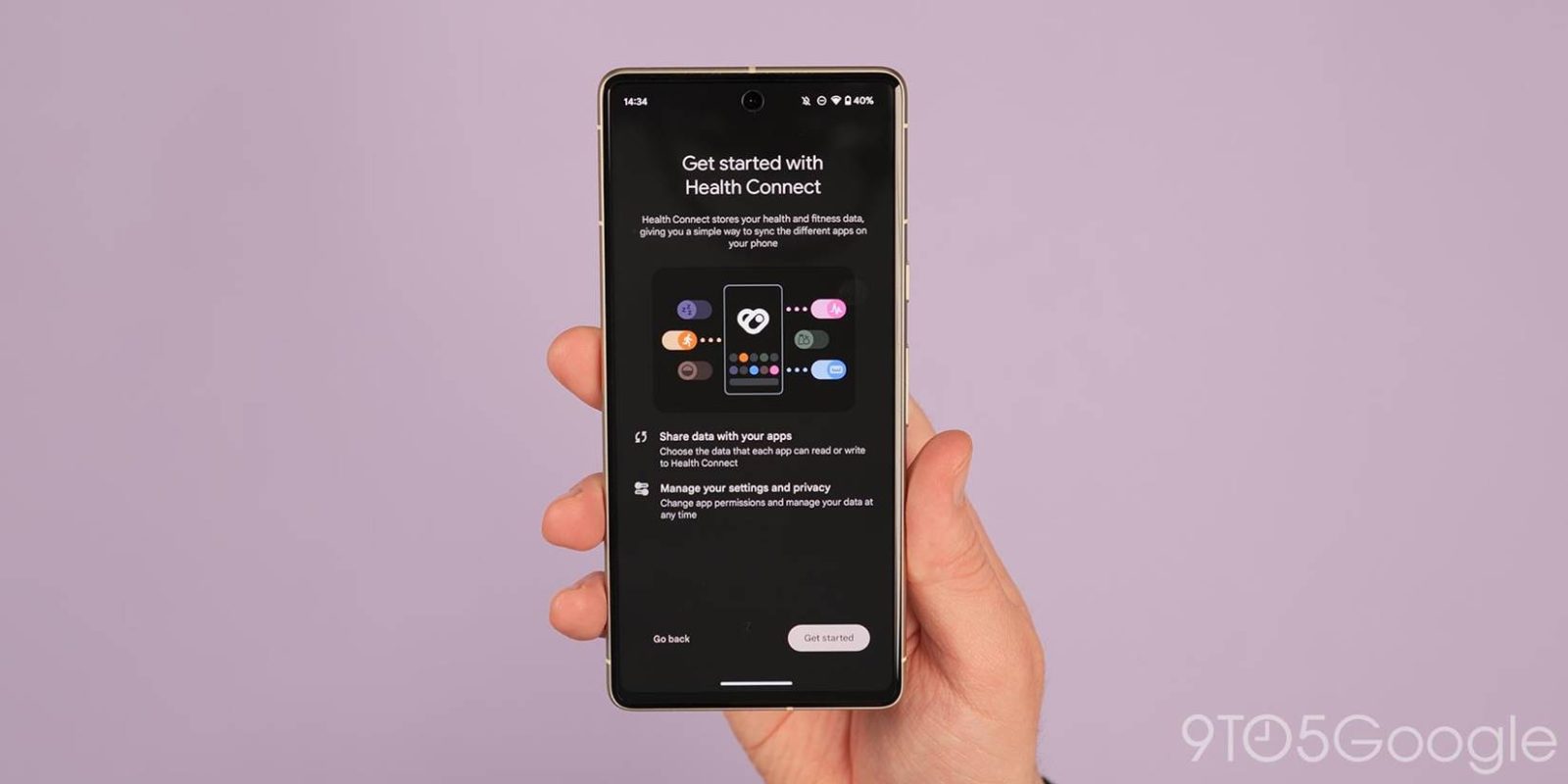
The first developer preview of Android 14 doesn’t contain a huge number of changes, but one notable tweak comes to Health Connect, which is now baked into the system settings.
Google announced Health Connect at I/O 2022 as a service that could sync data across different health and fitness apps – steps from Samsung Health into Google Fit, or activity from Meta/Oculus to Fitbit, for example. It’s a service with a lot of potential, and in Android 14, Google is making it a part of the system itself.
Related: How to sync your Fitbit stats with Google Fit using the Health Connect app
In the first developer preview of Android 14, released yesterday for Pixel phones, Google has moved Health Connect into system settings. This is a change from previously showing the syncing service as an independent app that needed to be installed from the Play Store. Health Connect appears in Settings under Security & privacy > Privacy > Health Connect.
Once you’ve navigated to that page, Health Connect works as usual. You can see apps that have used Health Connect to sync data and set up those channels in the first place. It’s a minor change in the end, but one that’s certainly welcome. By having this as a system offering, it’s more likely that more folks will have it and that more apps will adopt it. That said, burying it down a bit further means fewer people will have it on hand.
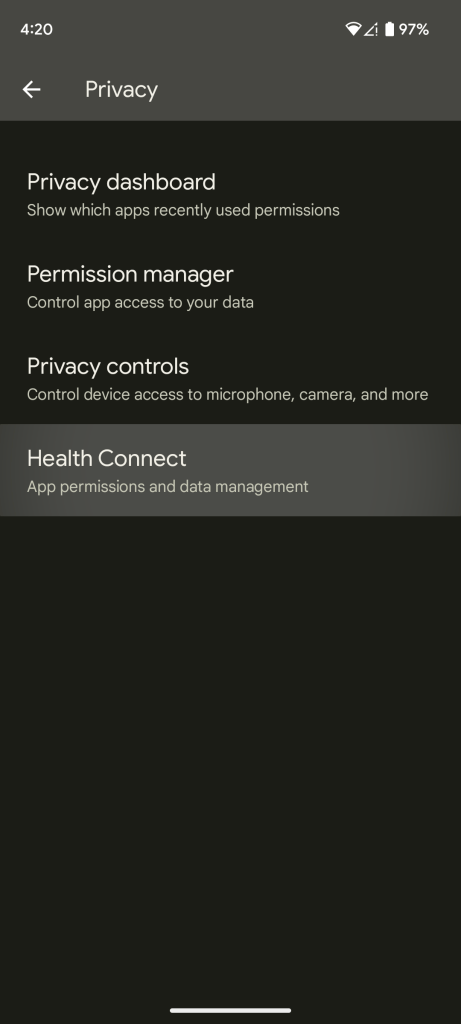
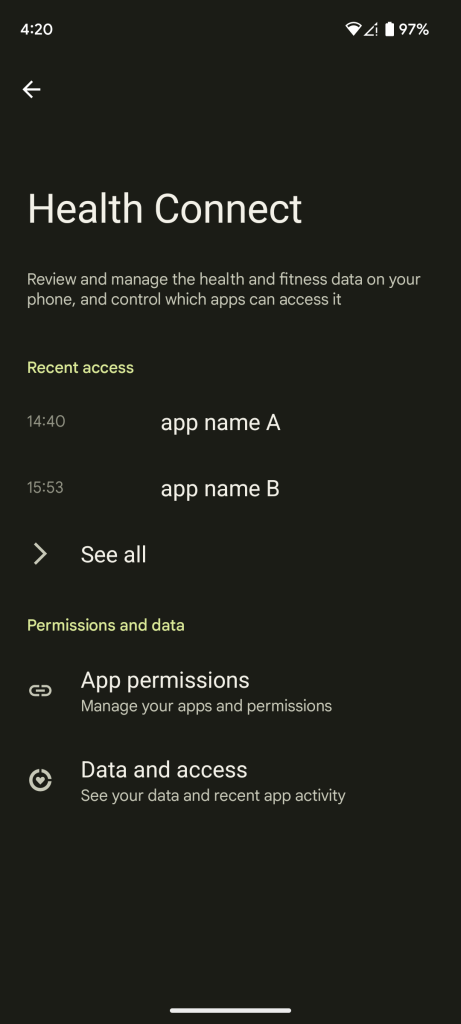
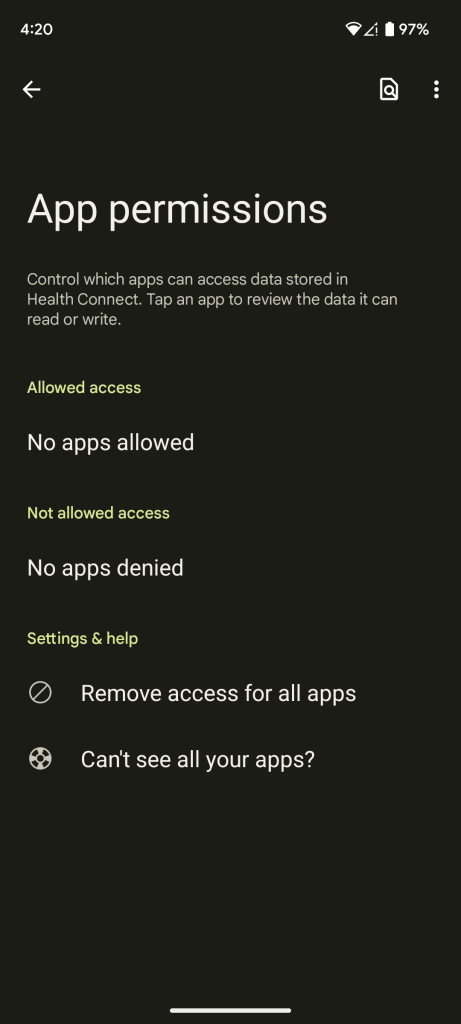
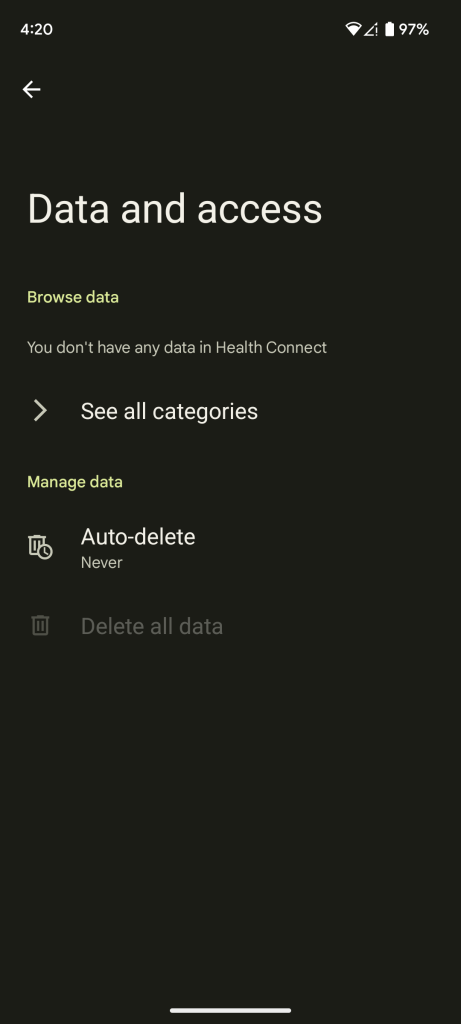
More on Android 14:
- Google launches Android 14 Developer Preview for Pixel
- Android 14 prepares for physical keyboards and touchpad gestures
- Google Pixel 4a might not get Android 14, as developer preview skips the device
FTC: We use income earning auto affiliate links. More.




Comments