
Most robot vacuums claim to be mostly self-sufficient with the promise of taking over home cleaning without all the maintenance, though that often isn’t the case when emptying dust bins and filling water reservoirs is the majority of time spent using it. The Deebot X1 Omni claims the same promise, though it might be the closest we’ve ever gotten to a truly hands-off experience.
Build
The Deebot X1 Omni from Ecovacs comes as a higher-end robot vacuum. With that, you get a self-emptying dust bin, a clean and dirty water reservoir, and a docking station that both cleans and dries each mop pad.
Of course, to house all of that takes some real estate – 22.76 inches of real estate, to be exact. The base and docking station are large. In fact, during testing, I’ve tried multiple times to put waste in the docking station simply because it looks identical to my trash can if you squint. It has the same basic height and width, which means you can comfortably fit tons of features and hefty reservoirs, though you’ll need dedicated space. Fortunately, the width isn’t much bigger than most other smaller docking stations out there.
What I’ve come to appreciate about the X1 Omni is the build of both the vacuum itself and the docking station. The station itself is unassuming, yet opening the top hatch reveals two massive four-liter containers for dirty and clean water. In the middle, Deebot made some room for a small accessory bin, which can house your cleaning brush, lint knife, and extra mop pads.

At first, I assumed that the X1 Omni didn’t include a dustbin for self-emptying simply because it took me a solid minute to find it. Reaching into the docking station and pressing a small hidden button reveals a sliding tray. In that tray is where you’ll find your dustbin, which can hold up to three liters of debris. For what it’s worth, I’ve been using the X1 Omni for well over a month and haven’t come close to filling up the bag. The recommended change frequency is two months, though my current bag is still less than halfway full, with cleaning rounds done every day.

The bottom of the docking station houses the charging and cleaning basin, which fills with water to submerge the pads while they rotate and get washed. The station has a cleaning feature that allows you to fill the empty basin with water and scrub it out, which is a great touch.
As for the vacuum itself, the X1 Omni is clean and simple. Deebot was able to achieve a clean look by option for a top cover rather than hatches for dustbin removal. With that, you can pull the magnetic cover off and get access to the reset button and dust collection. Turn it over, and you’ll find magnetic mop connection points, as well as the radial brushes and roller. While the X1 Omni has some heft to it, it’s easy to appreciate the sleek design.
Setup and navigation
Of course, with an array of self-cleaning options and a large docking station comes a robot vacuum that is filled with features, some of which aren’t needed. In all, there are several cleaning modes you can choose from once your home is mapped. Mapping only takes a little bit and gets better as the vacuum learns the ins and outs of your space.
The X1 Omni benefits from having AIVI 3D, which is Deebot’s AI-driven camera setup. Rather than relying solely on LIDAR or other sensors, the X1 Omni has an actual camera that works to detect objects, such as furniture, toys, food, and even dog poop. With that, the vacuum is able to take in data and interpret it into several maps. One is the normal, top-down map, which lets you see and set boundaries. The other is a full 3D map, with detected furniture rendered into existence. With that, you can have the X1 Omni clean under the furniture by either asking it to do so with the voice assistant or opening that 3D map in the app.
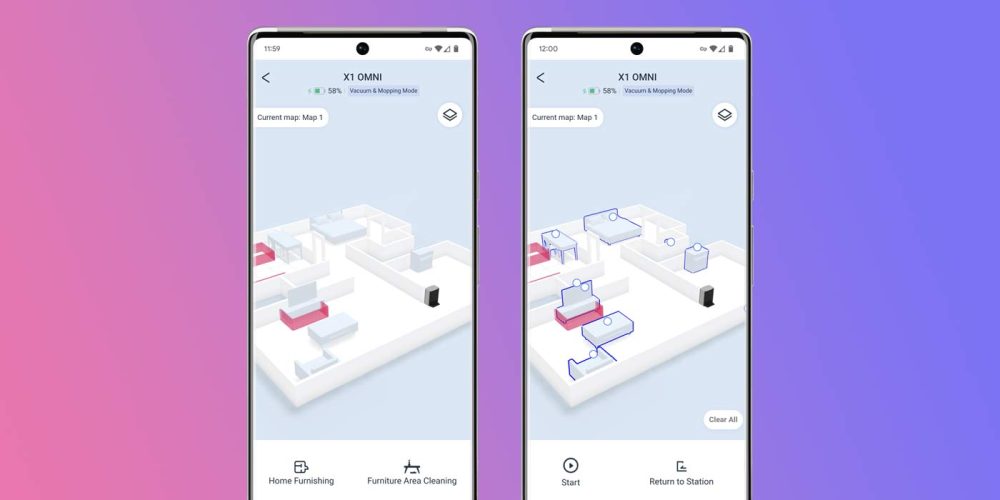
Personally, I haven’t found much use in the voice assistant or 3D map, but it may fit needs I’m not seeing.
With a fully mapped house, you’ll be able to set boundaries in each detected room. From there, the vacuum can clean by room or a specified area or even be left up to its own devices and choose what needs to be cleaned. The Auto Mode is handy since it lets you set a template for each room. That means each room has its own suction, mopping, and frequency settings. Personally, I use a daily schedule that has the vacuum run at certain times in different areas of my home. This mode works out perfectly.
One thing to note is that the X1 Omni can’t traverse the carpet with the mop pads installed. At first, I thought of this as a deal breaker; however, I’ve come to get over it. The mop pads are magnetically attached, which means you can simply pop the pads off without even lifting the vacuum. From there, the X1 Omni can get in and out of anywhere, including high-pile carpets. When the pads are taken off, the vacuum won’t attempt to mop, obviously. When they’re back in, you can set the vacuum to either mop only or vacuum and mop. Since I often leave the pads off, I set the Omni to only mop when they’re attached. This works out well since the areas that need mopping are almost always already vacuumed first thing in the morning.
Cleaning performance
At its core, the X1 Omni is really only worth the price if it can keep a home clean. In the month or so that I’ve watched it roam my house, I can confidently say that it does a quality job. With a 5,000Pa suction at max, carpet and vinyl flooring stands no chance of holding onto dirt. The vacuum follows a common pattern of first outlining a room and then cleaning the inner section, row after row. It overlaps itself often, which increases its cleaning ability.
When mopping, it does the same thing. I often leave the “Deep Cleaning” mode on, which sets the robot to run tighter lines. While the feature uses more water, the vacuum will always run back to the station if it needs more water or its algorithm tells it that the pads are dirty. That combo means that the mopping session is always ended with a very clean floor.
Something I’ve come to appreciate in the X1 Omni is the use of dual rotating pads. While some other vacuums use a single pad that vibrates or just wipes the floor, the dual pads help keep friction on the flooring, and I’ve found that just about any stain or spill is cleaned up with relative ease.
Along that same line, I’ve had much fewer issues with the roller brush than I thought I would. With a dog that sheds long hair, I was sure those hairs would get caught in the brush and roll up into an absolute mess as they have in other vacuums. Somehow, I was wrong. Every so often, there’s a small strand of stubborn hair stuck around the silicone and bristled brush, but no rope as I’ve experienced before.

Whatever the operation is, the X1 Omni vacuum and mop also has the battery capacity to handle it. A capacity of 5,200mAh might not sound like a lot for a vacuum, but it allows for around six or seven rooms to be cleaned before it needs to charge. Of course, it finds the station by itself and charges quickly, so the battery should never really be a concern.
Obstacle avoidance means hands-free vacuuming
While the AI camera might seem a bit gimmicky – something I wanted to believe – it has proven it’s worth time and time again. With many other robots, I feel like I spend more time untangling them from blankets or fallen objects than it spends actually cleaning. The X1 Omni has proven to be a refreshing experience, in contrast.
With that camera and obstacle avoidance tech, I haven’t had to get the robot free more than a single time. It does a fine job of avoiding nearly anything it might get caught in. That even includes dog poop, which is an unfortunate reality for puppy and dog owners. The settings hold an option called “Stategic Pet Poop Avoidance” in the Smart Cleaning section. That tool lets you enable the X1 Omni’s feature, which significantly lessens the chance of your vacuum finding itself in a gross situation. Of course, the feature isn’t perfect and requires ambient light for it to do proper detecting, so still be careful.

A smooth and quiet operation
Once all the cleaning is done and the vacuum heads home to charge, it needs to empty the dustbin and clean its mop pads. While I’ve had some noisy vacuums in the past, the X1 Omni is one of the quietest around. Even during operation, the vacuum doesn’t make too much noise – at least not when compared to other models.
As for dustbin emptying, it’s quick and easy. While it’s not silent, I’ve heard much worse. That, paired with the low drone of mop pad cleaning, the X1 Omni is one of the stealthiest vacuums around.
Guard dog mode?
Besides everything that the X1 Omni can do and all the features it has, there’s one that stands out quite a bit. The X1 has the ability to use that fancy high-end camera to act as a security camera. In the video manager in the Deebot app, you have the ability to see what the X1 Omni sees. That includes controlling the robot, having it go to a specific destination, and even starting a voice call through the camera on wheels.
If you want, you can take pictures and record videos, though that begs the question of why. I understand the need for security cameras, but having one in a robot vacuum seems like an interesting choice.
Final thoughts
In any case, the X1 Omni seems to remedy a lot of the issues I’ve had with other robot vacuums. With a self-emptying bin and water reservoirs, it can claim to be hands-free. But in practice, that genuinely rings true because of its superb obstacle avoidance and knack for keeping hair out of its roller brush.

At $999, the X1 Omni doesn’t come cheap. Of course, there are a lot of other expensive options out there that don’t hit the mark of performance I’ve found with the X1 Omni. If you’re looking for a vacuum that will actually handle most of the work itself and only requires maintenance every month or so, the Deebot X1 Omni is probably one of the best choices out there. It’s either that, or I’m just opinionated because my house is spotless.
Buy the Deebot X1 Omni robot vacuum + mop
FTC: We use income earning auto affiliate links. More.






Comments