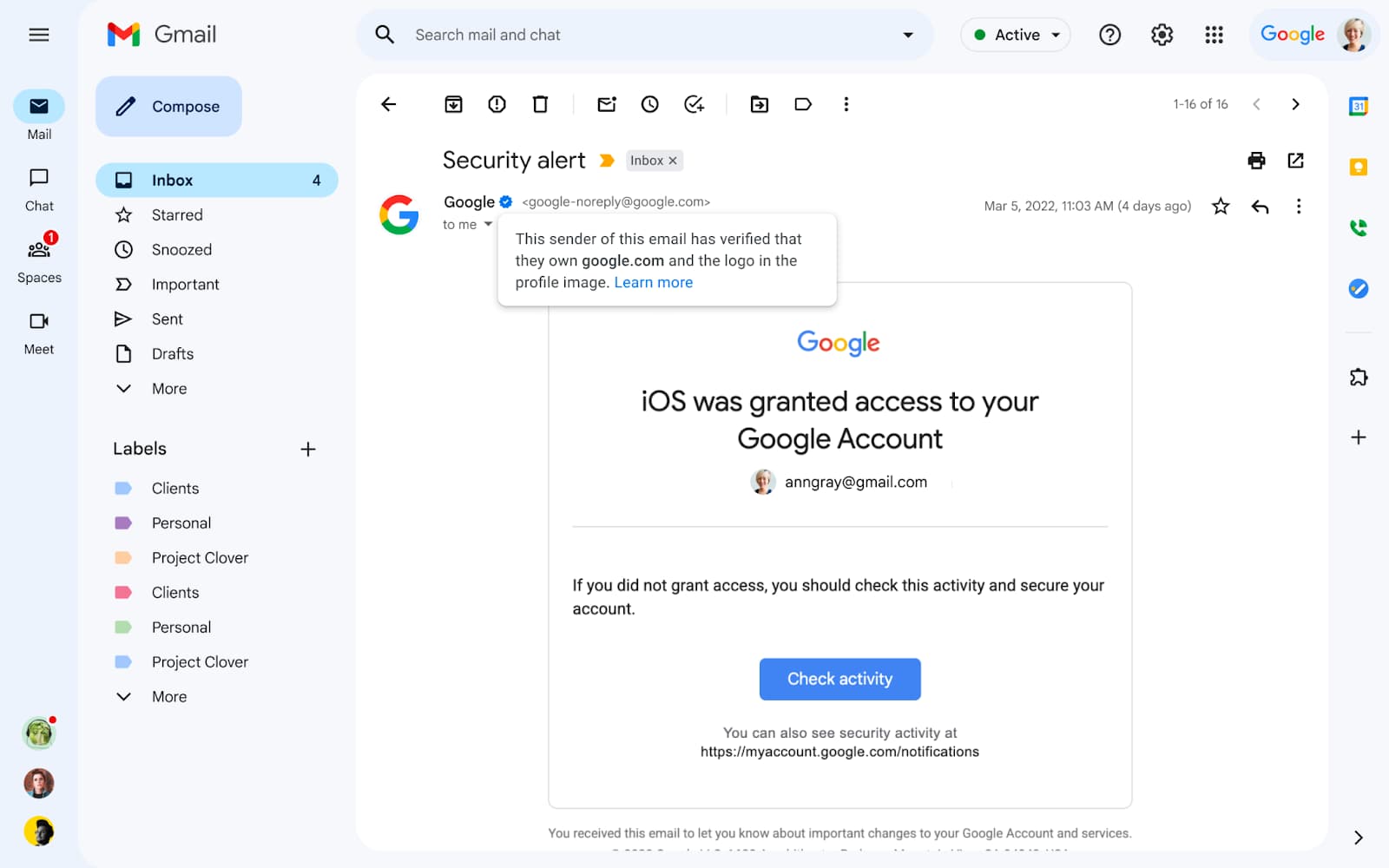
After adding support for verified brand logos in 2021, Gmail is now going further by adding a blue checkmark to emails.
The existing system is based on the Brand Indicators for Message Identification (BIMI) standard, where brand logos appear in the “avatar slot” next to the sender’s name and address. For example, instead of a generic “B” against a plain background, Bank of America can show its official flag logo.
It’s based on strong authentication with DMARC (Domain-based Message Authentication, Reporting, and Conformance) and logo verification “with a VMC, issued by a Certification Authority such as Entrust or DigiCert”:
- Visit the Help Center to learn more about setting up BIMI.
- To learn more about BIMI and see the latest news, visit the working group’s website.
Google is now making the feature much more explicit by adding a “checkmark icon for senders that have adopted BIMI” to more clearly “help users identify messages from legitimate senders versus impersonators.” The company has shared what this will look like on desktop web. The timing of this launch is somewhat amusing, given the rest of the tech landscape.
The icon is a blue seal with a white checkmark in the middle, with users able to hover over it on the web. For example, Google’s will say: “This sender of this email has verified that they own google.com and the logo in the profile image. Learn more.”
Strong email authentication helps users and email security systems identify and stop spam and also enables senders to leverage their brand trust. This increases confidence in email sources and gives readers an immersive experience, creating a better email ecosystem for everyone.
This is rolling out starting today and will be available over the coming days/weeks:
- Available to all Google Workspace customers, as well as legacy G Suite Basic and Business customers.
- Available to users with personal Google Accounts.
More on Gmail:
- Google app, Gmail, Calendar, and Play Store get Material You account switcher
- Search like a pro in the Gmail app, here’s how
- Google starts letting the public test generative AI in Gmail and Docs
FTC: We use income earning auto affiliate links. More.



Comments