
Android 14 Beta is finally made available for devices besides the Pixel series, including phones from Nothing, Lenovo, OnePlus, Oppo, and more.
Android 14 brings a lot of cool new features to the OS, and we’d expect no less from Google. While the update doesn’t bring an overhauled design as Android 12 did, it still defines that look into something that has a bit more unity. Features like the At a Glance widget have changed slightly, and we’re seeing a new floating clipboard tool, just to name a couple of changes.
Those changes are now being made available for devices beyond Google’s own Pixel phones. Google’s Android 14 Beta devices site now showcases guides for several different phone manufacturers, all written by the OEMs themselves. With each guide written by the manufacturer of that device, the steps are catered directly to whatever that device requires.
So far, Google has populated this webpage with guides from 10 OEMs:
- iQOO
- Lenovo
- Nothing
- OnePlus
- Oppo
- realme
- TECNO
- vivo
- Xiaomi
How to install Android 14 Beta on your device
So long as you have an eligible device from one of the above manufacturers, you should be able to follow steps to get Android 14 Beta installed. There’s no concrete version available across the board, with each OEM making decisions on what latest version of the Beta will be allowed. With so many different takes on Android from each company, OS update times vary greatly.
- To find your Android 14 Beta guide, head to developer.android.com/about/versions/14/devices.
- Find your device’s manufacturer and hit Get the Beta.
- Carefully read that OEM’s guide on how to install the Beta and follow it’s instructions.
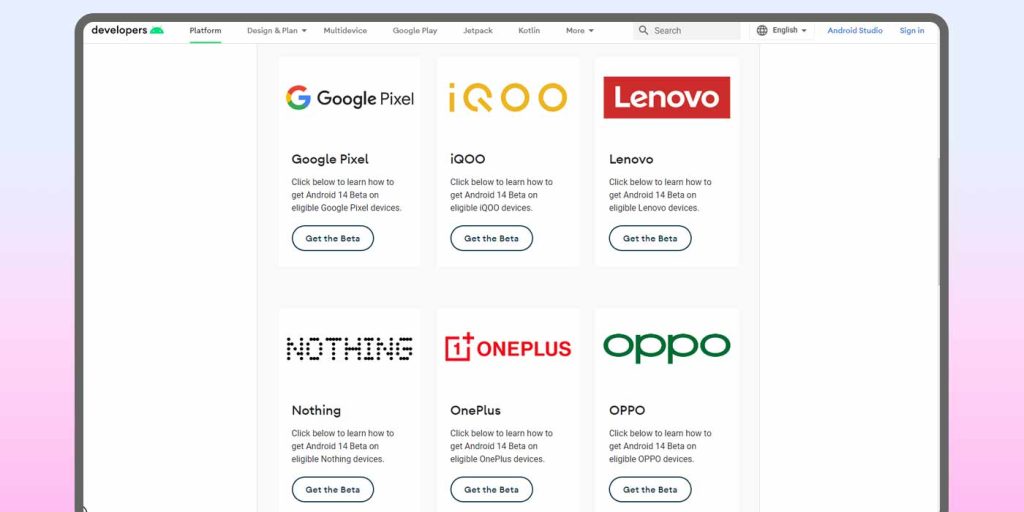
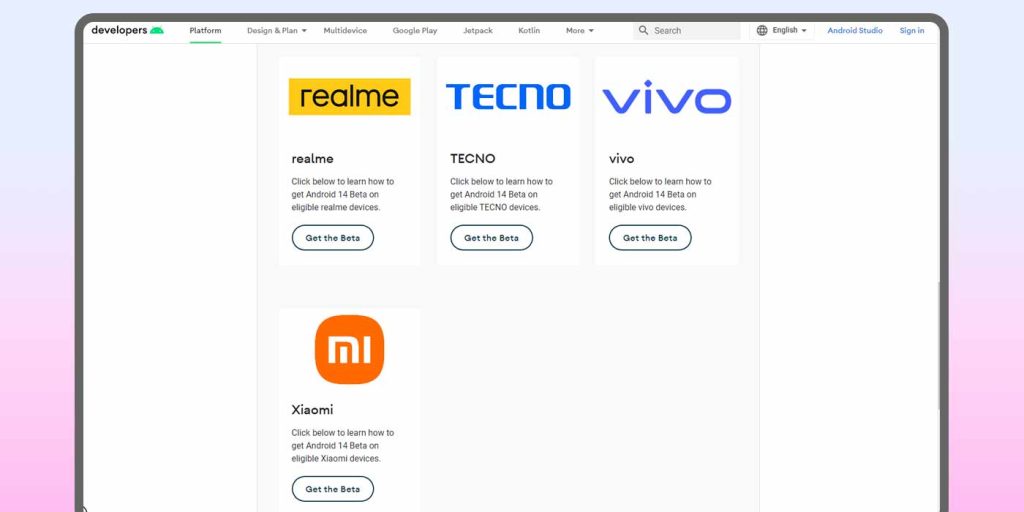
As a rule of thumb, if you don’t feel comfortable installing the Android 14 Beta for your device, don’t. Taking on this kind of update always has the potential to brick your device, meaning a lot of frustration. If you do feel comfortable, take the time to read the instructions and follow them closely, as each device is different.
FTC: We use income earning auto affiliate links. More.







Comments