
Because the Pixel Watch was launched with proprietary band connectors, finding premium watchbands has been somewhat of a challenge. Of course, options from the manufacturer itself are going to yield the best results, but is Google’s new Metal Links Band for the Pixel Watch worth the $200 tag?
One of the biggest draws towards timepieces – whether digital or not – is the versatility available by design. Smartwatches now are graced by tons of different watchband options, ranging from traditional styles like leather and metal links to more modern and conforming options like alpine-type and corded.
Build
The Metal Links band for the Pixel Watch is the epitome of classic. It is, of course, a linked band with each link comprising of stainless steel. Heavy, but not in a negative aspect. It has much more weight than the Active Band from Google, but not enough to tire your wrists out. It becomes negligible after only some time and adds a certain “quality” feel to the Pixel Watch.

With the band being an OEM offering, high standards are set throughout and especially for the connection clasp. Third-party bands generally can’t get the design right, and what you’re left with is band hardware that swims in the slot on the Pixel Watch. Not a good look.
As for the Metal Links Band, it’s built phenomenally well. The connection hardware is spot on and Google even adds two small rubber feet to ensure a snug fit. The fit is on the tighter side, as more pressure than usual is needed to insert the band connector.


The band tapers down from each end both in thickness and width for a classic-looking silhouette. The links come in at around 0.125-inches thick, which is on the heftier side for a metal band. In the middle is a traditional clasp that requires each end to snap in place. To release each end, a quick press of the dual-lock clasp will release them.
Hassle-free customization
One of the hardware choices from Google that immediately stood out was the customization method. Rather than relying on a single-pin system, each removable link has a set of quick-release pins. By using the tool Google includes, you can compress those pins and easily remove a link in seconds. If you need to add one back, you don’t need the tool and can just snap it back into place, thanks to small milled channels that, by nature, slide the pins back into place.
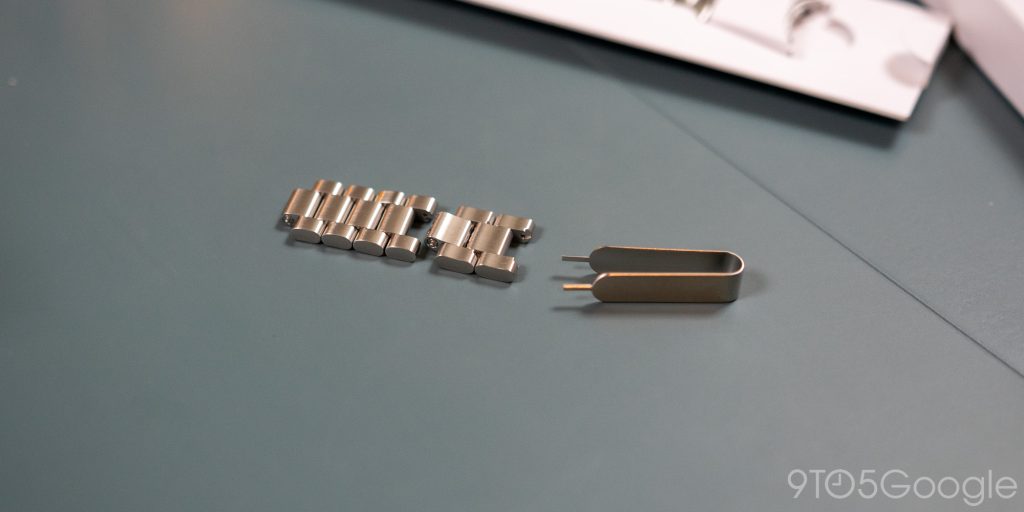


Once fitted, the Metal Links Band is comfy. Very comfy. With each link having some rounded-off relief on the insides, the band feels second-nature to wear. The only issue I ever had was a couple of hair pulls when slipping it on. In actual wear time, I’ve had no issues at all.
I would genuinely consider working out with the Metal Links Band equipped, though that’s probably still a terrible idea considering the lack of sweat and water resistance. After all, it is entirely stainless steel.
Final thoughts
Overall, the Metal Links Band is great. It’s easily adjustable, comfortable, and made very well. But due to that, the band carries a hefty price tag of $200.
As far as hardware goes and the effort made to make the customization process seamless, yeah, it makes sense for Google to charge that much. The Brushed Silver variant I use looks great and as partial as I am to leather bands, I was surprised at how much I started to like the Links Band.
There is an inherent downside to this band. As a Pixel Watch exclusive, it can not be used on any other watch. There are no 22mm pins holding it in place and the band terminates in the patented Google-made connector. However, the silver lining there is that if you plan on sticking with the Pixel Watch lineup, the odds of you being able to use this band on the next version are very high. There is a negligible chance that Google will ditch this style of connector.
The Metal Links Band comes in Brushed Silver and Matte Black. Both colors come in at the same $199.99 price and will be available on Friday, June 16.
Buy the Metal Links Band
FTC: We use income earning auto affiliate links. More.





Comments