
Android Auto is delivering a new update to its version of the Google Assistant which comes more in line with the current design on smartphones, and it comes just as Android Auto v10.0 makes its way to users.
Over the past week, Google has quietly released Android Auto v10.0. The new app version doesn’t seem to carry any major updates with it, though. “Coolwalk” is unchanged, and Google hasn’t really delivered any new features. The last notable tweak was support for new EV-focused features, but those don’t seem to be widely available at this point, either.
Something that is new, though, is a new UI update to the Google Assistant on Android Auto.
The timing of this redesign may or may not be related to the v10.0 release, but regardless of where it’s coming from, the update sees Assistant adopt the “glow” look that’s currently seen on smartphones. This design was first introduced back in the Pixel 4 era, when Google introduced the “new” Assistant that was faster and more accurate. While that version of Assistant is still exclusive to Pixels, the overall look has expanded to the rest of the Android world.
Now, it’s showing up on Android Auto, in the latest of a long line of Google Assistant redesigns.
The previous look for Assistant in cars was in a black bar with the Assistant logo off to the left side, and text appearing as you spoke. This new look keeps the black bar around, but with the logo gone and replaced with the “glow.”
Before that, Assistant went through a bevy of different looks, including along the top of the screen, and even in the taskbar.
We’re not sure just how widely this new look is rolling out, but we’re seeing it attached to Android Auto v10.0.
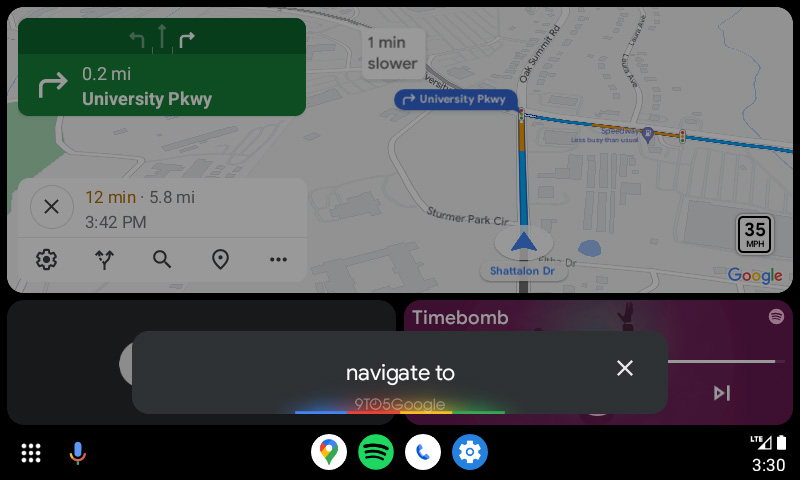
More on Android Auto:
- Android Auto is adding new features for electric vehicles
- You can finally open Google Maps on your phone while Android Auto is running
- Android Auto gets its first garage door opener app, here’s how it works
FTC: We use income earning auto affiliate links. More.





Comments