
Robot vacuums have gotten really good and are also really popular, which means there are a ton of options to pick from. Roborock already touts some of the most powerful hardware out there, but the secret weapon might just be the app.
The Roborock app for the company’s various robot vacuums is designed around being quick to get things done. The app opens up with a page that makes it easy to get things done quickly. You can start a cleaning or a routine with just a tap or two, with cleaning modes also readily available right on the main page with the map your vacuum uses.
Perhaps one of the best use cases of this is with “Routines.”
Using the Roborock app, you can set up a routine that cleans specific areas or your home with particular settings and access that with just one tap.
For example, you might want the kitchen to be cleaned after you’re done cooking for the night, so you could set up a routine that has your robot clean the kitchen specifically with the mop at full to scrub off any oil splatters, as well as picking up any spilled debris from making your meal but with the vacuum at a lower power as to not disturb your night. Another example could be a routine that can clean up the living room alone before you have company over or when you leave the house.

Scheduled cleanings are what most of us think of with robot vacuums, and Roborock is great at that, but the app allows you more flexibility in what gets cleaned and when.
Of course, that’s not all the software brings to the table. Roborock vacuums come with advanced sensors that are capable of creating detailed and accurate maps of your home. This is an area where there can be major differences between robot vacuums, and Roborock really hits the mark, as we’ve said in past reviews.
The various sensors on the vacuum create a very accurate map of your home, and the app makes it quick and easy to label rooms and create no-go zones that, for the most part, will actually be acknowledged by the vacuum.
This comes in handy as it allows you to clean specific rooms with just a tap or two, as well as making those routines work even better. You can also create “no-go zones” which prevent your vacuum from going into certain parts of the home, as well as set up the vacuum to go and clean a specific spot, perhaps useful if there’s a spill or accident.
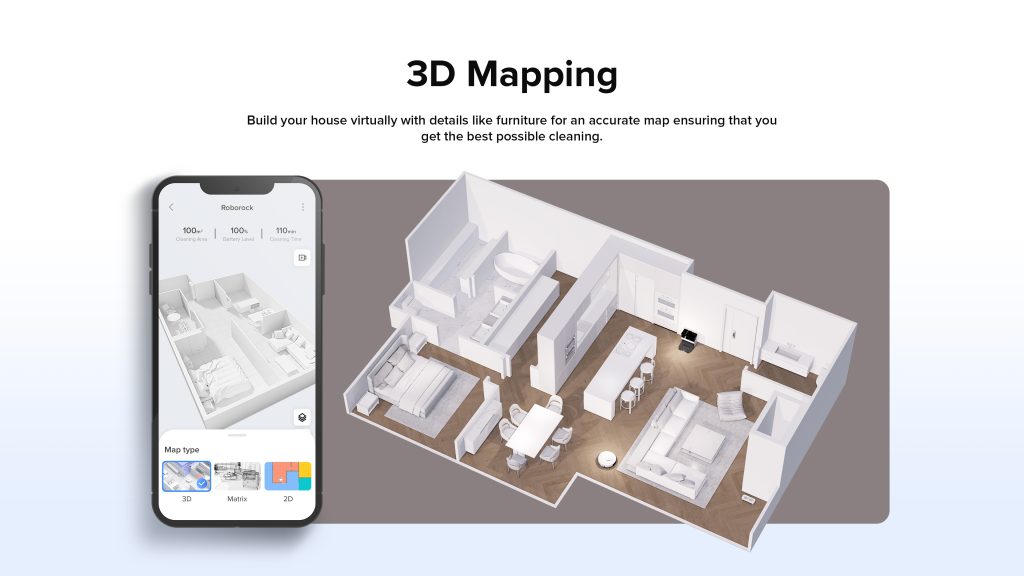
The Roborock app is available for both Android and iPhone and works with all Roborock vacuums. That includes more affordable options such as the Roborock S8 PU all the way up to the Roborock Q Revo and beyond.
You can learn more about the Roborock app here.
FTC: We use income earning auto affiliate links. More.



Comments