
Back in 2014, Google added a guest mode feature to Chromecast that lets other people Cast to your TV without having to be on your Wi-Fi network. This feature is now being removed.
This feature was only ever for Cast-powered Chromecasts (first, second Ultra, and third-generation), and not the Chromecast with Google TV. When visiting someone’s home, you wouldn’t have to get on their Wi-Fi network to Cast from your phone to a screen. Instead, you could just enter a 4-digit PIN shown on the screen saver.
Behind the scenes, the technology behind it was quite cool. Guest mode worked by having your “Chromecast [emit] a special Wi-Fi and Bluetooth beacon.” A guest phone would detect said beacon and show the Cast icon in apps even if you were on cellular or just the guest Wi-Fi network.
Meanwhile, entering the PIN manually was actually the backup method. To make the experience more seamless, a Chromecast would attempt to automatically transfer the PIN via “short, inaudible audio tones” (or ultrasonic pairing). The code would reset every 24 hours.
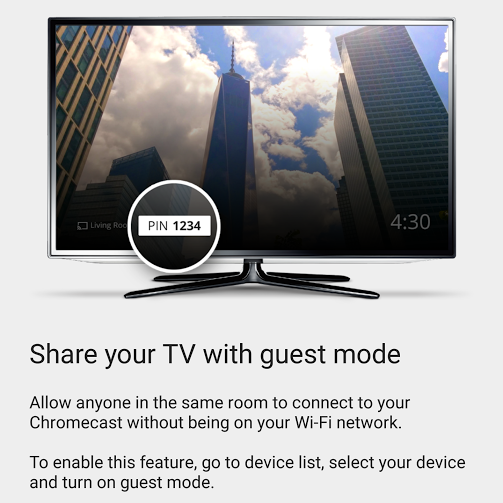
In recent months, Google has removed this feature. A support document elaborates that “Guest mode is no longer supported” and that the only way for guests to “cast content from their Android or iOS devices [is] by connecting to the host’s Wi-Fi network.”
Additionally, Google is removing the “Guest mode” toggle from system Settings > Google > Devices & sharing > Cast options with version 23.33 of Google Play services: “Allow Google Cast to scan your network to discover nearby Cast-enabled devices.”
The setting to enable it is also gone from Chromecast settings – we checked a second-generation streamer – in the Google Home app.
More on Chromecast:
- Samsung’s Android 14 update makes it much easier to mirror your screen via Chromecast
- 10 years later, Google’s Chromecast tech leads to a $339 million patent lawsuit
- Google officially stops updating 1st-gen Chromecast from 2013
FTC: We use income earning auto affiliate links. More.






Comments