
Google is toying around with some nice quality-of-life tweaks on ChromeOS, including some launcher updates and the overdue ability to hide profile pictures on the lockscreen.
ChromeOS has always had a simple look and feel to the “homescreen,” with a blank desktop and all of your apps in a customizable grid. Soon, though, that launcher is picking up a few tweaks. The “Everything” launcher, as it will be known, will allow ChromeOS machines to have search results customized as a new flag spotted by @cr_c2cv shows.
Enable search control in launcher so that users can customize the results provided.
This shows up as a new settings icon to the right side of search results, and also is accompanied by a previous discovery that the launcher can show interactive “cards” from the Diagnostics app, such as showing the CPU temperature without opening the full app as pictured below.
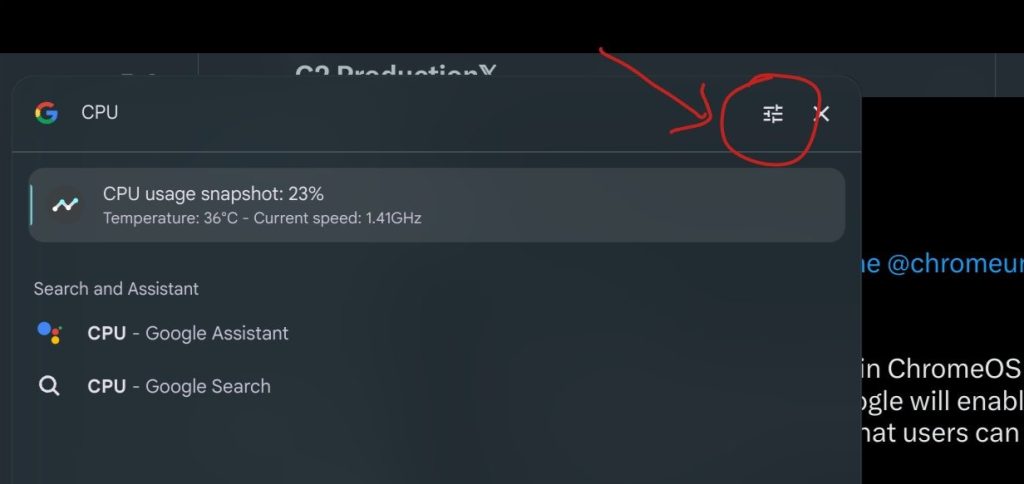
Another tweak coming to the launcher is the ability to see apps that are being installed from the Play Store, much like how Android shows installing apps and iOS has done for years.
Beyond that, coming ChromeOS versions are also making some tweaks to settings and privacy. Most noteworthy is a new option to hide your profile picture and username when on the ChromeOS lockscreen. Chromebooks still rely on your Google account to log into the machine, and while you can set a PIN to avoid typing in a password constantly, it still shows your account’s profile picture and your full name when you go to sign in, which may not be something everyone wants. Windows 11, notably, offers the option to hide your email address on the lockscreen, but not a profile picture or your name.
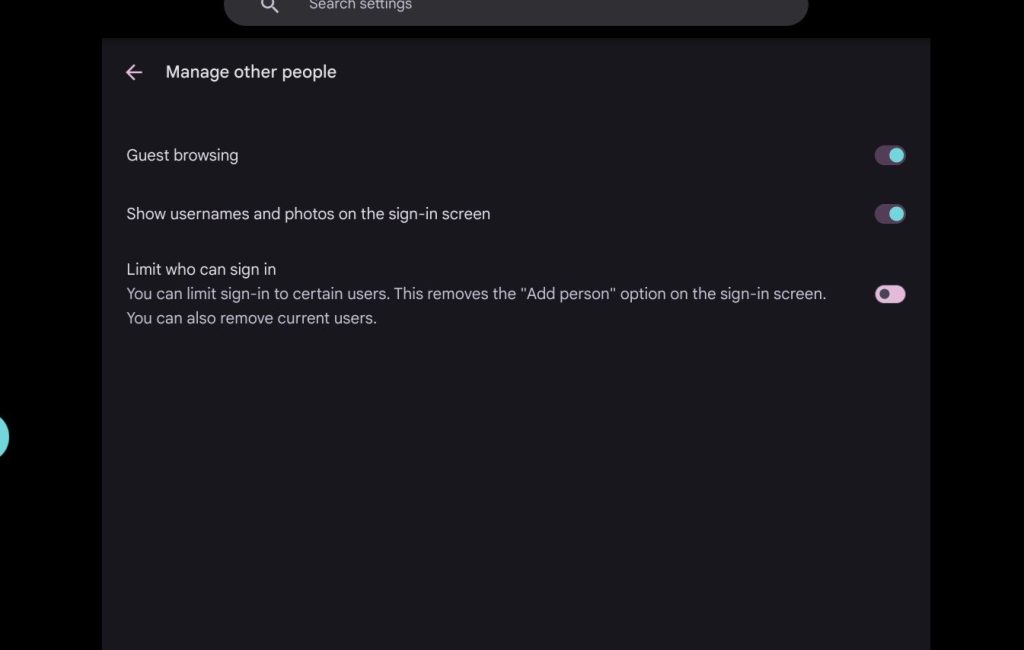
Finally, ChromeOS is also preparing better controls over Android apps. This is done through a slight tweak to the Settings menu which more clearly explains the separation between apps and Google Play, as well as much more clearly explaining that removing the Google Play Store from your ChromeOS device also disables Android apps. Previously, this page only said that you would be removing the Play Store.
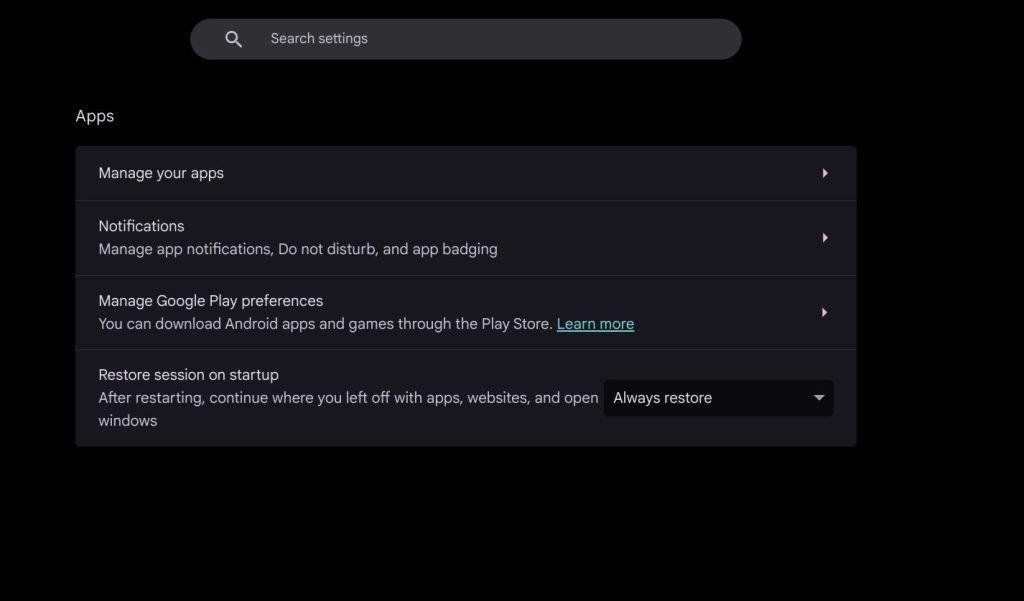
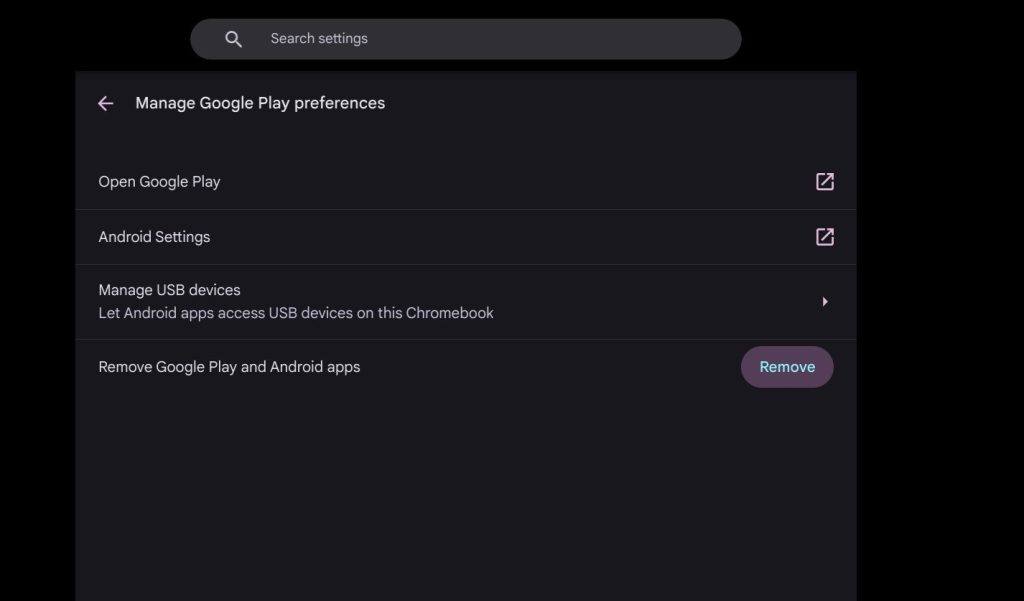
It’s not entirely clear when these updates will be made widely available, but it’s certainly nice to see continued tweaks on Google’s end.
More on ChromeOS:
- First look: Chromebook X or ‘Plus’ is coming to these current and future devices
- ChromeOS 116 rolling out: New autocorrect, cloud/local Files search, and more
- Google readying ‘Help me write’ AI for ChromeOS
FTC: We use income earning auto affiliate links. More.




Comments