
Google’s password manager integrates wonderfully with Chrome on Android, but that becomes a pain if you choose to use any other password manager. Soon, though, you’ll be given the control to stop that.
As it stands today, if Google Chrome for Android finds a matching login for a website that you visit, a large pop-up will take over the display, allowing you to quickly sign in to your account. This replaces the keyboard, which can be quite frustrating if Google’s password manager isn’t the one you actually use.
Spotted by Leopeva64 on Twitter/X, Chrome is adding an option to its Android version that lets you select what password manager you want to use.
The “Default” option in this new “Autofill options” menu will be what we see today. Chrome will use passwords you’ve saved to Google’s password manager for any website that has saved information. But if you switch to “Use other providers,” Chrome will allow other password managers, including the one you’ve set as a default in Android, to input on a website. That’s what it looks like to us anyway, but the functionality hasn’t been tested out just yet.
This has technically always been possible; it’s just very frustrating to accomplish as Chrome’s autofill UI would fight the keyboard and, in turn, other password managers. So it’s great to see that this could change in time.
Currently, though, it’s only available in Chrome Dev via “field trials,” and it’s unclear when it might arrive in stable releases.
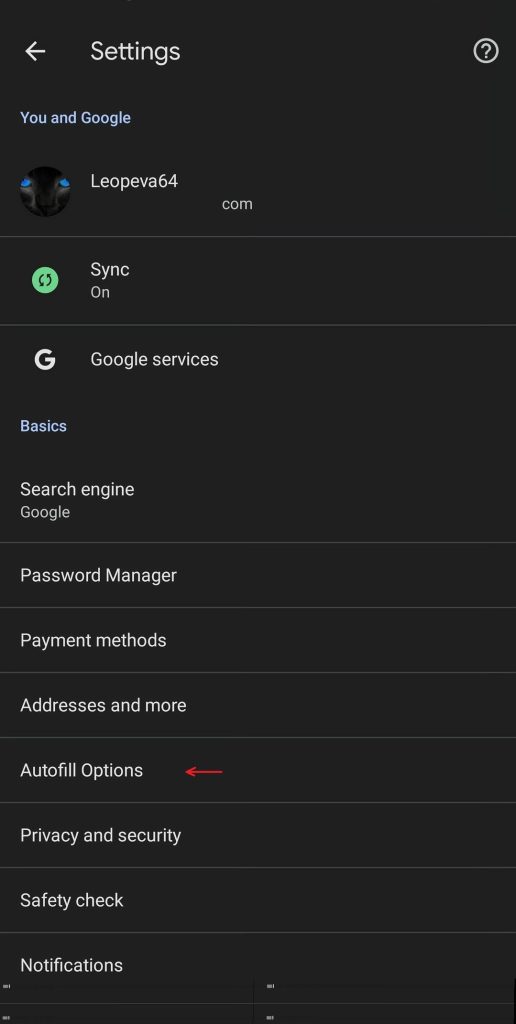

More on Android:
- Review: OnePlus Open is the best foldable, as long as you can put up with OxygenOS
- Google offered to pay $147 million to get Fortnite on the Play Store
- Apple called Android a ‘massive tracking device’ before doubling down on privacy
FTC: We use income earning auto affiliate links. More.





Comments