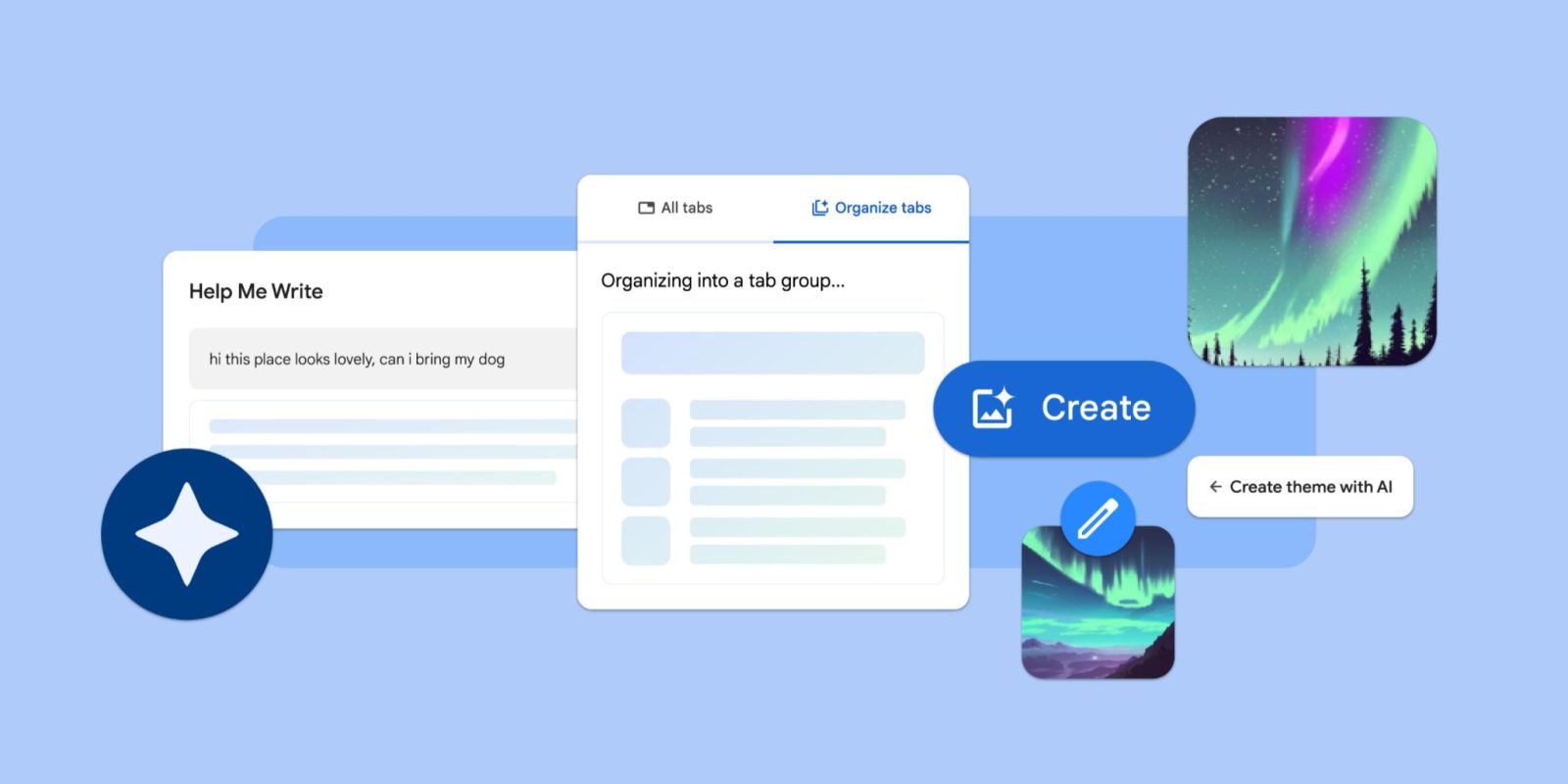
Google is rolling out Chrome 121 today with “experimental” generative AI features like “Tab Organizer” and a theme maker.
Tab Organizer will “automatically suggest and create tab groups based on your open tabs.” Tap the downward-facing chevron in the top-left corner on Windows or at the right in macOS for the new “Organize tabs” option: “Let Chrome find new tab groups.”
Chrome will offer a Tab Group suggestion, complete with a name and emoji, that you have to manually accept. Like other Google products, there’s the ability to give it a thumbs up/down.
This can be particularly helpful if you’re working on several tasks in Chrome at the same time, like planning a trip, researching a topic and shopping.
Meanwhile, the same text-to-image diffusion model that powers generative AI wallpapers on the Pixel and Android is coming to Chrome to let you create custom themes for the New Tab Page based on a subject, mood, visual style, and color. For example, aurora borealis, animated, serene, and purple.
You’ll get six suggested options and the ability to see your recent creations. Check out this collection of themes from the Chrome team.
To get started, open the “Customize Chrome” side panel from the bottom-right corner of the NTP, click “Change theme,” and then “Create with AI.

Lastly, Chrome next month (version 122) will add “Help me write” to any text field. Just right-click to launch the prompt UI. You can customize the length and tone before inserting.

After updating to version 121 on Chrome for Mac or Windows, make sure you’re signed in with your Google Account, tap the three-dot overflow menu for Settings, and navigate to “Experimental AI.” Availability is “starting in the U.S.”
Because these features are early public experiments, they’ll be disabled for enterprise and educational accounts for now.
Google says it’s adding Chrome AI/ML functionality that addresses user pain points. This drop builds on other helpful features like real-time captions. Chrome is planning to add more capabilities in this vein throughout 2024, “including integrating [its] new AI model Gemini, to help you browse even easier and faster.”

FTC: We use income earning auto affiliate links. More.
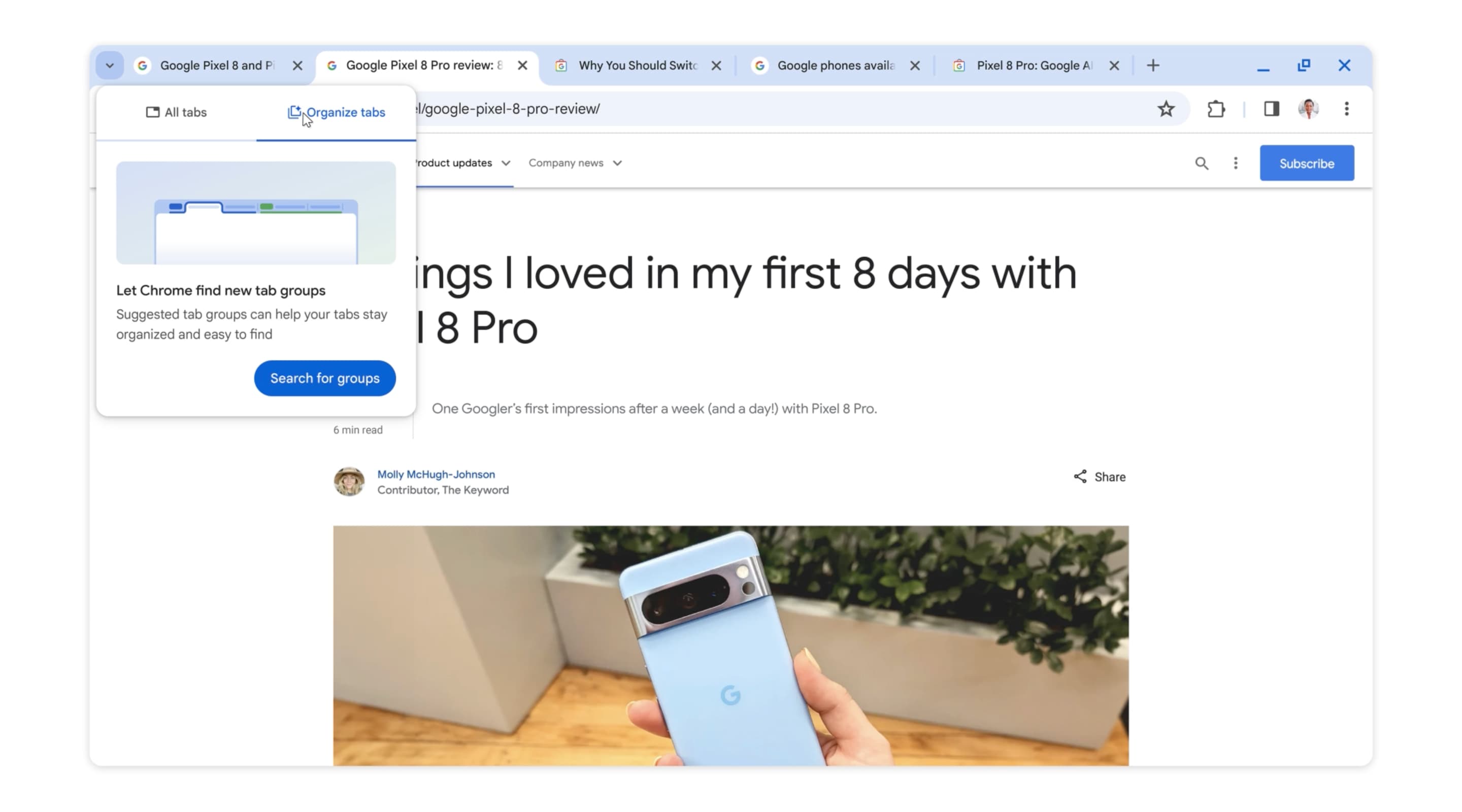
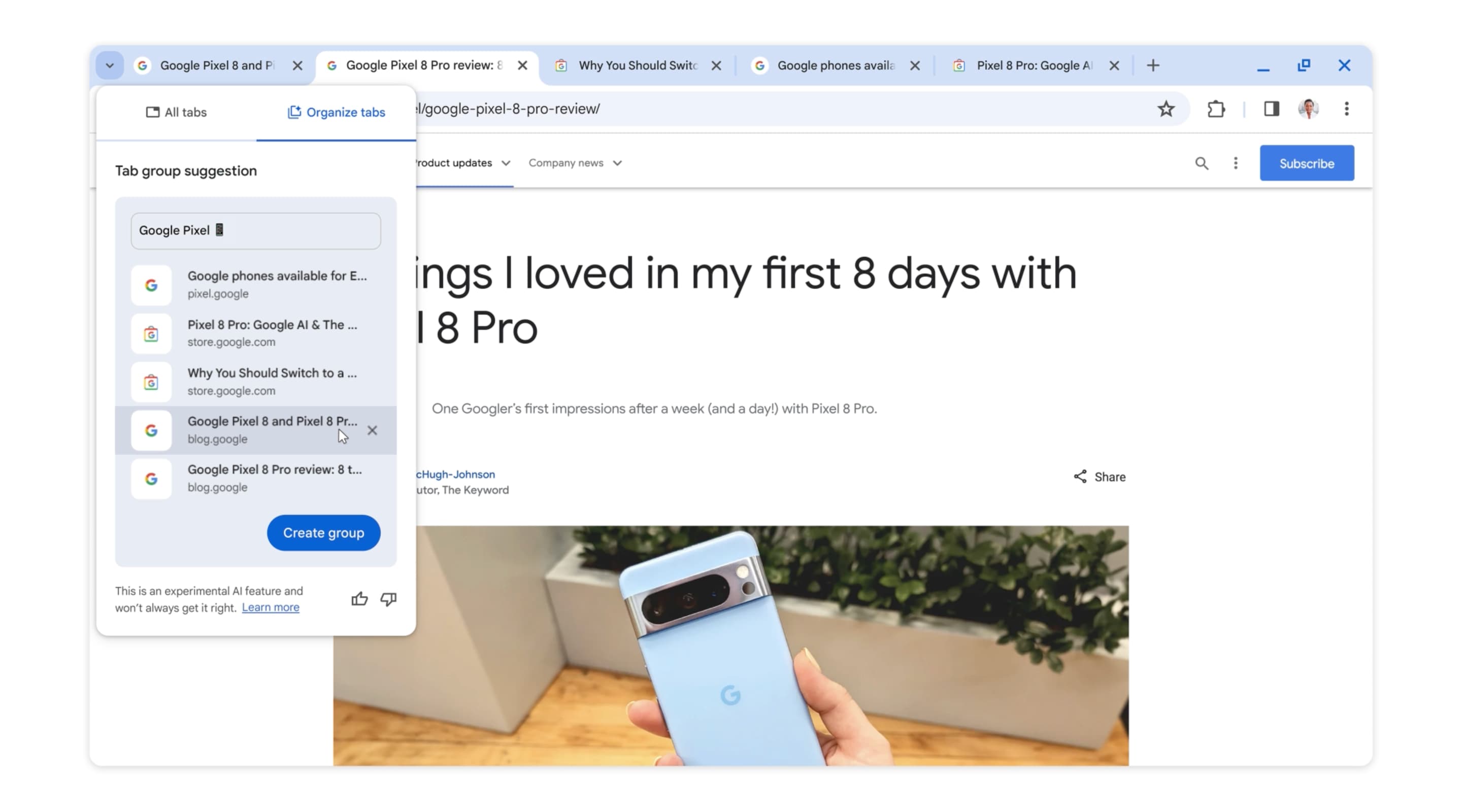
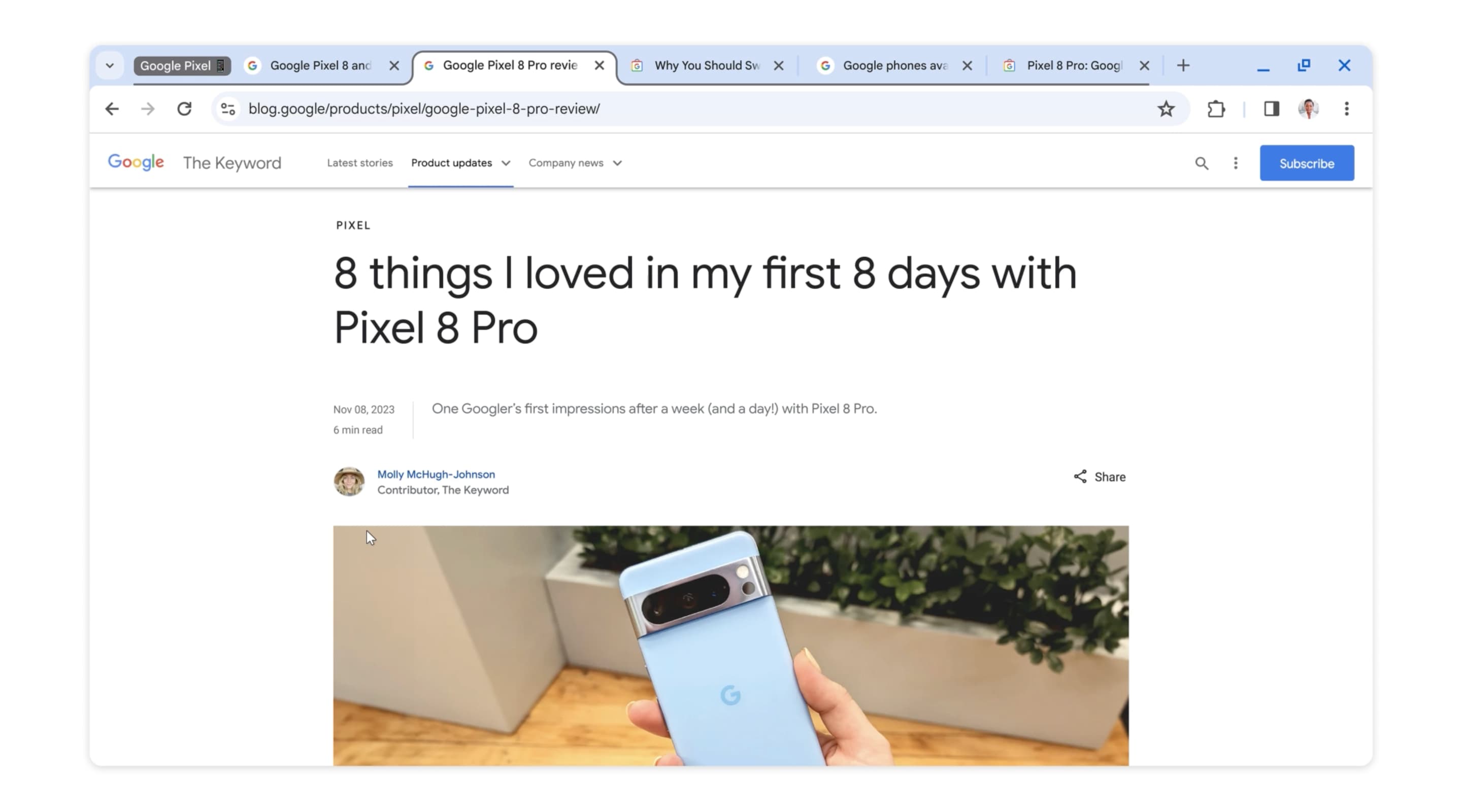



Comments