
The Pixel Camera app on Wear OS that acts as a controller was recently updated with the ability to switch to the various photo and video modes on your Pixel Watch.
Instead of just being able to go between the front/rear camera and set a timer, you can now switch camera modes right from the Pixel Watch. From the hamburger button, “Modes” at the very top is home to Night Sight, Portrait, Photo, Video, Slow Motion, and Time Lapse (on my Pixel Fold).

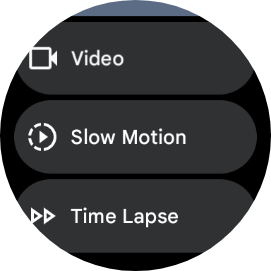
Previously, you could set different modes in the Pixel Camera app on your phone before using the Wear OS controller.
This mode switcher was introduced with Pixel Camera 9.2 in December, which also introduced other UI tweaks.
The main list is now called “Settings” and the Camera switcher is now a menu instead of previously just being a single tap to change between them. This feels like a regression that adds an extra step when time is of the essence.
The timer is now also a menu to pick between 3 or 10 seconds. Google’s last big update to its Camera app for Wear OS was in 2022 with Material You.



Version 9.1 vs. 9.2
More on Pixel Camera:
- Pixel Camera 9.2 rolling out: UI redesign & Ultra HDR on old phones, more
- ‘Google Camera’ is now ‘Pixel Camera’ on the Play Store
- Google Camera removes ‘Photo Sphere’ mode starting with Pixel 8
FTC: We use income earning auto affiliate links. More.



Comments