
YouTube Music introduced “Create a radio” last year and is now giving it a more permanent home.
At launch, “Create a radio” was located on the YouTube Music Home feed as a large card. While it’s usually located near the top, the “music tuner” felt temporary alongside the various carousels and suggestions.
It’s still there today, but you can now find it from the “New” floating action button, which is housed in a pretty wide pill-shaped container, in the Library tab. (The FAB text is properly centered on iOS.) That shortcut was previously just for playlist creation.
This radio creator is not available on the web yet and remains exclusive to mobile.


Meanwhile, YouTube Music in the past week added “Sort” options for podcasts. If you add a show via RSS, you get “Newest to oldest” and “Oldest to newest.” Podcasts native to YouTube also have “Most popular” and “Default.”
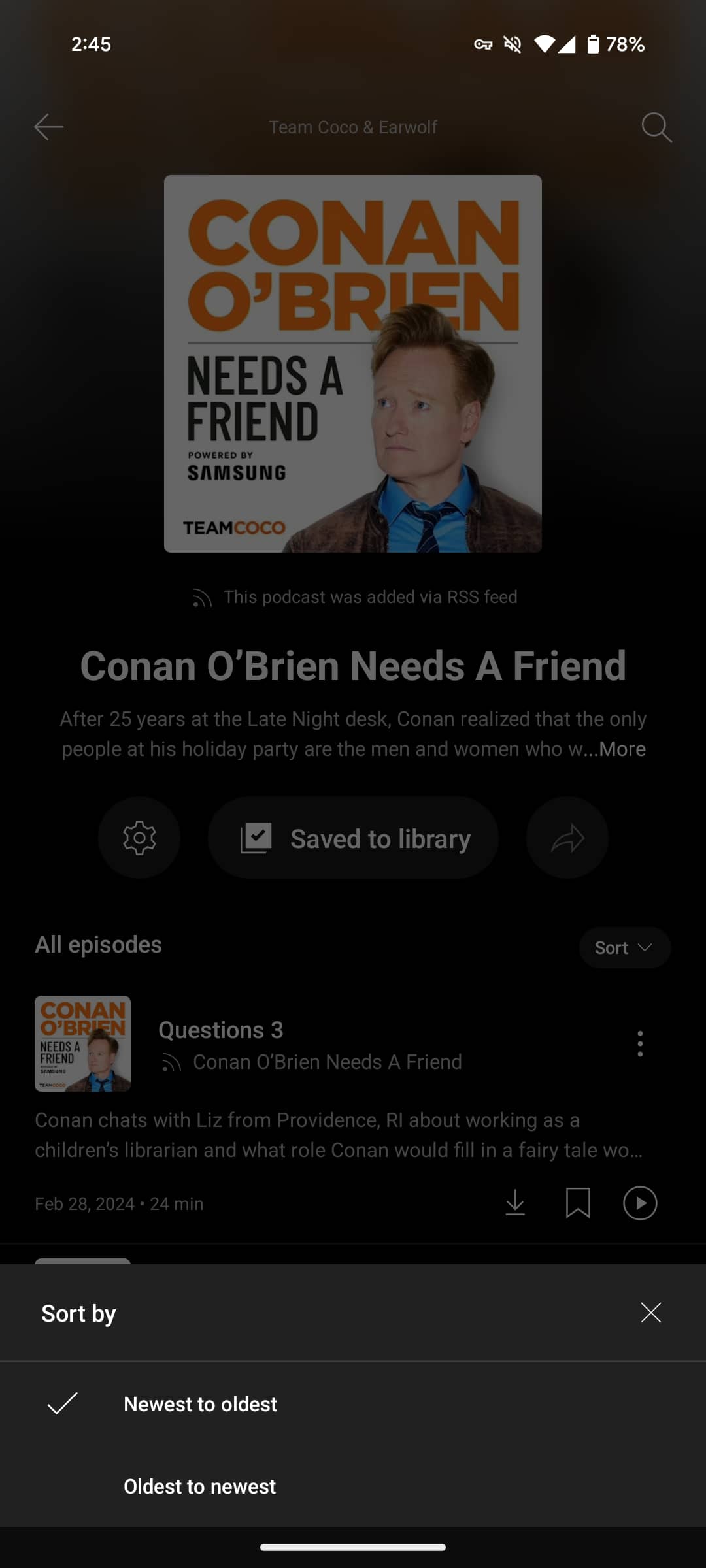

More on YouTube Music:
- YouTube Music redesigns overflowing overflow menu on Android
- [Fixed] YouTube Music’s homescreen recommendations are off today
- YouTube Music web app rolling out offline downloads support
FTC: We use income earning auto affiliate links. More.




Comments