
If you use a password manager on Android that’s not Google’s, you’ve likely run into the frustrating experience of Chrome constantly ignoring your choice and pushing Google’s password manager. Now, though, there’s finally a way to change that.
Back in November, it was spotted that Google was working on a new ability to switch between using Google’s password manager in Chrome for Android and just using whatever app is set as the default in Android. At the time, it wasn’t functional, but that’s changed over the past few months.
As first spotted by @Leopeva64 on Twitter/X, this choice is now available and functionality in the latest Chrome releases. Android Police further points out that a flag is responsible for enabling the option. Specifically, “Enable Autofill Virtual View Structure.” Google explains on that flag:
When enabled, a setting allows to switch to using Android Autofill. Chrome then provides a virtual view structure but no own suggestions.
This is live in all current Chrome for Android releases, but requires turning that flag on, as it’s still disabled by default. You can do that manually by going to chrome://flags and searching for “virtual view,” or simply by typing chrome://flags#enable-virtual-view-structure into the address bar. You’ll also need to relaunch Chrome for it to take effect.
Once enabled, going to Settings > Autofill Options gives you the ability to switch. Since this is disabled by default, it also won’t sync to other devices, at least for now.
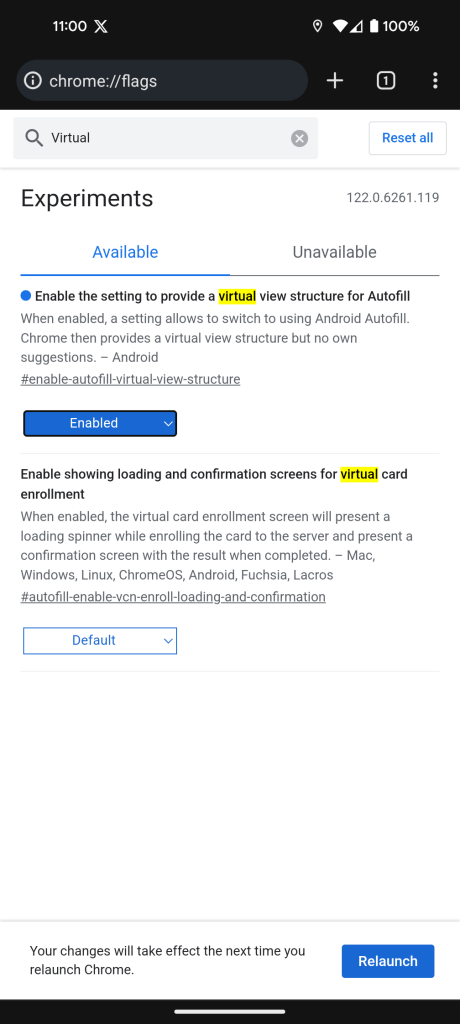
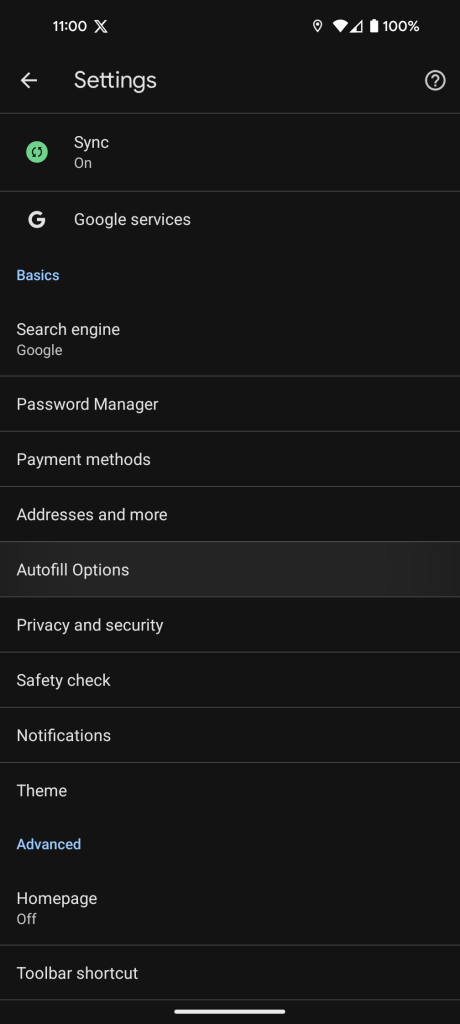

More on Google Chrome:
- Microsoft using intrusive Windows pop-ups to get Chrome users to switch to Bing [Video]
- Chrome upgrading standard Safe Browsing to work in real-time
- Chrome tests Custom Tabs that you can minimize into PiP windows
Follow Ben: Twitter/X, Threads, Bluesky, and Instagram
FTC: We use income earning auto affiliate links. More.




Comments