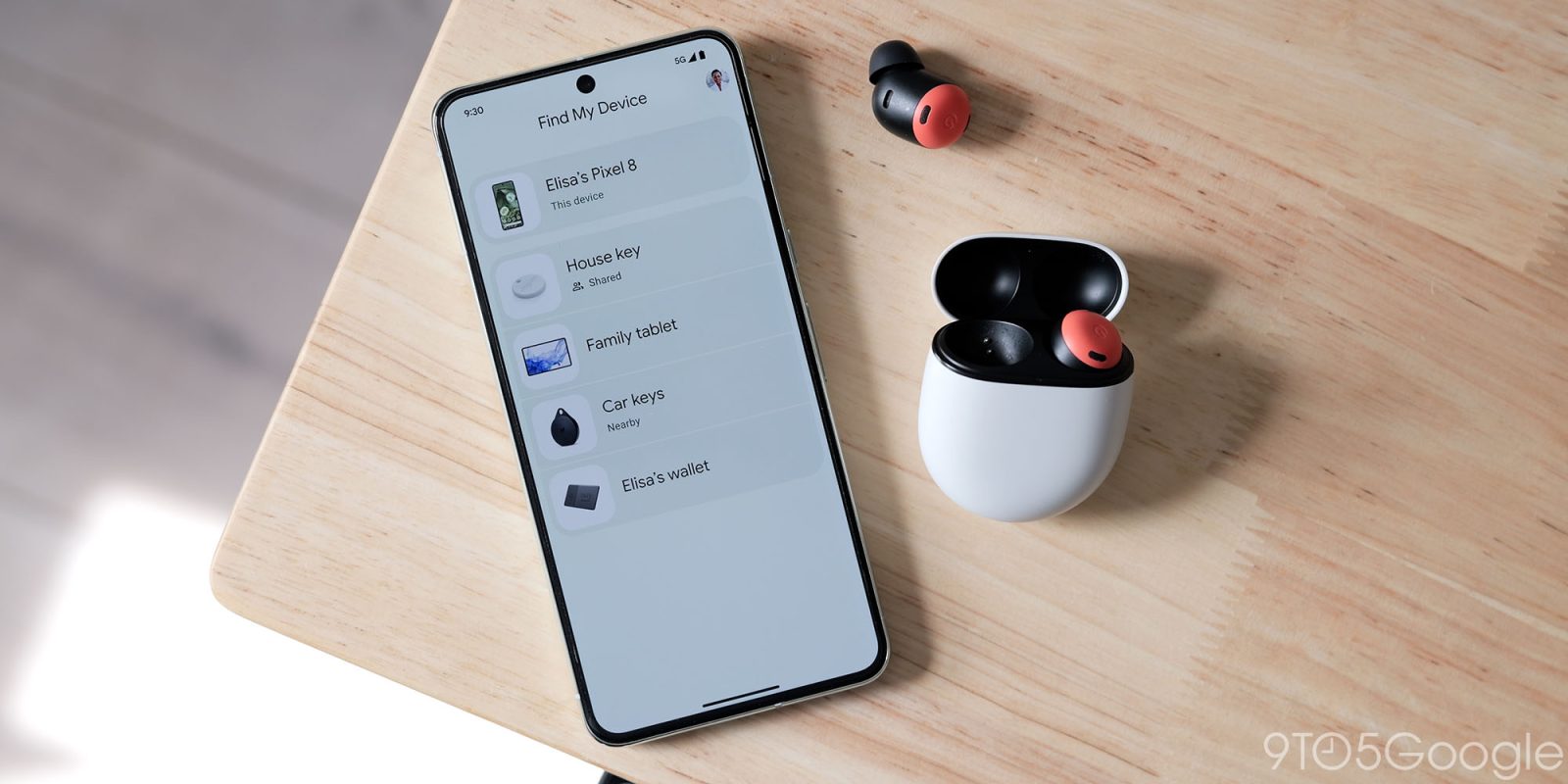
Google is rolling out an expansion to the Find My Device network, which allows your devices to be located even when they’re offline. If that doesn’t seem like something you’re interested in, it can be turned off; this guide will show you how.
What’s new with Find My Device?
Google has long had an app called called Find My Device. It’s very similar to iOS’s Find My app, which allows you to find your phone’s last online location. It even included options that would allow you to lock it up or wipe it completely.
While the app didn’t necessarily have glaring flaws, it was short-sighted simply because devices needed to be connected to the internet for an accurate location.
A new update to Find My Device now changes that, allowing devices to be located even if they’re offline. The update really comes as an infrastructural overhaul – something that has been in the works for a long time. It essentially utilizes other online Android devices to detect where your device is, whether that device is an Android phone like the Pixel 8, trackers, or even headphones.
The reason the rollout took so long is that Google had to work with Apple to develop an industry standard, ensuring the tech couldn’t be used to track individuals against their wishes – a problem Apple faced when it released the Air Tag.
Opting out of the Find My Device network
Even with Google’s security measures in place and encrypted data transfers between devices, you still may wish to opt out of the network. The update brought along options to allow you to do that in a matter of several steps.
- On your Android device, open the Find My Device app.
- Tap your profile picture.
- Hit FInd My Device settings.
- Tap Find your offline devices.
- Choose what level of access the app has.
- Note: This is a per-device setting.
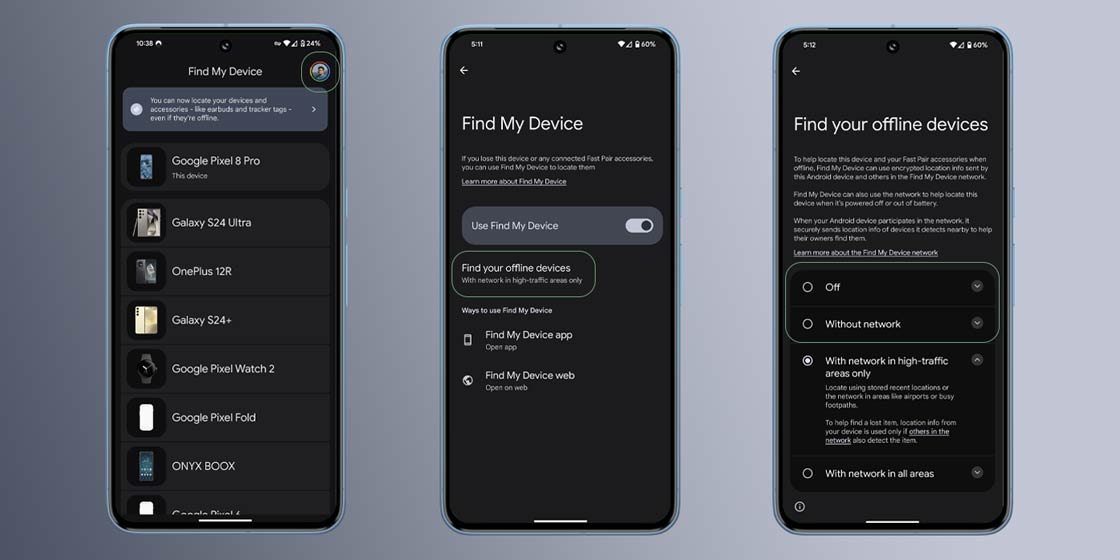
This is where the Find My Device app allows you to tailor your security. There are two options that will limit the service – Off and Without network.
Off means that you’re entirely opting out of Find My Device’s network capabilities to find an offline device. When this is off, every time you open the Find My Device app, it’ll have to request one of your device locations at that moment – it will not store location data while the phone is online.
Without network means Find My Device will store location data for your devices while they’re online, and you’ll be able to see where it last was even if the battery is dead or it has no signal.
Both of these options opt you out of the network, which means your phone will not participate in locating other lost devices or vice versa.
At which level you decide to opt-out is up to you. Google notes that all location data is encrypted from device to device, but the tech might not interest everyone.
FTC: We use income earning auto affiliate links. More.





Comments