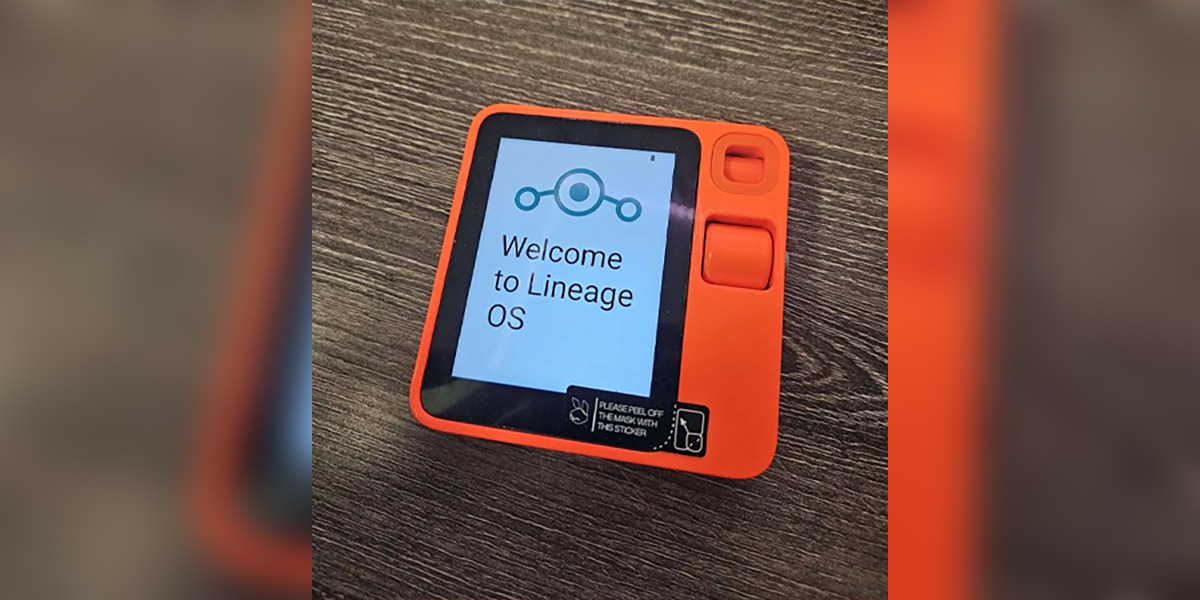
The Rabbit R1 is a cute little AI device that, by all accounts, seems to be really bad at everything it tries to do. Now, someone has figured out how to run full Android on the Rabbit R1 using the popular LineageOS ROM.
Rabbit R1’s native OS is very limited in what it can do, even blocking the touchscreen from functioning unless you’re using the keyboard. As such, some have wondered if the device could just be used to run an Android build instead.
@MarcelD505 and @thel3l on Twitter/X showed off the Rabbit R1 running LineageOS, a very popular custom Android ROM. We can only see the device on the setup screen, but in further posts, Marcel says the device is running a GSI (generic system image) of Lineage. This means it’s not a full “port” yet, but it’s still functional. In other posts it sounds like things are running smoothly outside of the camera motor not rotating. The camera itself works, it just can’t be rotated to look forward or backward, instead just poised to take pictures of the Rabbit’s orange chassis.
Installing this also reveals the specs this device is running on top of. A MediaTek Helio P35, 4GB of RAM, and 128GB of storage. In other words, about the specs you’d expect out of a $200 Android phone.
Marcel says that a write-up on how this works is coming “eventually,” but it’s pretty cool to see this up and running so quickly.
It was confirmed by Rabbit recently that the R1 is indeed running Android at its core, with the company claiming to use a “bespoke” AOSP build that’s heavily modified. That came after a “bootleg” APK with the entire Rabbit software experience made its way into the wild, and further work helped to prove that Rabbit’s version of AOSP wasn’t needed to use the AI-focused experience.
But, with a “real” version of Android running on the device, it opens up the door to a way more useful future.
More on Rabbit:
- Rabbit’s AI-powered R1 will launch with only a handful of features
- Even the worst smartphone seems better than these new AI gadgets
- The Rabbit R1 is based on Android after all
Follow Ben: Twitter/X, Threads, Bluesky, and Instagram
FTC: We use income earning auto affiliate links. More.




Comments