
Google is working to bring Spatial Audio to Chromebooks, enabling a more immersive listening experience.
Somewhat recently launched on Android devices, Spatial Audio is designed to tweak the audio sent to your stereo headphones to add more depth, as though listening to surround sound. The effect is especially pronounced when combined with head tracking that adjusts the sound based on where you’re looking.
Spatial Audio makes a great deal of sense on Android, between the convenience of watching shows on your phone and the improved experience available through Android tablets. That said, ChromeOS has been stepping up in a major way, between the arrival of competent tablets and the productivity improvements of the Chromebook Plus series.
Now it seems Google is working to improve the entertainment options on Chromebooks by introducing Spatial Audio in a new code change. As is often the case, the feature will initially be locked behind an option in chrome://flags. Once enabled, a new option will appear in the Audio page of the Settings app.
Enable a setting toggle for spatial audio.
#show-spatial-audio-toggle
Spatial Audio
Enable supported content to sound more immersive
The Spatial Audio feature is far from ready and isn’t available in even the latest ChromeOS Canary, but we’ve simulated how and where the toggle will appear, as seen in the (altered mockup) screenshot below.
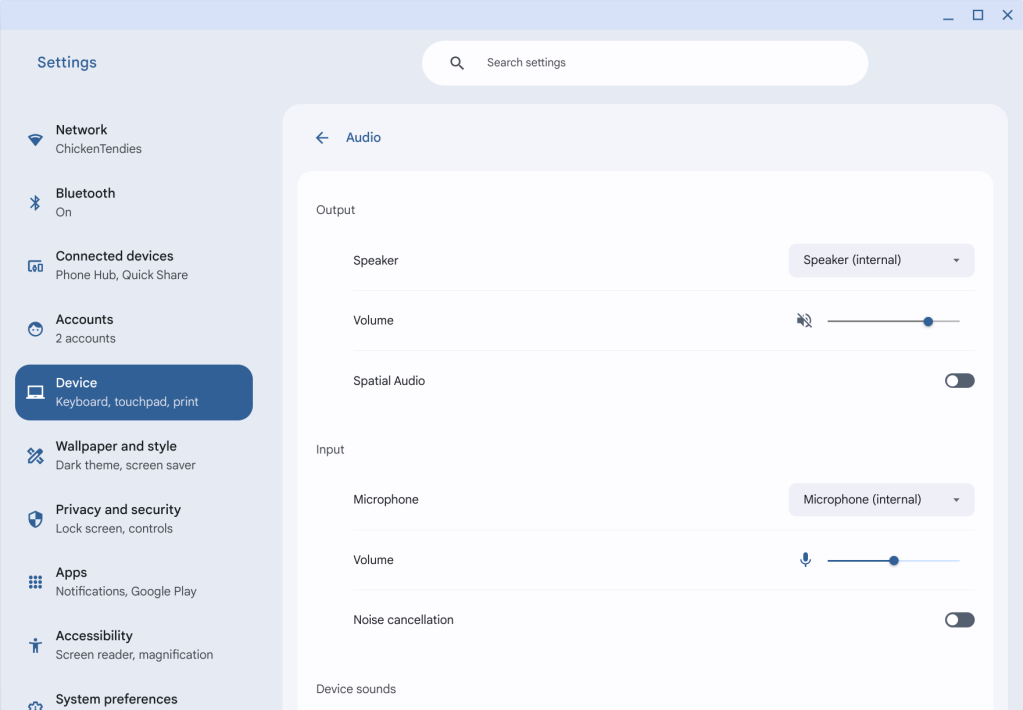
The details of how Spatial Audio will work on Chromebooks is quite limited for now. Judging from how it works on Android, though, we predict that it will work with both Bluetooth and wired headphones to simulate more depth. It should be interesting to see how well it works with audio from ChromeOS’s many types of apps (Web, Android, Linux, Steam, etc). It’s also too early to know whether head tracking will be offered when connected to supported headphones.
As the work is only just getting underway, we don’t expect to see Spatial Audio arrive for Chromebooks until sometime later this year at the earliest.
Do you use Spatial Audio on your phone? Would you want to carry over that same experience when using a Chromebook? Let us know in the comments below.
More on Chromebooks:
- You can check out ChromeOS’s upcoming App Mall today
- ChromeOS 124 rolling out: Material You Settings redesign, Wi-Fi prioritization, & more
- ChromeOS is about to change its default font
FTC: We use income earning auto affiliate links. More.




Comments