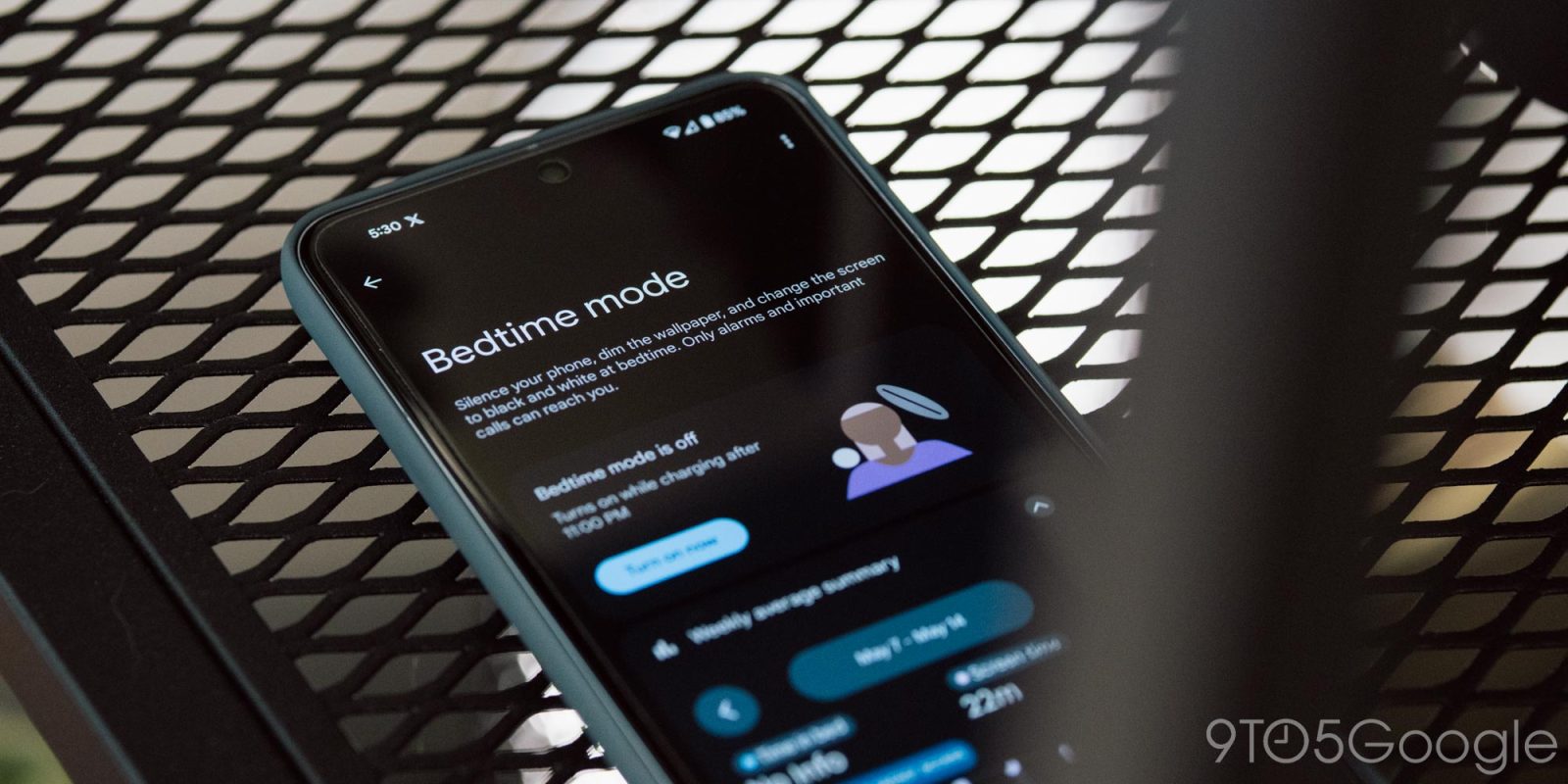
Google Pixel users will be getting a future update that brings control over smart home devices from the Google Home app to their phone’s Bedtime mode.
A long-time Google Pixel feature, Bedtime mode allows users to automate certain tasks on their Pixel between set hours of the day, optionally only while the phone is charging. Bedtime mode can turn on Do Not Disturb, turn the screen to grayscale, dim the brightness, and more.
Soon, Google says, Bedtime mode on Pixel will also be able to integrate with your smart home via the Google Home app.
This is made possible by Home APIs, announced at Google I/O, which allow apps to use smart home connections from Google Home in new experiences. Pixel’s Bedtime mode, Google says, will be able to do things like adjusting lights, locking the door, and more when Bedtime mode kicks in.
Google Pixel is bridging the digital and physical worlds so that bedtime mode can not only dim your screen but can also automatically dim your bedroom lights, lower the shades and lock the front door.
We don’t know exactly what this looks like or when it will be available, but it certainly sounds like a handy addition to the useful feature.
Home APIs will also be used for ADT’s new “Trusted Neighbor” feature, in the Eve app for Android, and for LG TVs as well.
More on Google Pixel:
- Pixel’s astrophotography time-lapses were the best surprise during the Northern Lights
- Google now designs Pixel phones with case use in mind
- How to maximize your Google Pixel battery life [Video]
Follow Ben: Twitter/X, Threads, Bluesky, and Instagram
FTC: We use income earning auto affiliate links. More.



Comments