
Google’s streaming OS is fine, but with a few apps Android TV and Google TV can be even better, and it doesn’t take long to improve the experience.
Forget the usual streaming apps – they differ by region anyway. Here’s the real deal: a collection of free apps that work almost anywhere to boost your Android TV experience. No subscriptions, no hidden fees, just pure entertainment. That said, we have added a couple of paid-for applications that we think are worth the price tag.
Table of contents
Aerial Views screensaver


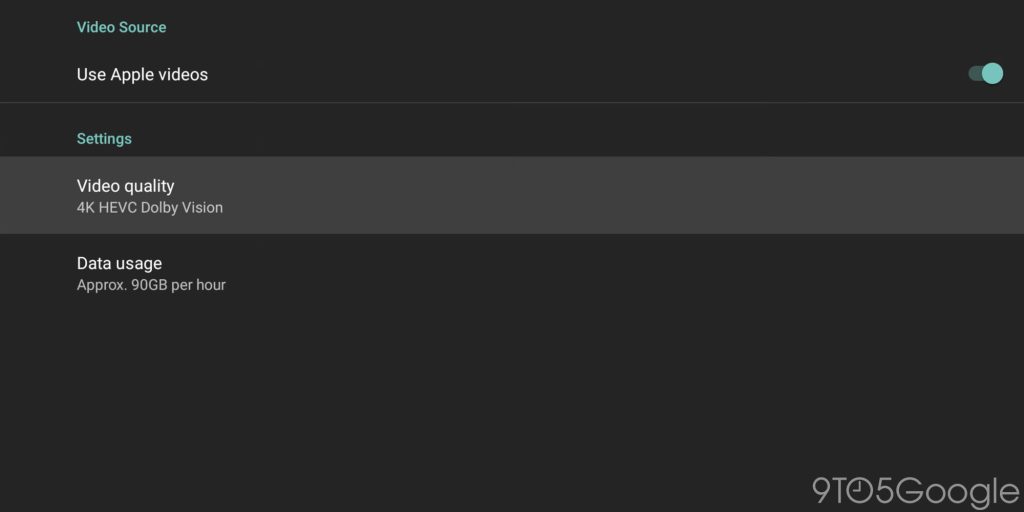
Are you tired of the same old screensaver on your Android TV? Well, you should definitely take a look at the Aerial Views app. This Android TV app replaces the default screensaver with a collection of 4K HDR videos, transforming your idle TV into a window to picturesque landscapes, cityscapes, and more.
With over 150 videos to choose from, there’s lot of choice. You can use your own videos if you want, but that will require an external drive and needs to be set up from the app settings. If you’re worried about what this might do to your TV, there is built-in burn-in prevention for OLED TVs, Aerial Views caters to both visual appeal and display care. Plus, it works seamlessly with popular devices like Nvidia Shield and Chromecast with Google TV.
If you have a Chromecast with Google TV and some other Android TV boxes, the setup process requires a few extra steps so that you can set Aerial Views as the default screensaver service. It’s also worth noting that if you choose the default videos, it will use a lot of bandwidth. So proceed with caution if you are worried about hitting data caps.
Projectivity Launcher

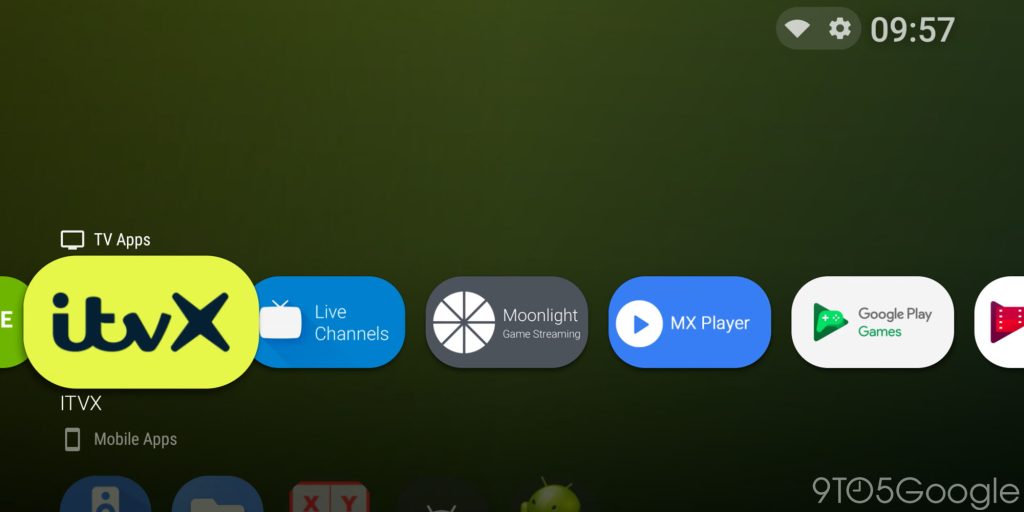
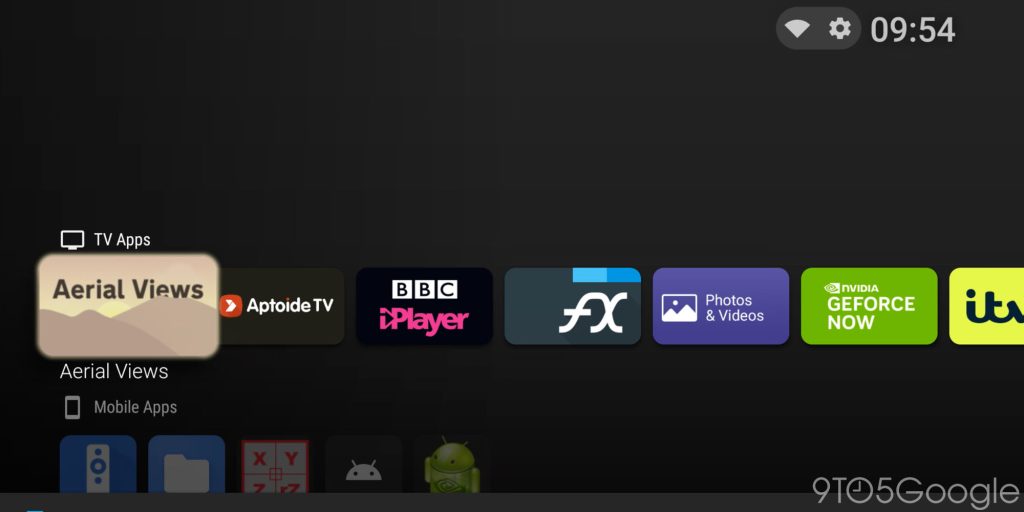
Homescreen replacements are uncommon on Android TV, but you can get a refined and streamlined experience with Projectivity Launcher. The biggest draw here is the lack of in-launcher ads – something that Android TV and Google TV have struggled to contend with in recent years.
Projectivity Laucher even supports Material You theming with your own or random wallpapers and way more. You don’t need to use root, but this does add a few functions that aren’t available without doing so such as forced 4K rendering for the entire UI.
Visually, it’s a lot like the YouTube TV interface. That means it’s simple, clean, and easy to navigate. You won’t get annoying content recommendations or ads cluttering up the entire experience of using Android TV. The ability to adjust icon size might be helpful if you want to simplify Android TV for people not confident using the TV-based interface.
Download Projectivity Launcher
Steam Link or Moonlight
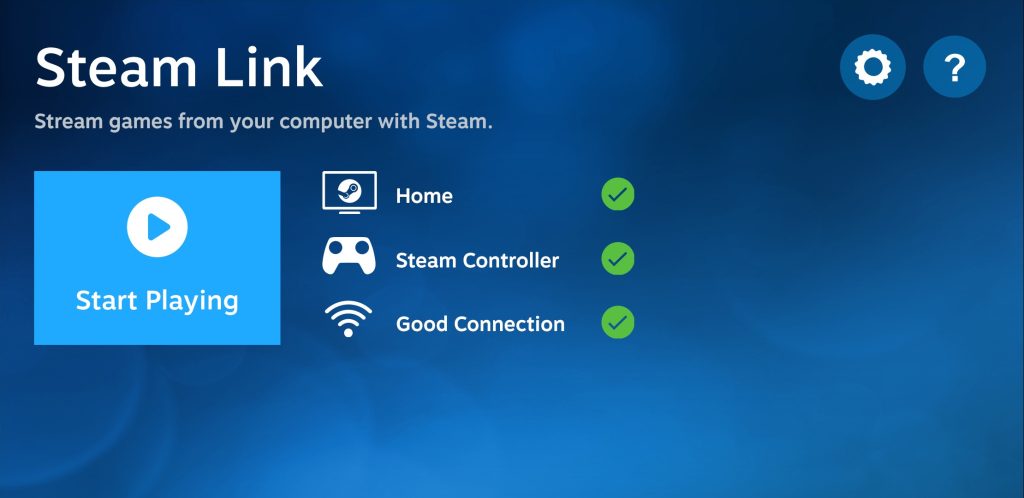
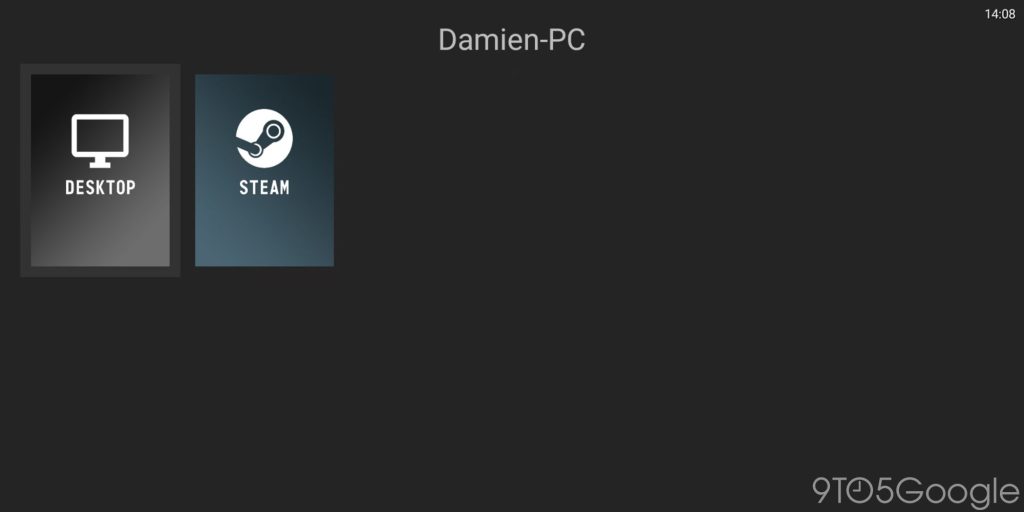

Game streaming from your gaming PC isn’t new but apps like Moonlight make Android TV a comfortable home for your playback needs. Unlike services like GeForce NOW, you don’t need to pay a subscription to play your existing PC games. The caveat is that you do need a local gaming PC to get this working so it isn’t a console replacement for couch gaming.
However, it’s rather important to note that Moonlight is not in the state it once was. As Nvidia is shutting down GameStream, the service Moonlight is based on, the app may stop working at any time. So, with that in mind, you’re probably better off sticking with Steam Link when you can (even though it only works with Steam Games).
TV Overlay

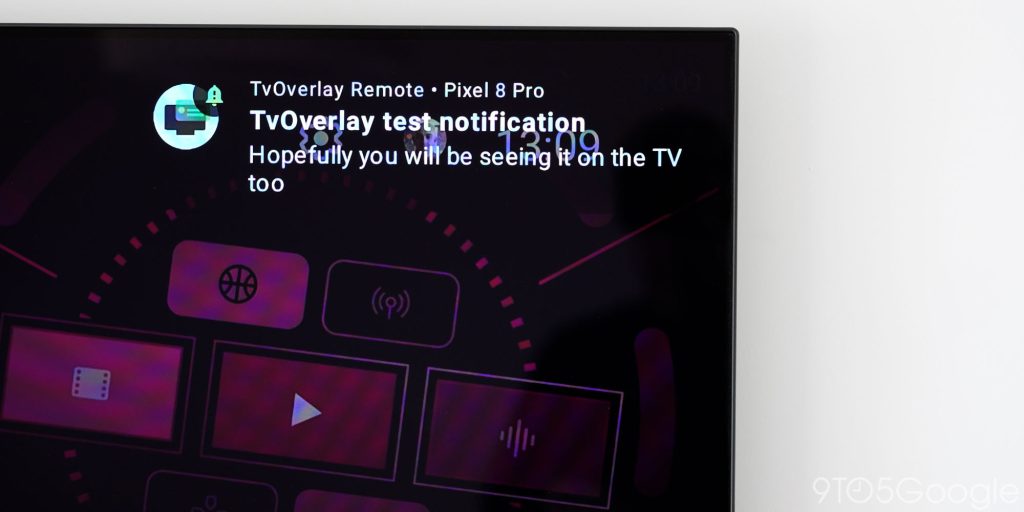
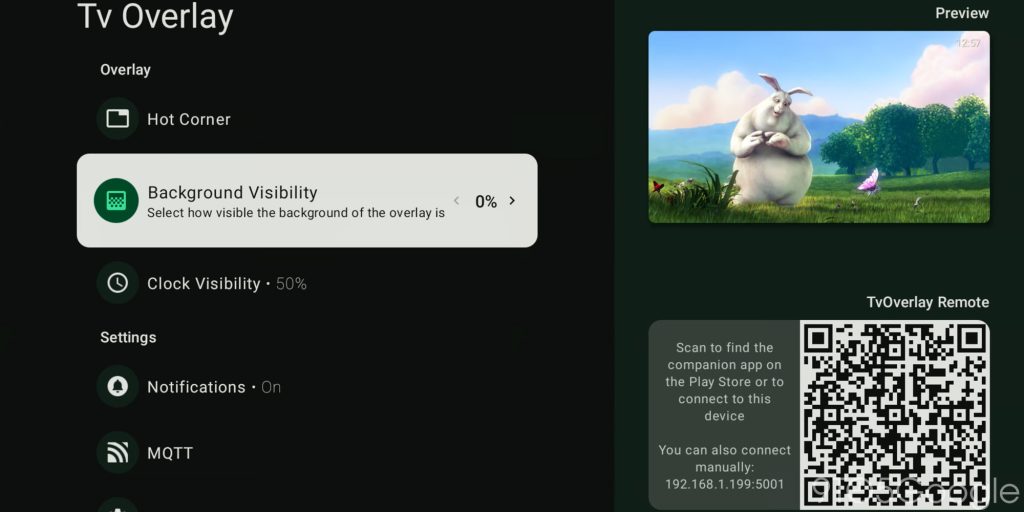
TvOverlay elevates your Android TV experience by seamlessly displaying helpful information on top of your current content.
This includes a discreet clock in a chosen corner for easy timekeeping. TvOverlay can also keep you informed with phone notifications (via a companion app), smart home updates, or alerts from other services. For important reminders or updates, you can even configure persistent notification icons to stay visible in the corner.
TvOverlay offers a free tier with basic functionality, with additional customization options available through a one-time purchase within the companion app. This lets you tailor the experience to your preferences, including adjusting the on-screen ambience with a customizable background layer, potentially reducing the need to navigate TV menus for brightness adjustments.
tvQuickActions
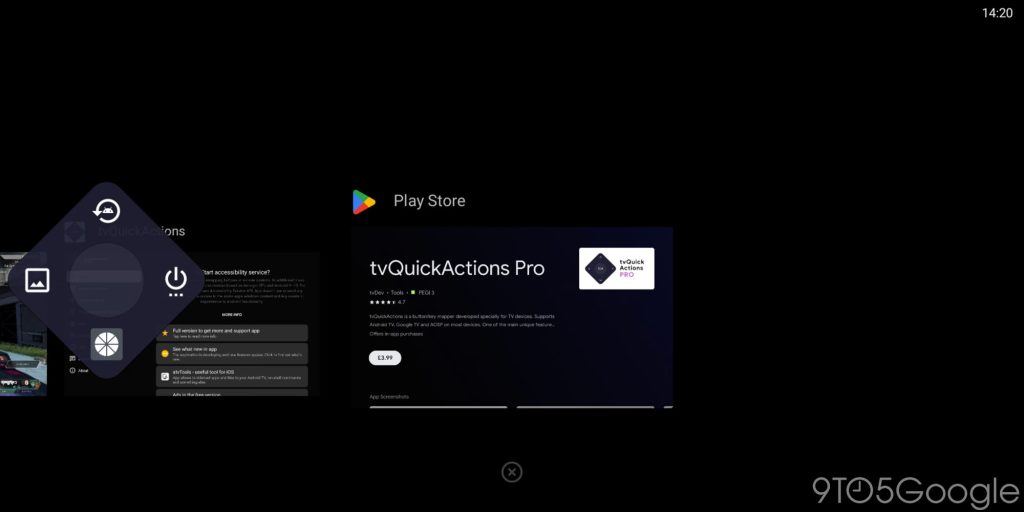
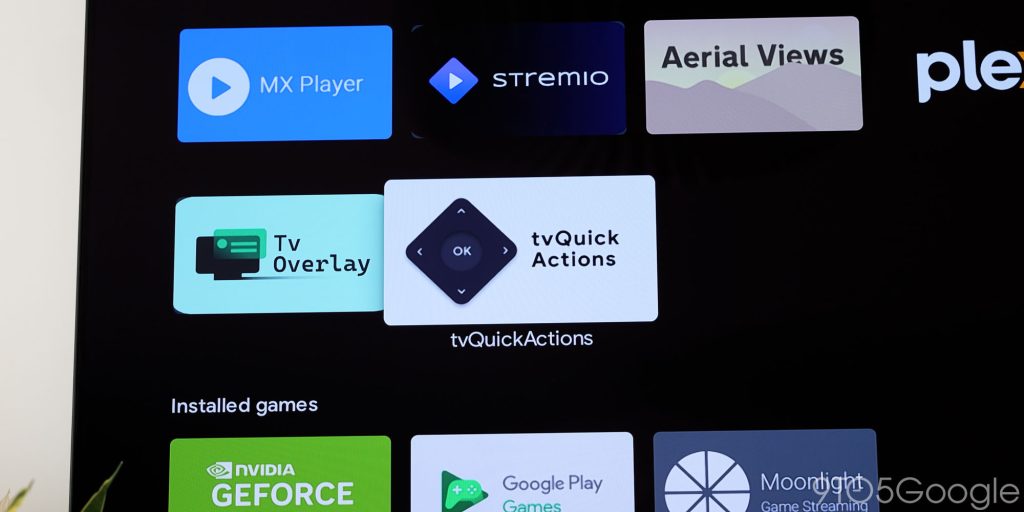
After having problems with lots of Android TV apps that tout button remapping services, I have found tvQuickActions to be the most reliable. There is a free version, but the paid Pro tier is well worth the $4 as it opens up even more customization and remote remapping controls.
You can remap your remote buttons to almost anything within reason. One of the key selling functions is the ability to set up to 5 actions to the specific buttons of your remote, which allows you to do far more than many other competitor Android TV apps.
Imagine quickly launching your favorite app, switching between HDMI inputs, or even controlling smart home devices—all with a single button click. tvQuickActions goes beyond basic remapping, offering advanced features like a customizable app dock, sleep timers, and a screen-dimming night mode. Whether you crave a streamlined layout or want to unlock hidden functionalities on your device, tvQuickActions empowers you to take control of your Android TV.
S0undTV
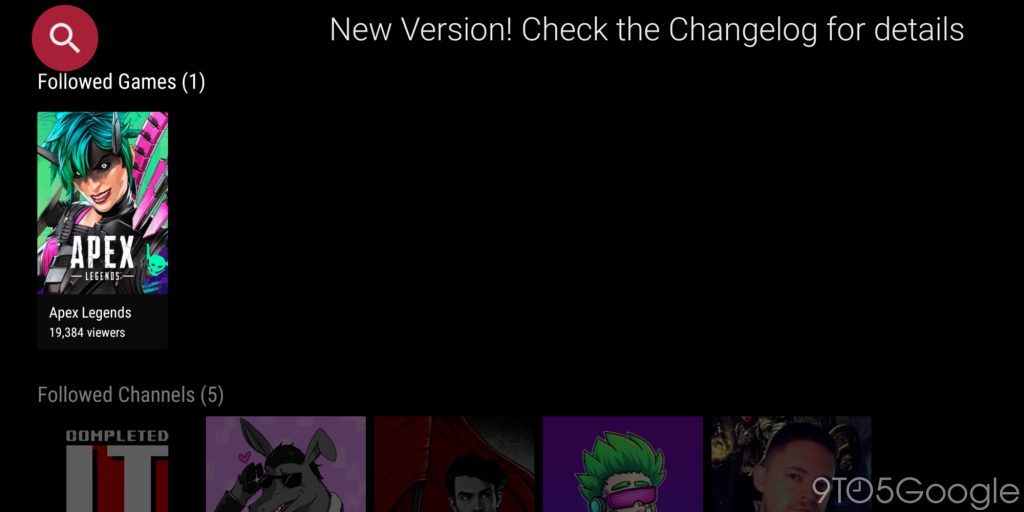
S0undTV ditches the limitations of mobile apps and offers a big-screen experience optimized for comfortable navigation with your remote.
Unlike some other big-screen Twitch apps, you can see and chat alongside the stream, staying connected to the action and community. Plus, personalize your viewing with features like picture-in-picture mode, VOD playback with chat, and the ability to follow and favorite channels.
Whether you’re a casual viewer or a hardcore Twitch fan, s0undTV provides a feature-rich and user-friendly way to enjoy your favorite streamers on the big screen. Plus, it works seamlessly with most Android TV devices, making it a versatile choice for most users.
ADB TV
ADB TV cuts through the confusion and simplifies app management on your big screen. Unlike some methods, you won’t need a computer or root your device to take control.
This app offers a user-friendly interface designed for your remote control. Easily organize your apps, disable unwanted ones, or even uninstall them (except for pre-installed system apps). Feeling adventurous? ADB TV lets you install new apps directly from external storage or other devices.
On top of its convenience, ADB TV prioritizes your privacy with no ads or data collection. With ADB TV, managing your Android TV becomes a straightforward process, letting you customize your experience without the technical headache.
JioSphere


JioSphere brings web browsing to your Android TV with a user-friendly interface designed for the big screen. It even boasts a free built-in VPN for added security and privacy. However, the VPN requires watching ads to access, which might be counterintuitive for some users. Thankfully, JioSphere also includes an ad-blocker for a smoother browsing experience.
This Android TV app is region-locked to India as standard, but you can easily sideload it with another app like Send Files to TV. I highly recommend doing it because JioSphere is among the best-looking dedicated TV web browsers on the Android TV platform. If you can deal with lots of the suggested content being very India-focused, then it’s worth the effort.
SmartTube


SmartTube stands out from other mobile-centric YouTube clients for Android TV. It boasts a built-in ad blocker, including those inserted by creators (SponsorBlock), for an uninterrupted viewing experience. Plus, its interface is designed specifically for easy navigation on a big screen using a remote control.
There are a few things to consider before giving it a try. Since YouTube does not officially endorse it, you can’t get it from the Google Play Store and will need to download it from a trusted external source. Additionally, some functionalities like phone casting and voice search may not be as smooth as with the official app, and the interface isn’t as polished. It’s actually really basic but gets the job done, plus it’s open source, too.
What are your favorite Android TV apps?
Android TV offers a wealth of applications and services that you can download and install to maximize the power of your home entertainment system. It’s hard to cover everything. Do you have any apps that you simply cannot live without? Let us know in the comments section below.
FTC: We use income earning auto affiliate links. More.




Comments