
After redesigning Recents on the homescreen, Files by Google now has a shortcut for Circle to Search when viewing images.
About APK Insight: In this “APK Insight” post, we’ve decompiled the latest version of an application that Google uploaded to the Play Store. When we decompile these files (called APKs, in the case of Android apps), we’re able to see various lines of code within that hint at possible future features. Keep in mind that Google may or may not ever ship these features, and our interpretation of what they are may be imperfect. We’ll try to enable those that are closer to being finished, however, to show you how they’ll look in case that they do ship. With that in mind, read on.
Above the edit FAB when viewing a fullscreen image is a smaller floating action button. Google is testing two icons, with the first being a magnifying glass and AI sparkle, which is the one used by the Files app for its Smart Search capability. The second design is the more recognizable Google Lens logo. To date, Circle to Search doesn’t have an official icon.
Tapping simply launches Circle to Search, thus saving you from long-pressing on the navigation handle. Notably, this sends the full image to CtS without any Files by Google UI.
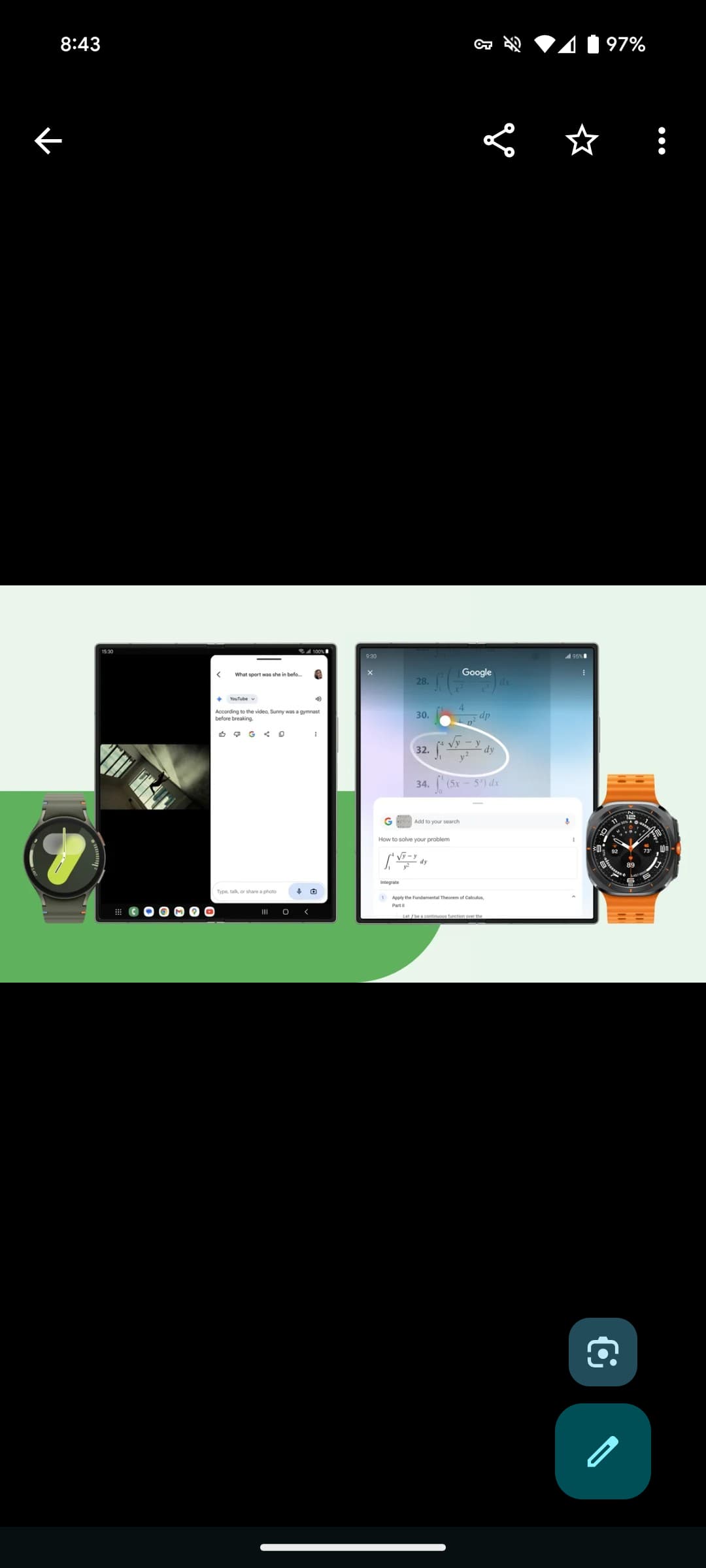


This Circle to Search FAB in Files by Google is a server-side update for those in the beta channel.
Meanwhile, the latest beta (version 1.4515.x) today reveals how “AI-generated summaries” are coming for “files containing text.” You will be able to disable/enable in Settings. This will presumably leverage on-device Gemini Nano.
- <string name=”settings_enable_smart_description_title”>Show summaries</string>
- <string name=”settings_enable_smart_description_summary”>Show AI-generated summaries of files containing text</string>
Thanks to JEB Decompiler, from which some APK Insight teardowns benefit.
FTC: We use income earning auto affiliate links. More.



Comments