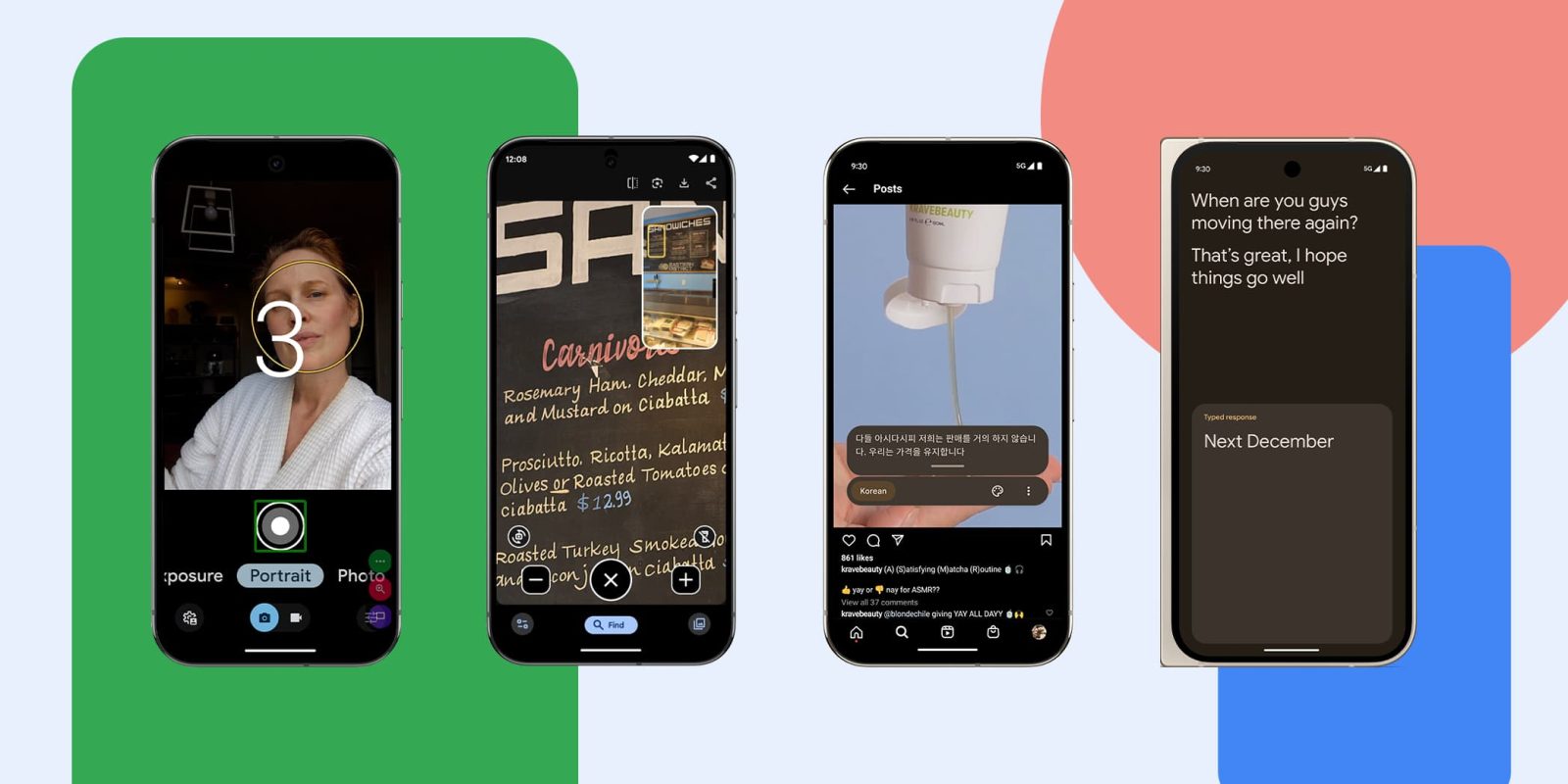
With the launch of the Pixel 9 series, Google has a handful of accessibility updates and features, including an update to the Magnifier app.
Introduced last year, Magnifier (Pixel 5+) now lets you choose between the macro (for fine print) and wide-angle (more scene context) lenses.
A bigger Magnifier addition lets you search for specific words in a scene, like “if you’re looking for your flight’s departure time at the airport or trying to find a vegetarian dish on a menu.” Tap “Find” at the bottom of the viewfinder.

Picture-in-picture will let you “see both the bigger context of what you’re looking at along with the details on your screen.”
For example, if you’re at a deli counter and want to take a closer look at the menu board, snap a photo and use picture-in-picture to check out all of your options without losing your place.
Lastly, Selfie Illumination with the front-facing camera turns Magnifier into an impromptu mirror.
Live Transcribe is getting a dual-screen mode on foldables. When the Pixel 9 Pro Fold is in tabletop mode, everyone can see transcriptions. Similarly, on-device Live Transcribe is coming to seven more languages (for a total of 15). Just download the language pack ahead of time.

Live Caption is adding support for Korean, Polish, Portuguese, Russian, Chinese, Turkish, and Vietnamese.

Guided Frame can now be enabled immediately within Pixel Camera settings without needing the TalkBack screen reader. It helps those with blindness or low vision take pictures by verbally telling them where to point.
The feature is also getting “improved object recognition, intelligent face filtering in group photos, and better focus on subjects even in complex scenes.” It will also announce when “lighting is low.”
FTC: We use income earning auto affiliate links. More.


Comments