
On Tuesday, Google announced that Zoom Enhance will be available on the Pixel 9 Pro series and is rolling out to the Pixel 8 Pro. Ahead of that, here’s a lot more examples and details on how Pixel Zoom Enhance works.
Google’s Peyman Milanfar has a thread detailing how Zoom Enhance works. Notably, we learn that it is the “first (image-to-image) diffusion model designed & optimized to run fully on-device.” From last year’s announcement, we assumed it was a cloud-based feature.
It’s a 1st step in powerful editing tools for consumer images, harnessing on-device diffusion models.
That on-device nature somewhat explains why it’s only available on the high-end Pixel 8 Pro, Pixel 9 Pro, 9 Pro XL, and 9 Pro Fold, but leaving out the regular Pixel 9 — given its capable specs — looks odd.
Like Magic Editor, it works on pictures taken from any device. In fact, the feature lives inside Google Photos. When you go to edit a photo, Zoom Enhance appears in the Tools tab alongside Portrait blur, Unblur, and Magic Eraser.



One great example is of the Mona Lisa. The second shot below shows the 5x optical zoom:



Other use cases include enhancing a far away sign/text — Google already releases the latest version of Pixel Magnifier — and changing how you take images now that you have Zoom Enhance:
A particularly good use of Zoom Enhance is revisiting old (20+ years) images that are lacking in resolution, or even upscaling outputs from text-to-image generators.
FTC: We use income earning auto affiliate links. More.










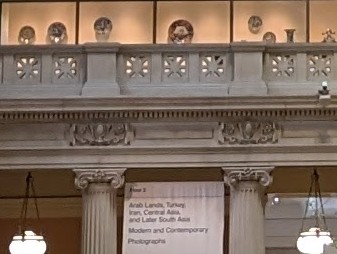
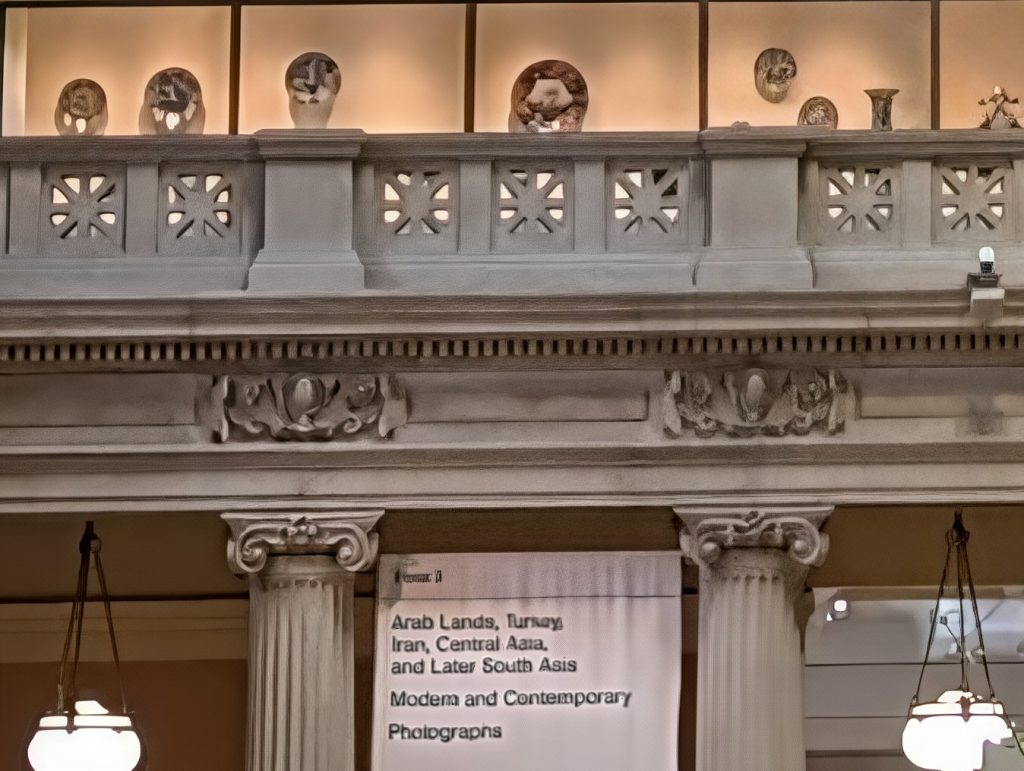



Comments