
A neat new trick debuting on the Google Pixel 9 series is the ability to restore data from another Android device after setup has been completed.
Available out of the box on Pixel 9, Pixel 9 Pro, and Pixel 9 Pro XL, a new ability to “copy data” from another smartphone is available at any time through Android’s Settings menu. Android has supported this functionality for years, but only during initial device setup. If you skip that option or it fails, you previously needed to factory reset the device to try again.
That’s changing on Pixel 9.
In the Settings menu, a new “Backup or copy data” section appears above the “System” category. From there, you can back up data on your device to your Google account, or copy data from “another device.”
If you set up your device from scratch, this will allow you to pick another Android smartphone and copy data from it. However, if you restored from another device, your phone is then locked to that initial device. In my case, my Pixel 9 Pro XL can only pull data from my Pixel 8 Pro since I restored my data from that device during setup.
This is still useful after the fact, though. For one, Android’s restore process can occasionally not work on poor networks. Being able to do it again after setup would allow you to finish the process without resetting your phone. Further, you can also now “sync” data between the two devices. If you install new apps on the older device, this option allows you to copy that over to the new device.
For instance, I installed Snapchat and TikTok onto my Pixel 8 Pro after I set up the Pixel 9 Pro XL. When I initiated the copy process on the Pixel 9, it found those two apps and installed them on the newer device.
When this process is performed, data is always “merged” onto the newer device, not overwritten.
The pairing process is handled over a QR code and Wi-Fi and, as during initial setup, you can pick and choose what data is copied. An “Express” option copies over any data that’s not already stored on your Google account.
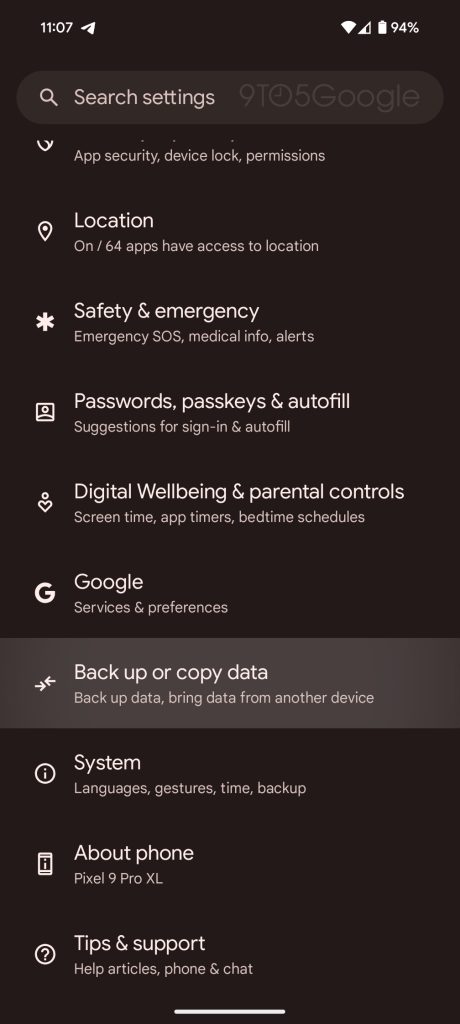
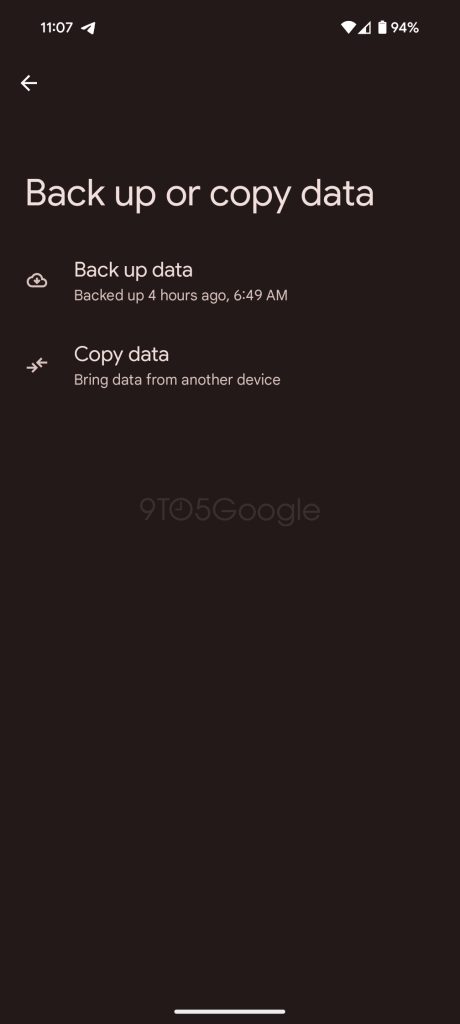
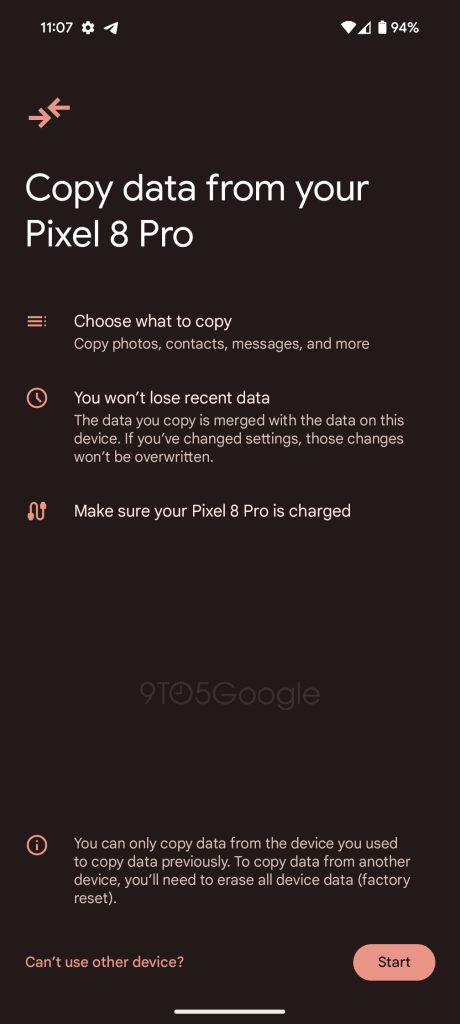

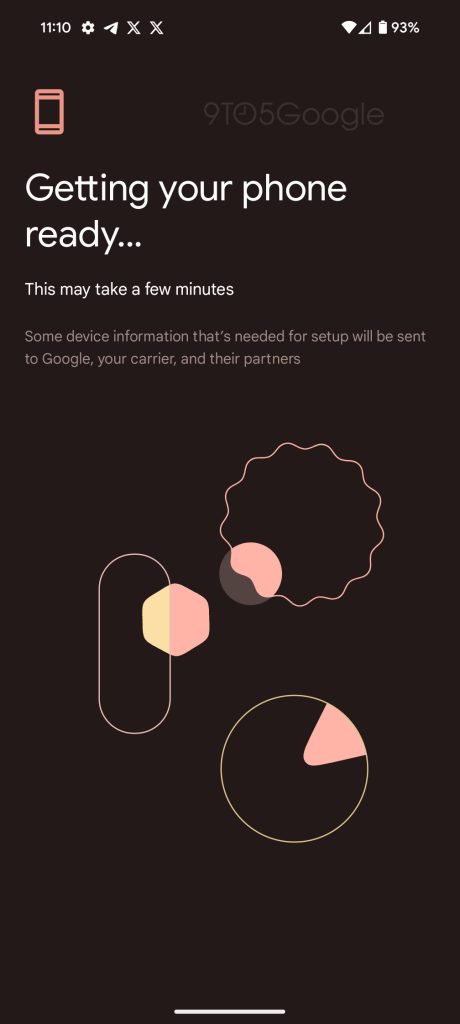
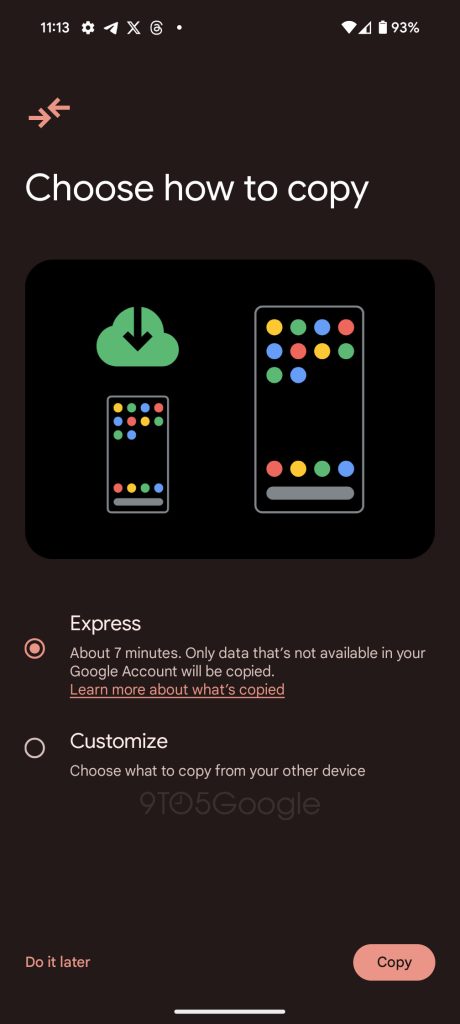
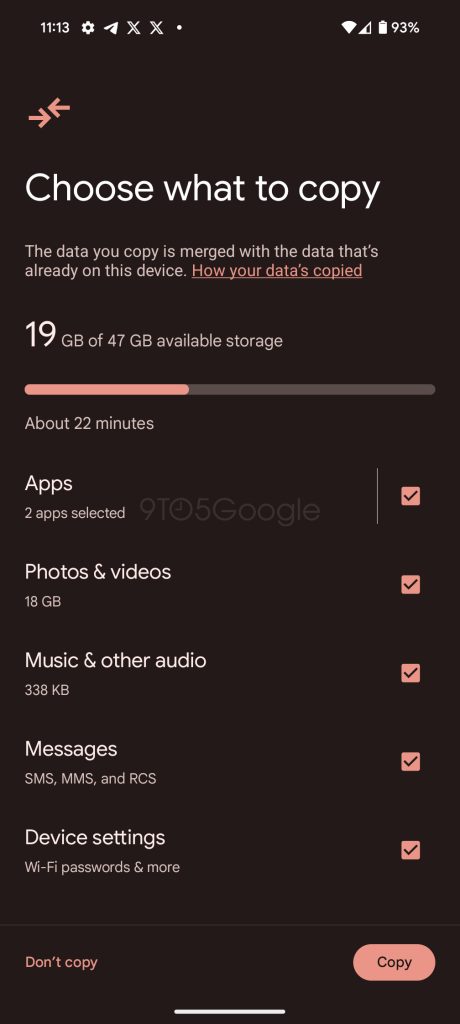
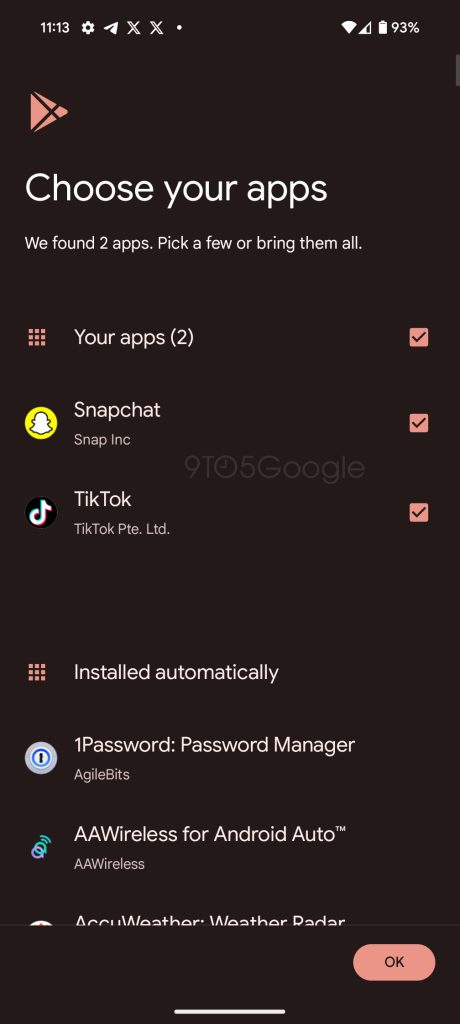
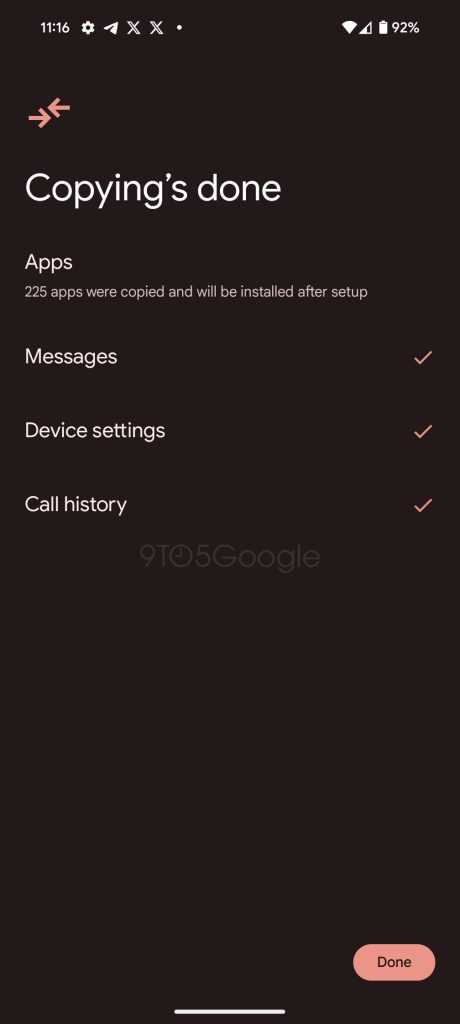
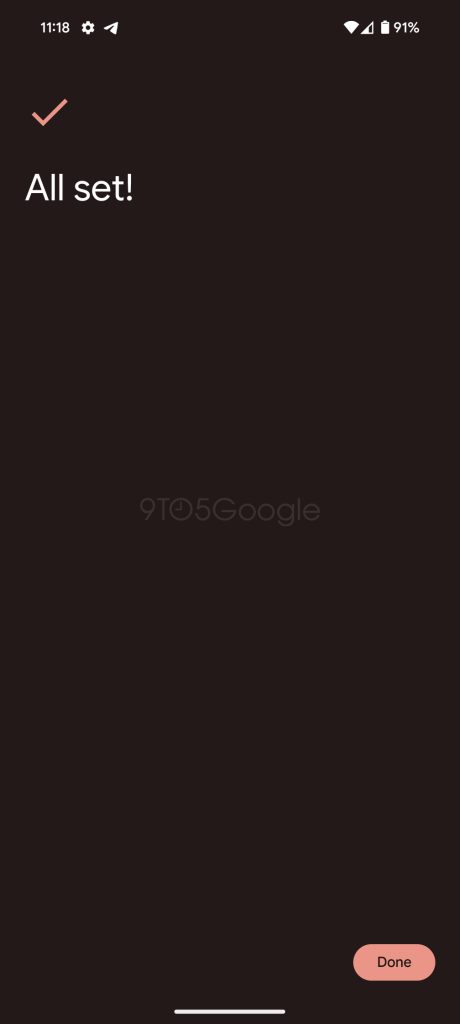
This functionality was also spotted on the Pixel 9 Pro Fold, and it surely works the same way there.
But what about other devices? So far, this has not yet shown up on older Pixels or any other Android devices. The feature initially surfaced back in May (by being manually enabled), and there’s no context there to tell us whether or not it will expand to other devices.
Our review of the Google Pixel 9 Pro is live now.
More on Google Pixel 9:
- Pixel 9 Pro review: Smartphone gone smarter
- Google’s Satellite SOS is available at launch on Pixel 9 series, how it will work
- Google focused on real improvements and AI for Pixel 9’s Tensor G4 chip, not benchmarks
Follow Ben: Twitter/X, Threads, Bluesky, and Instagram
FTC: We use income earning auto affiliate links. More.




Comments