
A small tweak to Gmail on the web adds a prominent storage indicator and Google One shortcut to the account switcher.
Tap your profile image in the top-right corner for a new pill-shaped button at the bottom of the account switcher. For example, “3% of 2 TB used” with a cloud icon in the Google colors.
Clicking that takes you to the one.google.com/storage page that provides a breakdown. It joins the existing indicator at the very bottom of mail.google.com.
In addition to Gmail, we’re also seeing this storage indicator in the standalone sites for Google Docs, Sheets, and Slides. It does not appear in Google Drive, though there’s a dedicated indicator in the side bar.
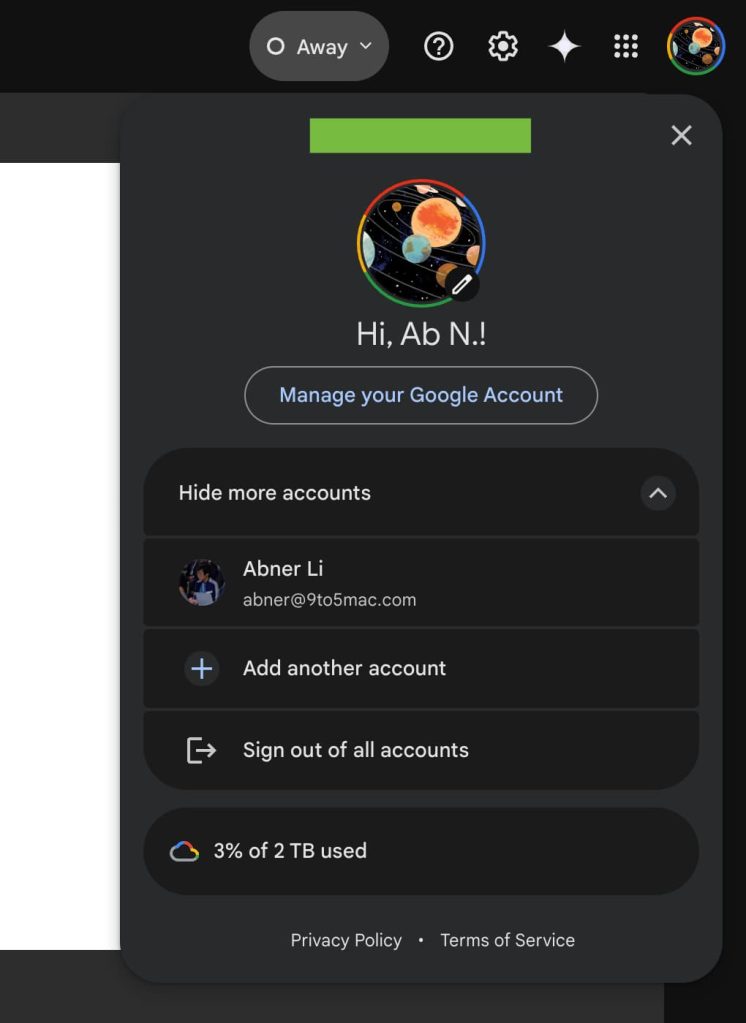
On a related note, Gemini in Google Chat on the web is rolling out to Workspace Labs. The Gemini button opens a side panel that lets you:
- Summarize that space or conversation.
- Generate a list of action items from that space or conversation.
- Answer specific questions about that space or conversation.
The chat window can be adjusted to take up most of your screen.

More on Gmail:
- Gmail rolling out Gemini-powered Contextual Smart Replies
- Gmail for Android and iOS adding blue verified sender checkmarks
- Gemini app coming to Google Workspace as LLMs boost Gmail security
FTC: We use income earning auto affiliate links. More.



Comments