
I happen to like how Chrome for Android looks and works, but the introduction of Arc Search earlier this month piqued my interest in a way that no other mobile browser has.
9to5Google has a rebooted newsletter that highlights the biggest Google stories with added commentary and other tidbits. Sign up here!
What I dub Chrome’s “forever UI” dates back to the idea of having as minimal an interface as possible to the web. If anything, the mobile browser has stuck to that principle better than the desktop version over the past decade or so.
The main UI on Android is just an address bar and some buttons at the top. A bar for Tab Groups at the bottom has been the other main addition in recent years, while it’s been a Tab Grid (instead of a List) for some time now.
This unchanging interface offers a nice consistency as every other aspect of Android changes. I somewhat equate it to a reliable, dependable tool.
Fun
In contrast, I find Arc Search for Android fun, which I’m not sure I’ve ever considered browsers to be. Beyond the novelty of new things, it has a simple design.


The tab switcher is represented in a quirky manner with previews that seem too small to really be useful, while the full UI is a carousel of webpages. On the other side, you have an upward-facing chevron for conventional controls like the address bar and more settings. I like the button that lets you copy the current page, while you have standard navigation arrows here, though the system gestures more than suffice for going back.
The centered plus button is how you open a new tab with a clear preference for typing search terms over URLs. That should not be too surprising given the name of the browser (“Arc Search”), but the auto-archiving of tabs — with increments ranging from 12 hours to 30 days, with no ability to disable — for a clutter-free experience really drives home that point. There’s also how you can have the keyboard auto-open upon app launch, which again demonstrates a focus on new queries over existing tabs and then being done with the app.


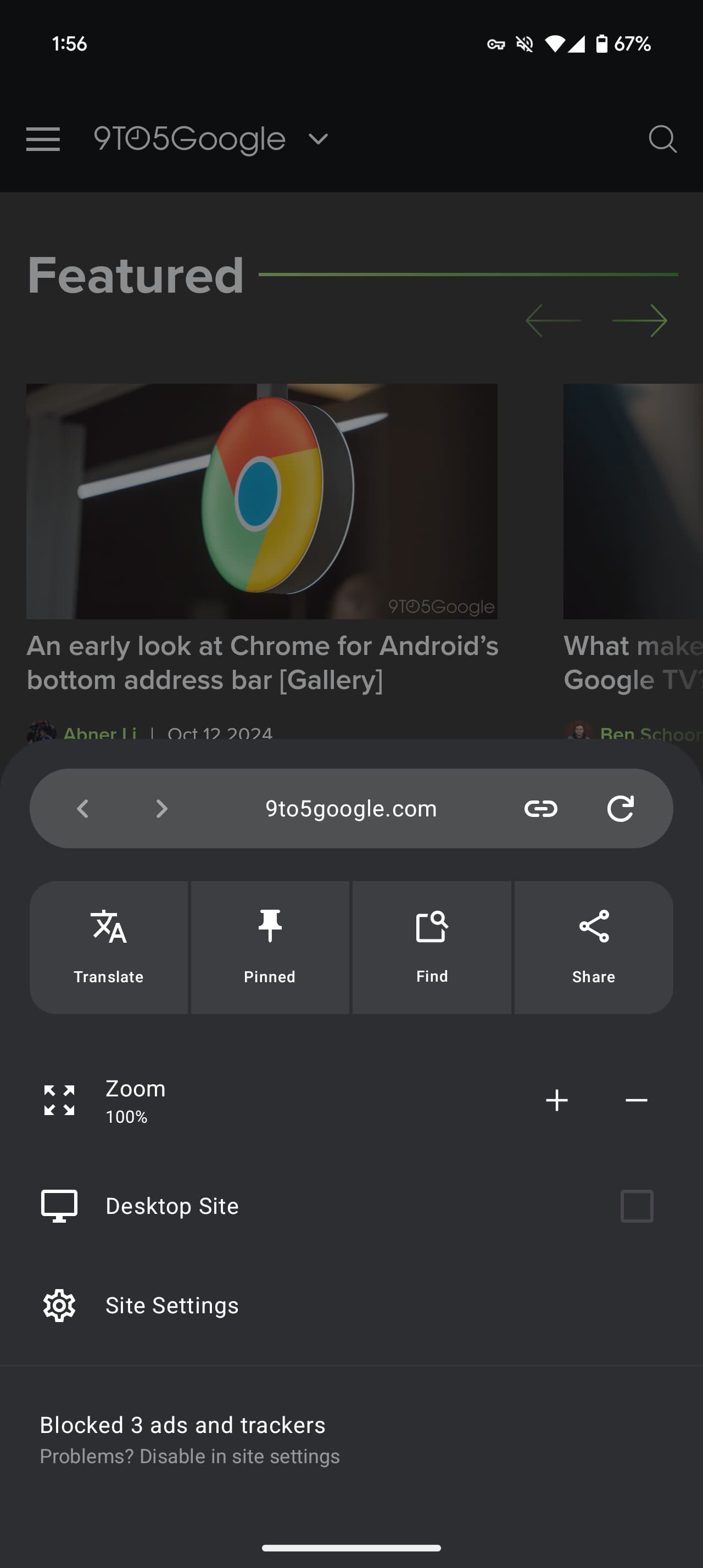
It’s a fun browser that I’ve so far been using for quick searches and Wikipedia. This simplicity and search focus borders opinionated even before we get to the main aspects of Arc Search.
Woe
Arc Search is an opinionated browser. In service of providing a simple browser experience, Arc Search will browse the web for you and block ads.
As a Chrome for Android user, I’ve obviously not used an ad blocker on mobile given the lack of extensions support.
I absolutely get why people feel the need to browse the modern web with an ad blocker. Everyone has seen pages where a majority of the content is covered by ads, or worse auto-play videos. It’s just not a good experience that actively takes away from the information. When I’m expecting to read text, I absolutely hate anything that moves and is distracting, and browsing the web with Arc Search cut most of that out.
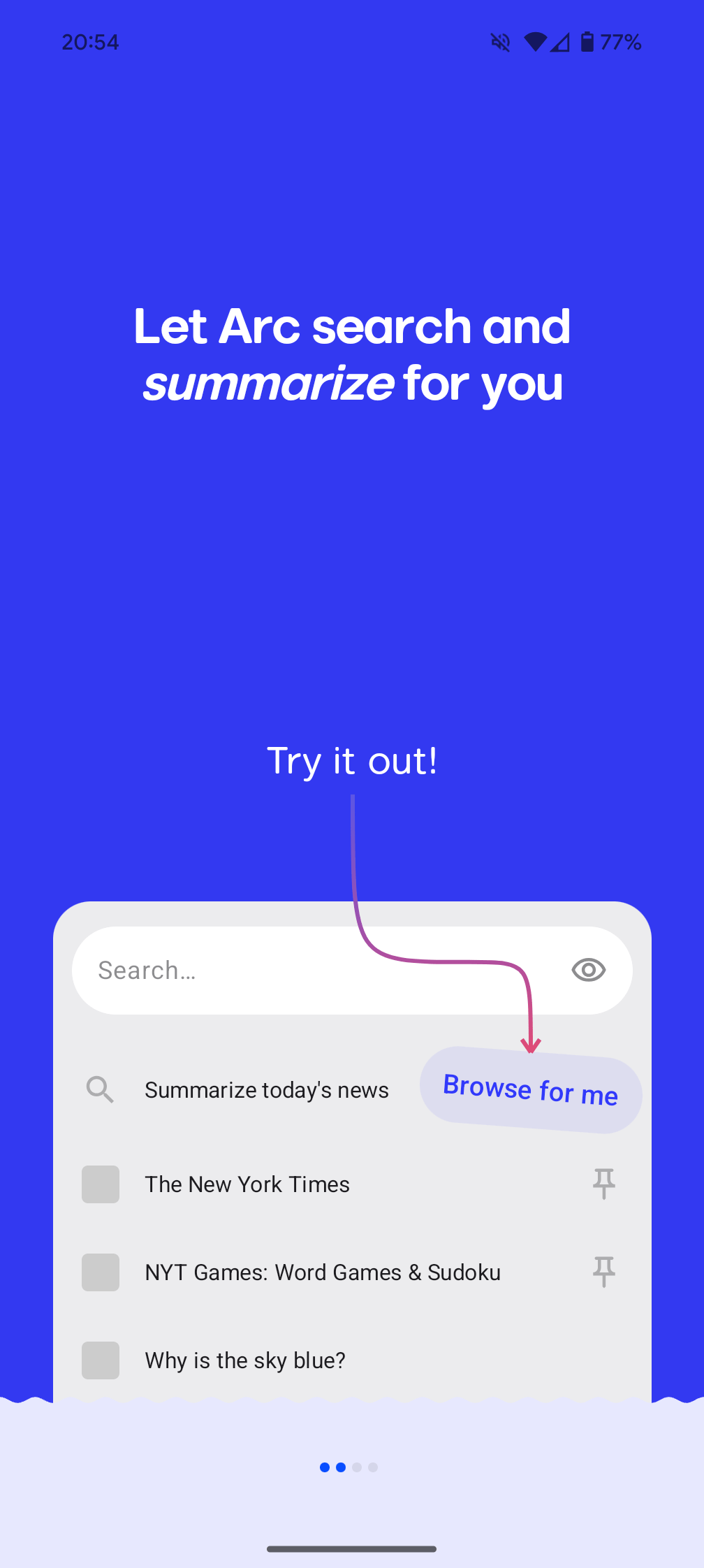


On the flip side, I’m fully aware that ads are responsible for making possible the modern web. So much content is free to access because of the advertising-supported model, and I feel some apprehension using Arc Search.
Given years and years of it, the default expectation is that anything on the web is free. I think the modern internet user is only vaguely aware of the ads = free arrangement. When they are annoyed by a lot of ads on a page, I don’t think “at least it’s free” crosses their mind.
Fortunately, you can disable the ad blocker in Arc Search if you just like the browser’s UX ideas.
None of these thoughts about using ad blockers are particularly novel, or will move the needle on their wide, hesitation-free usage. I just wish the use of ad blockers came with some acknowledgement or awareness of the other side of this dynamic.

FTC: We use income earning auto affiliate links. More.

Comments