
ChromeOS 130 started rolling out on Tuesday, with Google’s changelog today confirming what’s new. Overall, this is a bigger release and delivers the second set of new Chromebook Plus features.
All Chromebooks now have a Recorder app that features on-device transcription that works in real-time after downloading a 100MB model. There’s a nice Material You and dual-column layout with the ability to capture device audio. On Chromebook Plus, you can download a 2GB model for a three-point summary and title suggestions.

Similarly, Chromebook Plus devices now have a new “Studio-style mic” that uses AI to simulate a high-quality microphone. This “further enhances” the existing noise cancellation and de-reverberation effects with “advanced balancing, reconstruction of fine details, and room adaptation.”
Users who have enabled noise cancellation will get the Studio-style mic enhancements by default starting with this release. If a user wants to revert to the old noise cancellation-only effect, they can select the appropriate option in Settings > Device > Audio.
You enable it from the video call controls in the Shelf where you’ll also find “Appearance effects” that “adjust lighting, brightness, and more.”
The other big Chromebook Plus feature in ChromeOS 130 is Help me read. Right-click in websites and PDFs to bring up a “Summarize” button and “Ask a question” text field.

Picture-in-Picture windows can now be docked to the side of the screen so that just a sliver appears. Previously, this would close the PiP, while a double-tap now lets you expand and minimize the floating window.
ChromeOS 130 is also adding multi-calendar support to “view all events from multiple calendars that they have selected within their Google Calendar.”


Settings > Device > Keyboard now gives you a backlight brightness slider and the ability to turn on/off the ambient light sensor. There are now similar preferences under Display for screen brightness.
ChromeOS 130 also adds:
- New suggestions in Tote: Quickly access and pin the files you need the most with local and Drive file suggestions. The new Suggestions section in Tote suggests files to users, up-leveling files that will be useful for them to pin and access offline.
- Enhanced access for Drive files: In addition to files you’ve starred within Tote, access all your starred Drive files directly from the shelf, which is now available to you offline. Enhanced Drive suggestions in Launcher and Tote allow you shortcut access to your most important and frequently used files.
- More accessible privacy controls: In this launch, we are making OS-level privacy controls more available to users of Chrome browser. This aims to make users more aware that to make the camera or microphone work, they need to enable OS-level privacy controls.
FTC: We use income earning auto affiliate links. More.
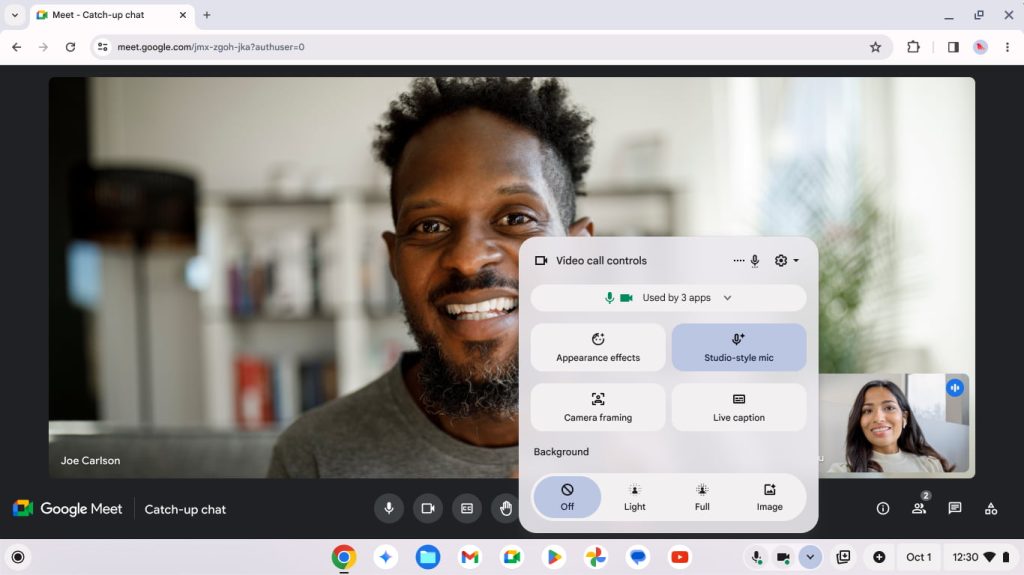

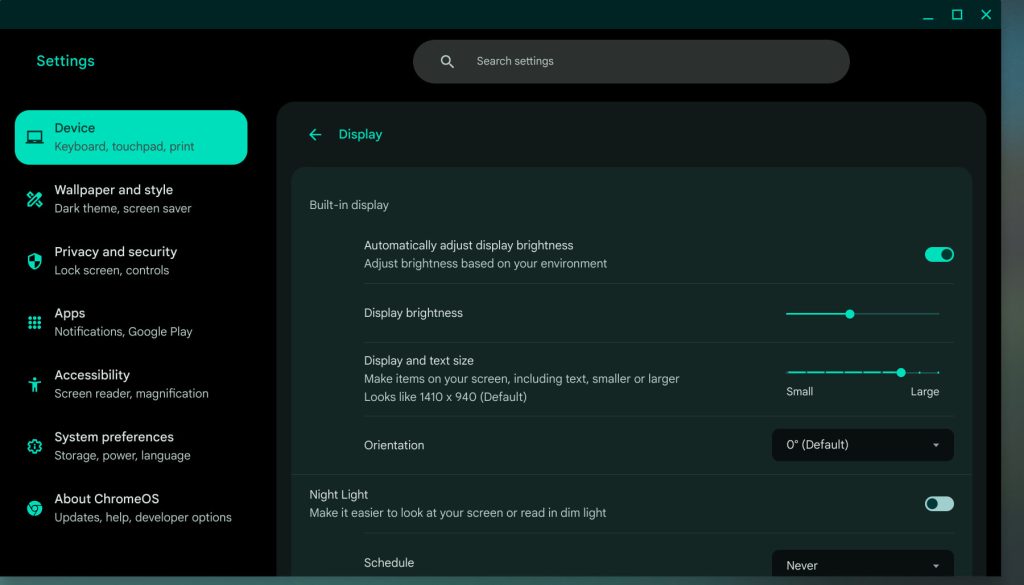




Comments