
Barely a month after its debut, Google TV seems to have rolled back its new Freeplay app for free channels on some devices.
Last month, we reported on the redesigned and drastically improved “Freeplay” app for Google TV, a new experience that offered a dedicated means of accessing and streaming free channels on Google TV. The new design made it significantly easier to navigate through the growing library of free channels on Google TV, but it’s suddenly disappeared.
Strangely, we’ve noticed across several devices that the Freeplay app has been replaced by the older design. The same “Freeplay” icon and branding are in place, but the old design with its horizontally scrolling list of channels is the only way to interact with channels through the app. There’s no way to set favorites or browse by category, just a single list. The “Live” tab on the homescreen still works, but you have to manually leave the Freeplay app to navigate back to that.
Google TV blocks screenshots of this older experience, notably.
We’re seeing the rollback across Chromecast (4K) and multiple Hisense TVs on the same account as is being used on a Google TV Streamer, while that latest piece of hardware is still using the updated interface.
It’s unclear why Google may have rolled this back, especially after officially announcing the revamped app in late September when Google TV Streamer started shipping.
Update: In a statement to 9to5Google, Google explains that the new experience was disabled due to a crashing issue, and that it will return later.
While rolling out the new Google TV Freeplay guide, we discovered an issue that can increase crashes for some users. We have disabled access to the new guide on affected devices until the fix is in place. The fix will begin rolling out soon, and the updated guide will be available for all Google TV devices in the coming months.
Which Freeplay app experience are you seeing? Let us know in the comments below. We’ll be keeping a close eye on the app to see when the new UI is restored.
More on Google TV:
- Google TV rolling out Home Panel, AI screensaver, Sports page, and more to all devices
- Google TV Freeplay gets a dedicated ‘Halloween’ section with these free channels
- Channel 4 app finally comes to Android TV
Follow Ben: Twitter/X, Threads, Bluesky, and Instagram
FTC: We use income earning auto affiliate links. More.


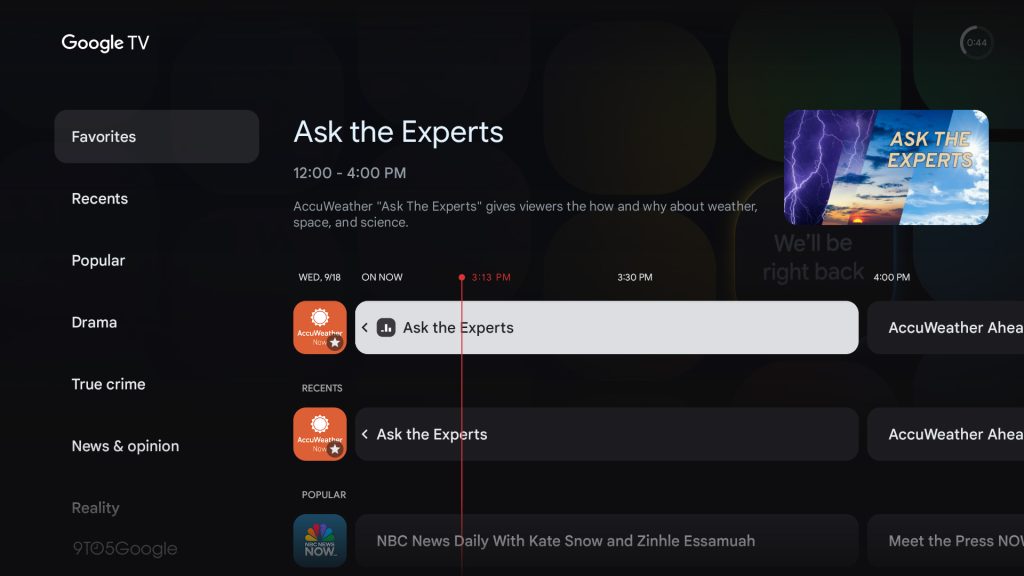




Comments