
With version 131, Chrome for iOS is picking up a handful of new integrations with other Google services like Drive and Maps. Most are already available in the Android browser.
Of particular note is a Google Drive integration that lets you save downloaded files to the cloud. When you go to download a file, tap the “Save” banner at the bottom of your screen. The iOS Files app is joined by a new Google Drive option that notes your account. Selecting Google Drive places downloads in a “Saved from Chrome” folder.
Google frames this as a way to “free up storage space on your device by saving content from the web to Drive.” This joins an existing Google Photos integration when long-pressing an image: “Save in Google Photos.”
Meanwhile, the existing “Search Image with Google” option in that same context menu now lets you “Add to your search.” Like on other platforms, this allows you to “add words to your visual query to search with images and text at the same time” for more complex queries. You also get this ability when taking a live picture from the Lens shortcut on the New Tab Page.
As the holiday shopping season gets underway, Chrome will show a “Good Deal Now” notification when relevant. These Shopping Insights let you see pricing history, track prices with alerts, and see other buying options. This is rolling out in the US if you have “Make searches and browsing better” in Settings > Google services. It will be available in more regions over the coming months.

Finally, Chrome is improving on an existing Google Maps integration. Instead of having to right-click, tapping an address will immediately slide up the bottom sheet that shows a mini-map and lets you “Get Directions.”
We’re currently experimenting with this feature and will continue to roll it out globally over the coming months, so keep an eye out for it on your device.

FTC: We use income earning auto affiliate links. More.
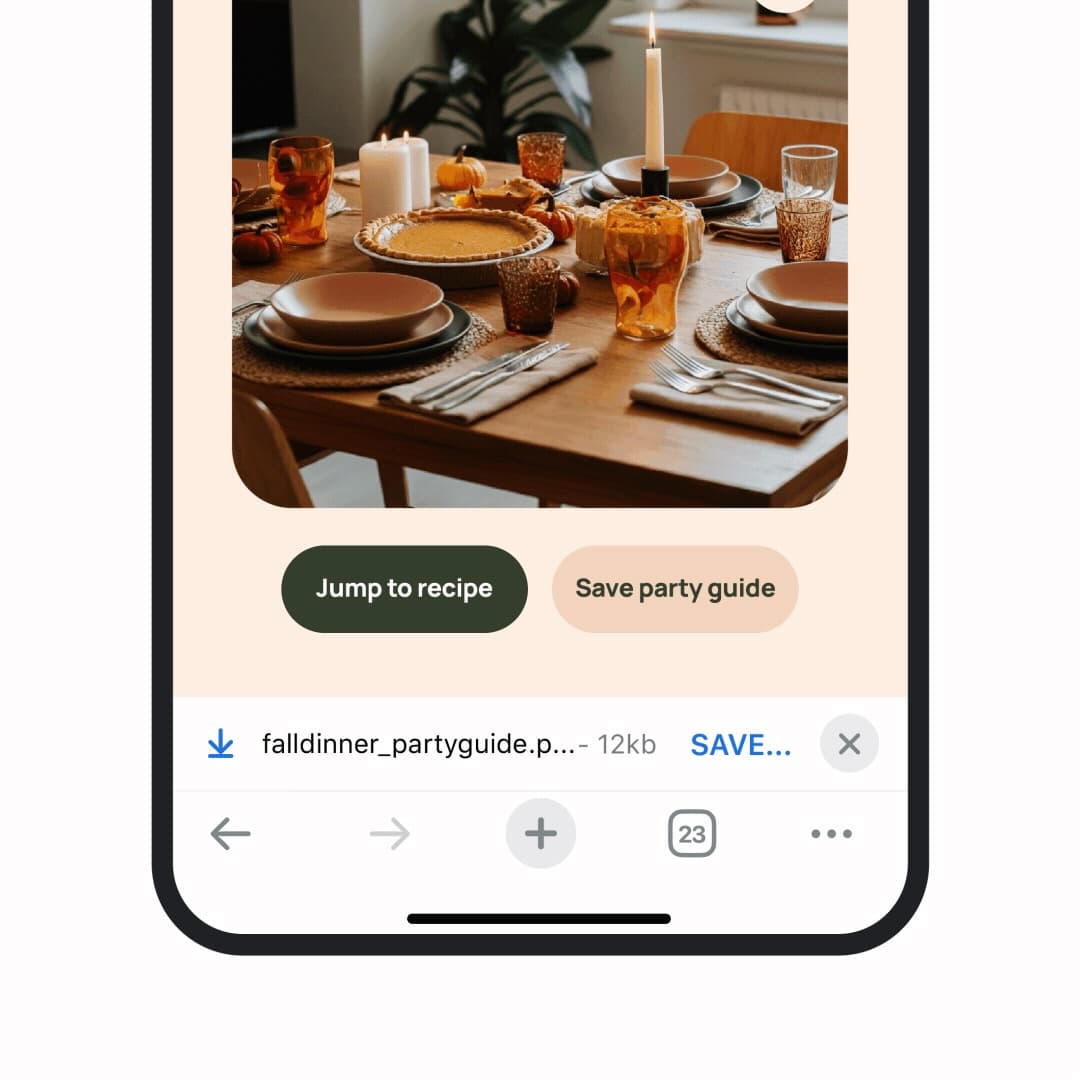
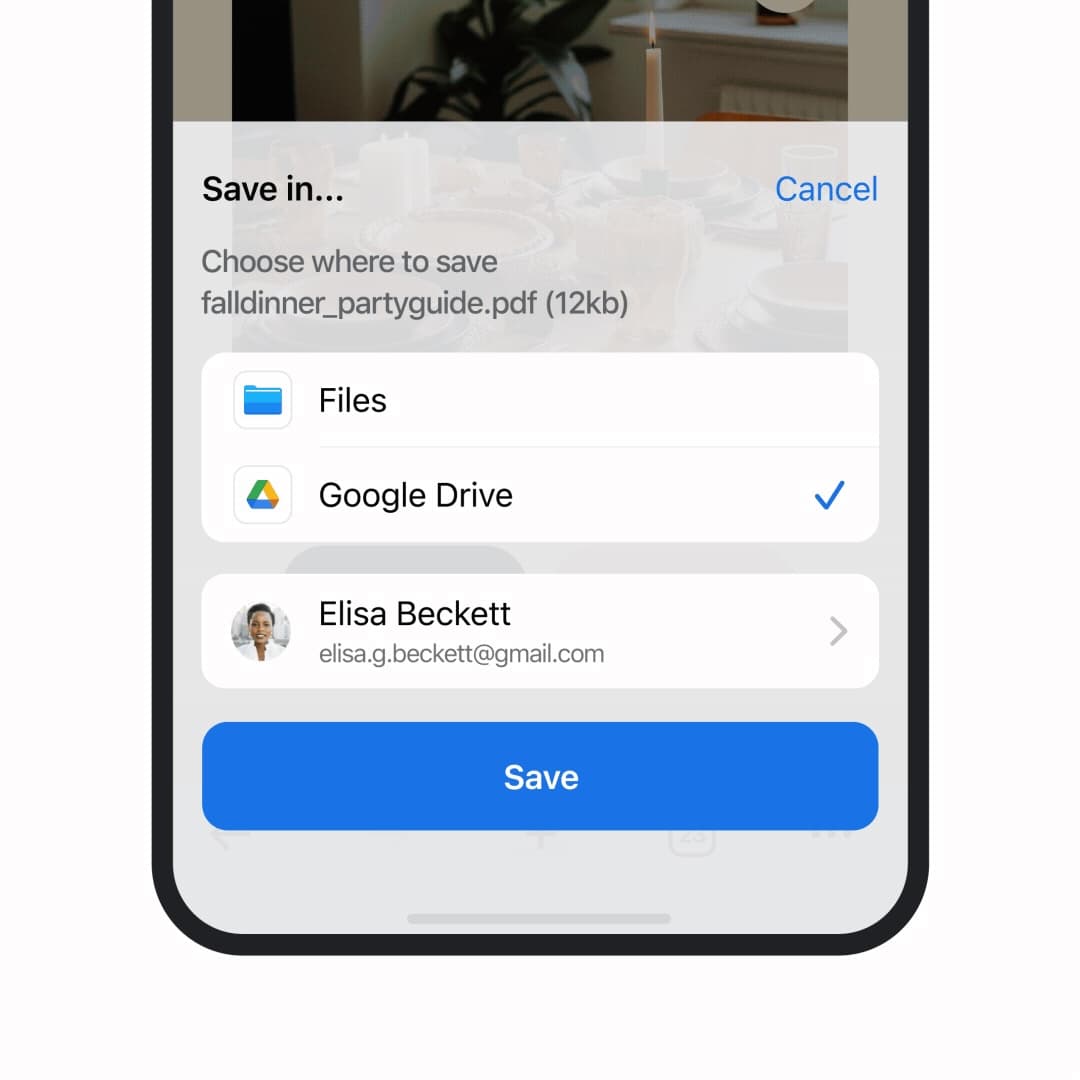
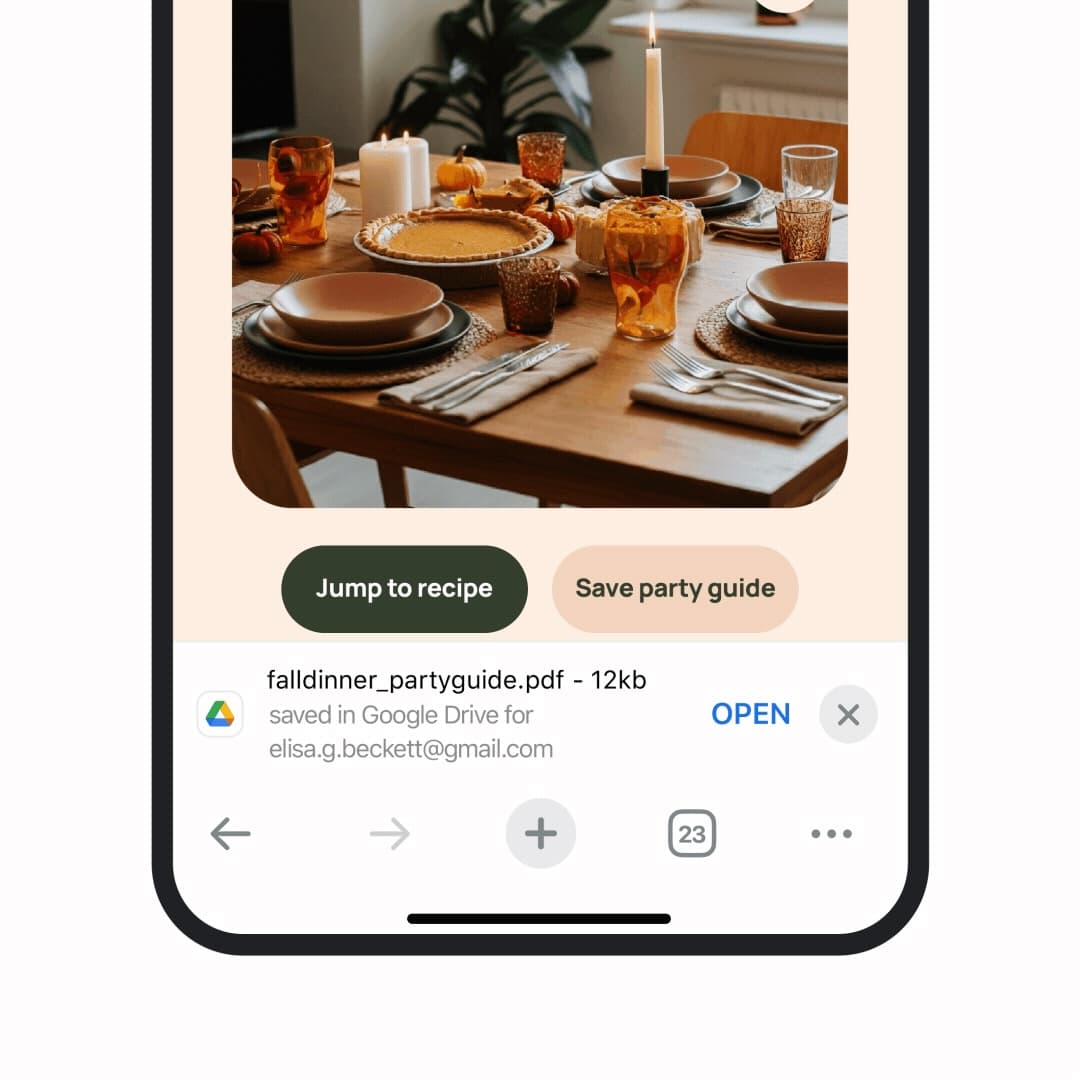




Comments