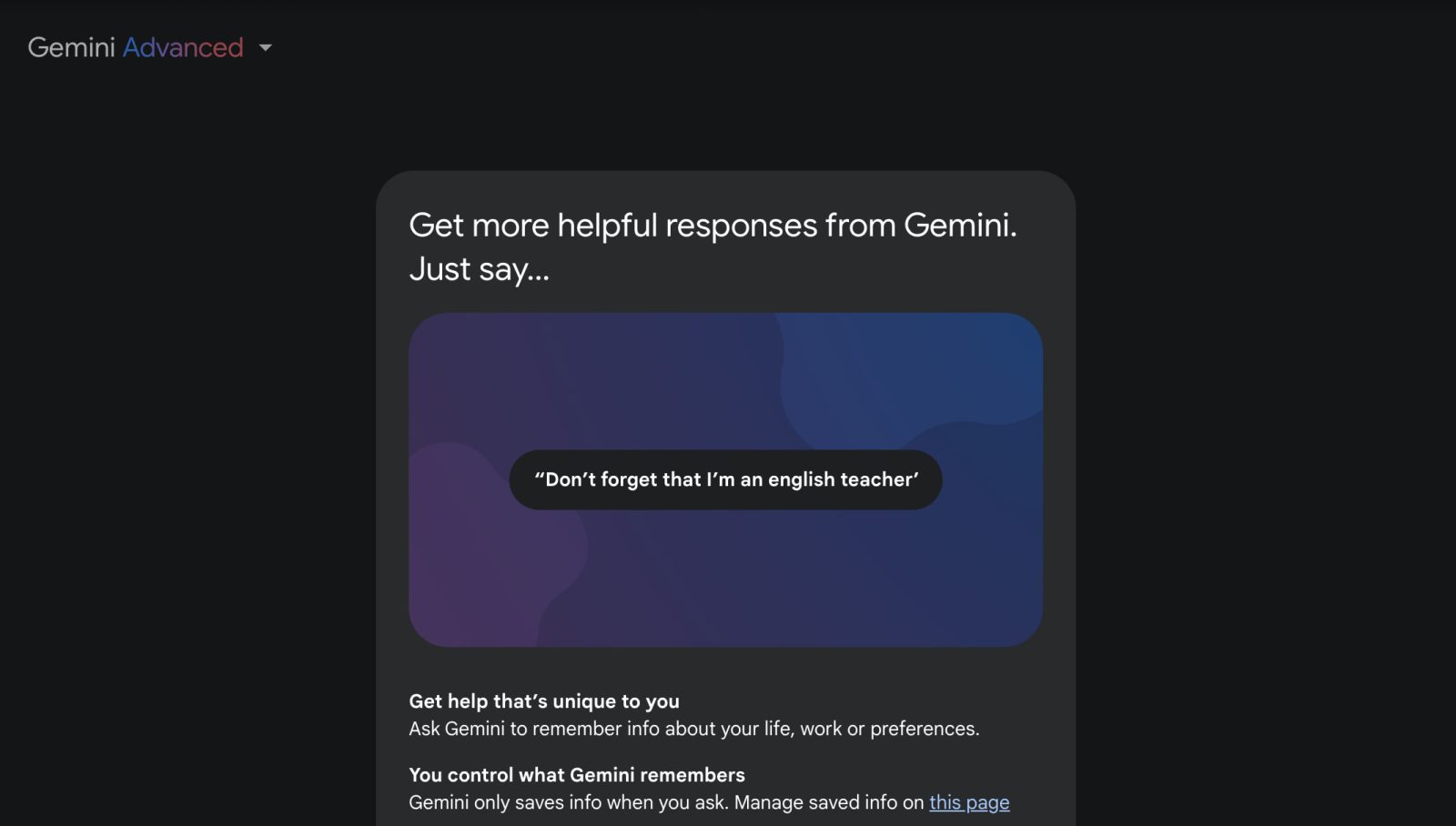
With a new remember feature available for Advanced subscribers, Gemini now has a memory of your “interests and preferences” that can be used to “provide even more helpful and relevant responses, tailored precisely to your needs.”
You can tell Gemini to “Remember [x]” or “Don’t forget that I’m [x]” like:
- Use simple language and avoid jargon
- I’m vegetarian, so don’t suggest recipes with meat
- After responding, include a Spanish translation
- When trip planning, include the cost per day
- I can only write code in JavaScript
- I prefer short, concise responses
- Remember that I don’t own a car
- Don’t forget that I’m an English teacher
You can add things naturally in a conversation or do it from a new gemini.google.com/saved-info page. Everything you have asked Gemini to remember appears in that list with the ability to edit and delete. Saved info can be accessed from the website > Settings in the sidebar. It’s not yet accessible in the Android or iOS apps.
Define how you want Gemini to interact with you, and it will adapt accordingly, giving you full authority over the information it saves and uses.
You can have Gemini remember things about your work, your hobbies, or your general aspirations in life,” with Google framing as “giving Gemini a user manual, designed by you.” Doing so can result in “more consistent, predictable results without repeating the same details.” It’s similar in concept to Gems, but applied to the entire Gemini experience.
Priority access to this remember/memory feature is available for Gemini Advanced (Google One AI Premium) in English to start.
More on Gemini:
- How Gemini will ‘improve’ Google Assistant for speakers, displays
- Google Docs adding Imagen 3 image generation
- Google launches new Gemini app on iPhone with Gemini Live
- Google says Gems are ‘one of the most used Gemini Advanced features,’ adds file upload
FTC: We use income earning auto affiliate links. More.
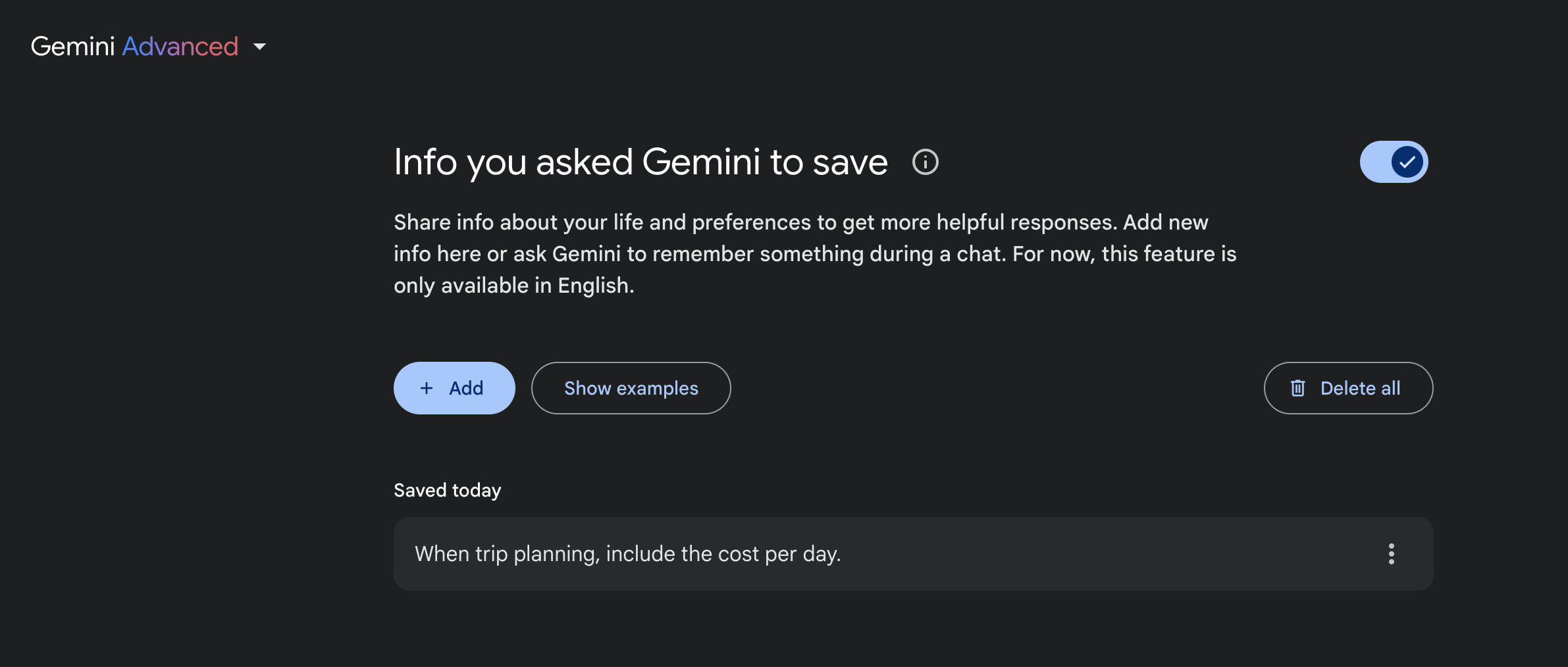
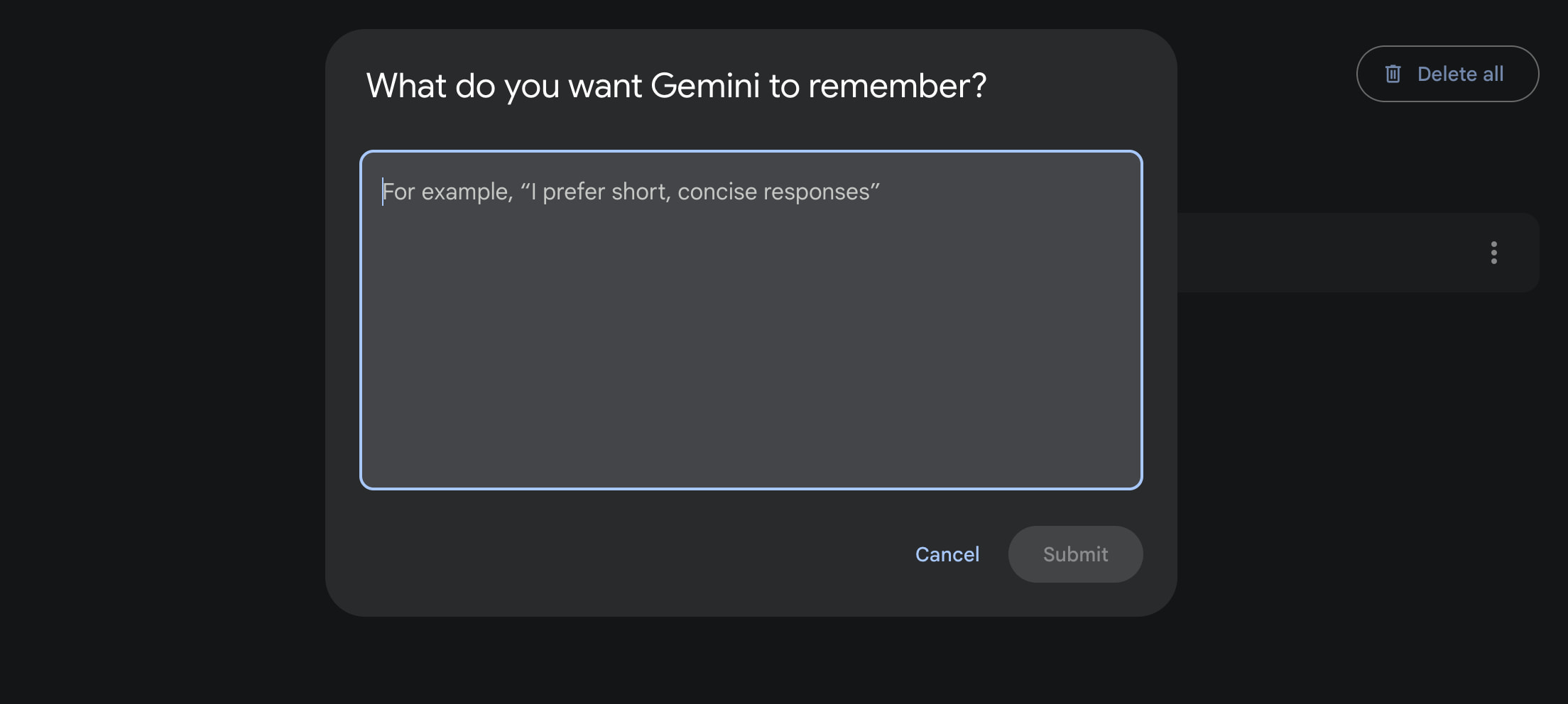



Comments