
Back in April, Google Wallet introduced Verification settings for Transit payments, but that Security preference has now disappeared.
Update 11/20: Google Wallet has fixed this issue via a server-side update and Verification settings for transit are back.
Before vs. after


Original 11/19: Previously, Google Wallet settings housed a Security heading. Verification settings let you “Choose if you’ll need to verify it’s you when using your payment methods and passes in Wallet.”
“Transit payments” were the only type listed in the Google Wallet menu to set whether there’s “Verification before paying for the bus, metro, and more with a credit or debit card.” You had an on/off toggle and would see your stored cards.
If verification required is off, you won’t need to verify it’s you before paying for transit with your default credit or debit card, even when your phone is locked. You’ll still verify for all other payments with this card.

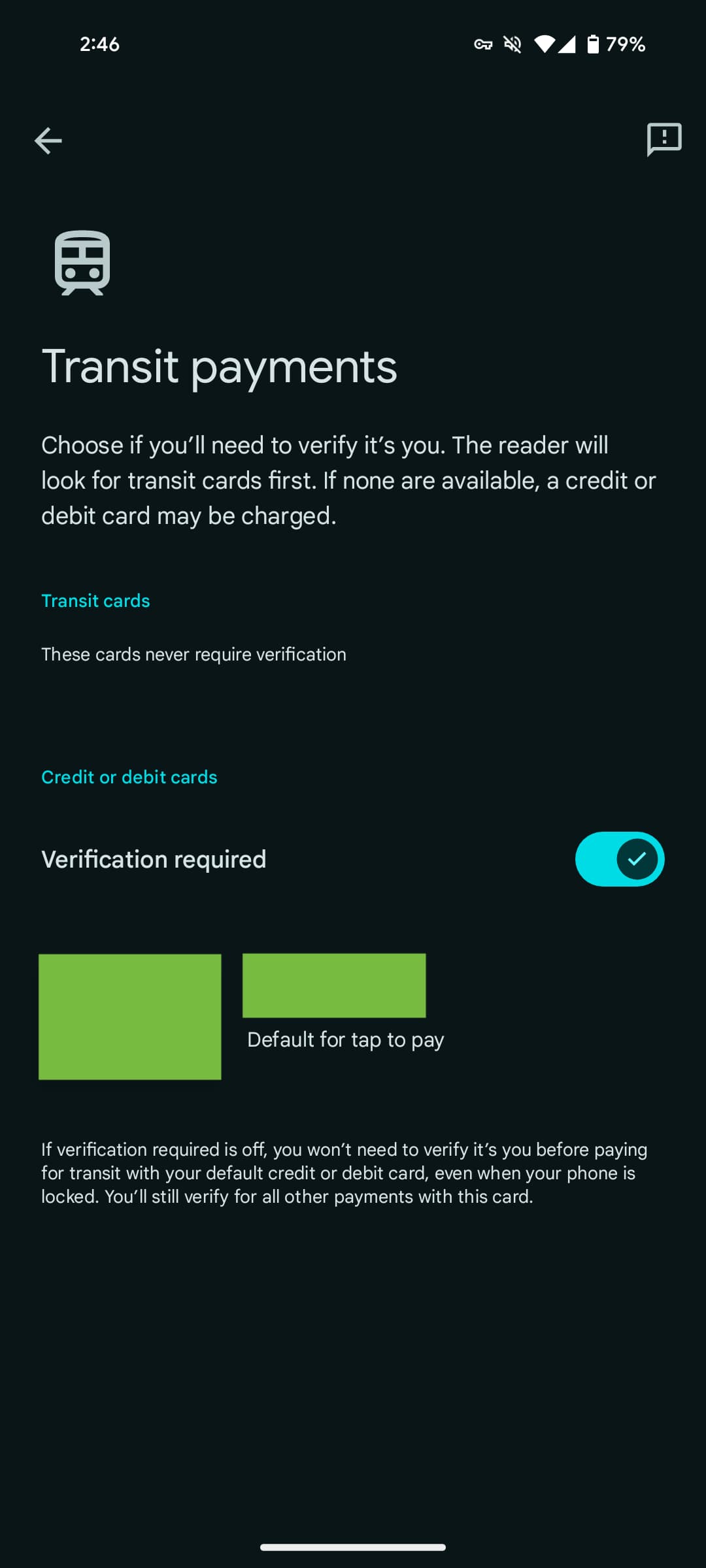
As of Google Wallet 24.44 and version 24.44 + 24.45 of Google Play services, the entire setting is missing for many, if not all, users on various devices (Pixel + Samsung) we checked today. This is presumably a bug.
There are no changes to the requirement that you have to verify a few minutes after device unlock for tap-to-pay. The “For your security, you need to verify it’s you before paying” prompt at the top of Google Wallet still appears today.
More on Google Wallet:
- Google Wallet for kids will be available in 2025 with Family Link
- Google starts testing adding your passport to Wallet on Android
- Google Wallet rolls out Quick Settings Tile on Samsung phones
FTC: We use income earning auto affiliate links. More.



Comments